Top 20+ Must-Read Tutorials for Mastering WordPress
WordPress offers limitless opportunities to those who want to roll up their sleeves and put in some effort.
As a blogging platform and CMS, it’s easy to learn. You can use the software, along with themes and plugins, to create and customize your own website.
For developers, WordPress has a low barrier to entry, so if you’re good with code you can create your own plugins and themes, and even start your own WordPress business.
Mastering WordPress does take some time and patience, but resources are aplenty.
This guide includes tutorials on all aspects of WordPress, from customizing and creating themes and plugins to boosting security on your site and ensuring it’s translation-ready and accessible. There are some extra links to tutorials in some of the descriptions, so keep an eye out.
Free WordPress Themes: The Ultimate Guide - WPMU DEV
Whether you’re getting started with WordPress or looking for quality free theme resources, this tutorial has it all. This post is your one-stop, all-you-can-eat resource for information about free WordPress Themes.
It explores the advantages and disadvantages of free themes, free themes versus premium themes, where to find reliable free themes, how to check your theme for potentially malicious code, and tips for choosing your ideal free theme.
How to Begin Writing Your First WordPress plugin - Pippin's Plugins
Pippin Williamson has created a very accessible video series on how to create your own plugins.
This excellent seven-part series looks at how to get started, structure, loading style sheets, creating an admin option page and plugin settings form.
Alternatively, Web Designer Depot’s Building Your First WordPress Plugin (part 1) succinctly explains plugin structure and getting started with your first plugin.
A Beginner’s Guide to Customizing a WordPress Site - WooThemes
Knowing where to start when customizing your WordPress site can be overwhelming. Luckily, WooThemes’ beginner’s guide provides an easy way to get started.
This guide is very easy to follow and shows you how to create a child theme and how to edit your site’s CSS.
If you’re an intermediate or above WordPress user, you’re better off browsing through the WPMU DEV blog for information on customizing WordPress. Alternatively, Tuts+ has some fantastic tutorials on advanced WordPress topics.
How to Install WordPress Locally for PC/Windows with XAMPP - WPMU DEV
Setting up a local sever environment on your computer will save you a bunch of time if you regularly test or develop themes and plugins. Not only will your local sites run much quicker than they would online, but you’ll also have a much safer testing environment away from a live site.
This pos explains how to set up XAMPP for Windows, a free, popular and easy to install server environment application that’s open source.
For users running OS X, check out How to Install WordPress (and Multisite) Locally on Mac/OS X With MAMP
Creating Custom Post Types In WordPress - Elegant Themes
Find out how to create your own custom post types in this informative post on the Elegant Themes blog.
This post looks at the what, how and why of custom post types and walks you through an example of how to create one.
How To Build A Premium Content Site Using WordPress - WPMU DEV
From magazines and newspapers to bloggers, virtually every publisher aspires to make money from their content.
Creating a premium content site using WordPress is easier than you may think, but there’s a lot to consider before jumping in and building on.
This post is a great place to start – it look at how to approach creating and maintaining a premium content site, and also explores several potential technical implementations.
Creating and Submitting a Patch to WordPress Core - tuts+
Submitting a patch to WordPress core can be intimidating, but Josh Pollock explains how simple and straightforward the process is in this easy-to-follow post.
This advanced post (gotta know your PHP for this one) details how to se the GIT GUI app SourceTree to see the latest version of WordPress and create a patch file.
How To Speed Up Your WordPress Website - Smashing Magazine
Smashing Magazine walks you through 12 quick fixes that will dramatically improve your site’s loading time, including identifying which plugins are slowing down your website; automatically compressing Web pages, images, JavaScript and CSS files; keeping your website’s database clean; and setting up browser caching the right way.
Alternatively, we recently published Why Trying to Get 95+ on Google PageSpeed Insights for Your WordPress Site Will Drive You Mad!, a fantastic guide to ranking highly on PageSpeed Insights.
The Best WordPress Cache Plugins And How To Use Them - Elegant Themes
Installing a caching plugin can dramatically optimize your site. Caching plugins create a static version of your content from the WordPress database, helping to reduce total page loading time.
FREE EBOOK
Your step-by-step roadmap to a profitable web dev business. From landing more clients to scaling like crazy.
FREE EBOOK
Plan, build, and launch your next WP site without a hitch. Our checklist makes the process easy and repeatable.
This post shows you how you can use a cache plugin to speed up your site, and also lists some popular caching plugins.
WP Mayor Guide to WordPress Content Delivery Networks - WP Mayor
WP Mayor’s comprehensive guide CDNs looks at the advantages of using a CDN, the best CDN services for WordPress, free CDNs and integrating CDNs with managed hosting.
This is a great guide if you’re just getting started, though even if you’re an intermediate or advanced user you might learn something you didn’t already know.
WordPress Security Checklist - CLEF
Not sure where to started with security on your site? CLEF and BruteProtect have put together this great security checklist that promotes best practice.
It’s an easy to follow list that starts with the basics like ensuring you have the latest version of WordPress and you have automatic updates turn on, to more advanced steps like securing your .htaccess file.
The Beginners Guide to SEO - Moz
Whether you’re new to SEP or just want to polish up your knowledge, Moz’s brilliant guide to SEO provides a comprehensive guide to quality SEO.
This guide include 10 chapters on everything from search engine marketing and keyword research to search engine tools and services to measuring and tracking success.
The Definitive Guide To Higher Rankings For WordPress Sites - Yoast
Yoast has put together what is no doubt the most comprehensive guide to SEO and WordPress on the internet.
This guide explores basic WordPress SEO, template optimization, advanced WordPress SEO and duplicate content, site structure for high rankings, conversion and comment optimization, and measuring results.
WordPress Multisite Guide for Beginners: Unlock the Power of Networks - WPMU DEV
Joe Foley’s guide to Multisite illustrates how anyone can easily get started with WordPress Multisite.
This informative post covers reasons why you would run a Multisite network, real world examples of Multisite networks, advantages and disadvantages, Multisite plugins, and how to activate Multisite.
How to Localize a WordPress Theme and Make it Translation Ready - WPMU DEV
Translation is one of the most highly requested topics in the WPMU DEV support forums, and no wonder – according to the 2012 WordPress Survey, two-thirds of WordPress users live outside the US. That’s a lot of people who probably speak English as a second language – and also people who develop websites for those who might not speak English at all.
This post is the first in a series exploring internationalization for WordPress, including:
- How to Translate a WordPress Theme
- How to Localize a WordPress Theme and Make it Translation Ready
- How to Set Up the WordPress Backend in Your Language
- How to Localize a WordPress Plugin and Make it Translation Ready
- Collaborative Translations Now Available for WPMU DEV Products
- How to Translate a WordPress Plugin
- Top 6 Translation Plugins for Your WordPress Site
The Ultimate Beginners Guide To BuddyPress - WPMU DEV
If you’re new to BuddyPress, this post will help you get started.
This comprehensive guide covers BuddyPress features, installation, bbPress, plugins, themes and support. There are also some great examples of BuddyPress in the wild to give you an idea of what you can do with this social networking in a box plugin.
4 Ways to Make Your WordPress Site More Accessible
Accessibility is often something we forget when designing/developing site’s for WordPress, despite the fact the UN Convention on the Rights of Persons with Disabilities recognizes access to information and communications technologies, including the Internet, as a basic human right.
Sitepoint’s guide offers four techniques on how to improve accessibility on your site, including labelling images with alt text, using plugins to boost accessibility, using headings properly and using navigation links.
Image credits: Public Domain Archive.

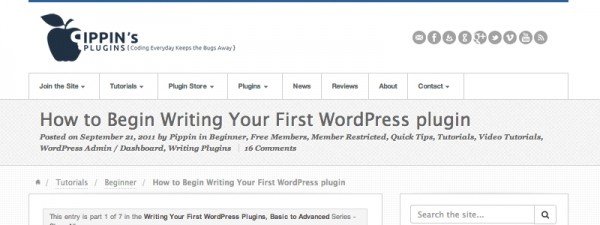

















Raelene Morey Raelene is the Founder of Words By Birds, a digital writing agency that works with startups, SaaS, B2B, and WordPress businesses on turning tech speak into words that convert. She was formerly the managing editor at WPMU DEV. A computer science grad turned newspaper journalist, when she’s not taming browser tabs, she likes brunching and bushwalking.