15 Awesome Free Tools That Will Make Your WordPress Life So Much Easier
We all love WordPress. We all love that we can get it for free, get free plugins and themes and generally enjoy the freeness. But there are tools out there that can improve our experience, productivity, and interaction with WordPress.
This post is dedicated to them, and to all of the lovely things that they do. I’m going to tell you a bit about the tools that I love. Then you get to hear from some people out in the community about the tools that they recommend you use to make your WordPress life much easier.
FileZilla

Everyone needs an FTP program, and my FTP program of choice is FileZilla. The great thing about FileZilla is that it interacts so well with my computer. I used it for the first time years back, when I knew nothing about FTP (or WordPress, for that matter) but I found it incredibly easy to set up and intuitive to use. All you’ve got to do is drag your files from your local folder into your remote folders and you’re all set. There are other FTP programs out there but for simplicity and ease of use I am a big fan of FileZilla.
You can read a guide on WordPress.org on using FileZilla
NotePad++

I spent ages trying to find a good source code editor until I found NotePad++. Before that I used NotePad for everything – yes, a total pain. NotePad++ is an open-source, GPL editor and it’s great for editing PHP, CSS and HTML. This makes it perfect for using with WordPress. It’s also nice and small, which I like.
Download NotePad++ (Windows only)
Xampp

At a certain point in your WordPress life it becomes essential to be able to install WordPress locally. This lets you test out your WordPress website before it gets anywhere near your server. You can test out themes and plugins, and iron out bugs or any other issues. XAMPP stands for Cross Platform (X), Apache, PHP and Perl. It’s an open source web server that lets you install a local web server on your computer. I love using XAMPP with NotePad++. You can edit and save your files using NotePad++ and you’ll instantly see the changes appear on your local WordPress installation.
Check out this tutorial on installing WordPress using Xampp on Windows or this tutorial for installing on a Mac.
ShareX
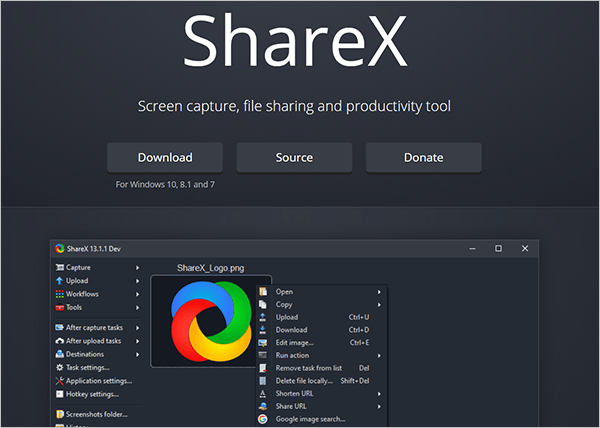
ShareX is a free, open-source screen capture, file sharing, and productivity tool. You just outline the area that you want captured and it screenshots it. Yes, I am aware that you can now do this in Windows 7 (and on the Mac? I am a Windows user….). However, with ShareX you can also directly upload your images to various accounts, add annotations, and more!
But, it does get better than that. ShareX also does screen recording so you can make your selection and then start recording. If someone is having a WordPress problem you can quickly shoot a video of you doing what needs to be done, upload it and mail them the link. For a free tool it’s fantastic!
DropBox

I like to keep all of my post images backups and other files in one location. So, I use DropBox to keep backups and other files there. While external portable HDs are great, sometimes you just don’t have them on you. With a Dropbox account, I can work remotely and communicate with others by sharing files.
So What About Everyone Else?
Git
Boone B. Gorges (CUNY Academic Commons, Teleogistic)

The de facto version control software of the WordPress world is Subversion. I’ve recently converted to Git for all my development, for a number of reasons.
- Experimental development is easy and fun with Git’s agile branching and merging features.
- Git distinguishes between the act of committing and the act of sharing your changes (actions that are collapsed in svn ci). Thus you can check out an entire Git repository and commit to it without internet access.
- Github (a hosting service for Git repositories) rules. Great visualization tools for diffs, blame, and commit activity; a dead-simple issue tracker; the option of making reps private for client work; easy forking; etc.
- Best of all, the Git utility git svn allows complete syncing between Git and Subversion repos, allowing me to commit to the BuddyPress and svn.wp-plugins.orgrepos without leaving Git.
It takes a bit of time to learn, but I find Git a much more organized and powerful way to develop.
Evernote
Oli Dale (WP Lift)

I haven’t been blessed with the best memory so the app I find myself using all the time is “Evernote”.
Evernote is a cloud-based note taking tool, you can create notes and add images and other documents to it, it is then stored in your account which you can access from anywhere. I also use the iPhone app to remember ideas when I’m on the move.
Using something like evernote is essential if you run a blog so you can build up lists of post ideas for when you’re stuck for a topic. You can also use it to keep all the URLs you need to reference in your posts.
The best part of evernote is the price; its free and so is the iPhone app!
They do offer a premium account for $5 per month which allows larger uploads and collaboration on your notes.
So, if you’re looking to trade your old paper notebook in for something more advanced then I can’t recommend evernote highly enough.
Tortoise SVN
Chip Bennett (Chip Bennett)

My WordPress development style tends to favor lightweight tools: I generally use a simple text editor and an FTP client to perform most of my work. One other tool that I use, and that fits this style, is TortoiseSVN, a GUI tool for interacting with Subversion (SVN), which is the version control system WordPress uses for core, Plugins, and Themes. Anyone with a Plugin hosted on the WordPress Plugin Repository must interact with SVN in order to upload new versions of their Plugin. Anyone who wants to submit a patch for WordPress core must interact with SVN in order to generate the diff-patch file.
FREE EBOOK
Your step-by-step roadmap to a profitable web dev business. From landing more clients to scaling like crazy.
FREE EBOOK
Plan, build, and launch your next WP site without a hitch. Our checklist makes the process easy and repeatable.
TortoiseSVN, implemented as a Windows shell command (it is accessed via contextual menus in Windows Explorer, rather than launched as a stand-alone program) meets this need perfectly. TortoiseSVN provides point-and-click access to update (download current version from SVN), commit (upload new version to SVN), and generate patches (files that summarize changes from the current version).
In short: if you are interested in contributing to WordPress, either by submitting core patches or developing Plugins (and someday, hopefully, Themes) to be hosted on the Repository, and don’t want to deal with a command-line interface, TortoiseSVN is the tool to use.
MAMP
Tammie Lister (BuddyDress, Logical Binary, WPMU DEV)

The top of my list has to be MAMP which allows me to run various installs of WordPress easily to cover as many situations a theme would face as possible. Be it use case or browser testing, MAMP allows me to control and create situations all in my own house so to speak. Last count I’m running 9 installs of WordPress in various states by using MAMP.
Incognito Window (Chrome)
Ronnie Burt (Edublogs)

I couldn’t live without the ‘incognito window’ in the Chrome browser. Working with Edublogs users each day, I’m constantly logging in and out of many different blogs and sites using many different passwords. Going incognito helps me quickly see what non-logged in users are seeing while logged into the same blog as a network admin and regular ‘ol user – all in my comfy Chrome browser.
Learn more about the Chrome Incognito Window
Texter
James Farmer (Incsub)
In terms of texter, it’s a bit of a lifesaver… of course I send a bunch of emails, and so I have as my signature the ‘Cheers, James’ thing, cos that’s what I’d say, 98% of the time… but if I need to be all ‘CEO-esque’ or provide my contact details all I need to do is hit backslash twice and it drops in my full CEO sig with contact details etc. etc.
It also attempts to (sometimes successfully) correct by terrible typing, especially ‘teh’ – but it’s not exactly foolproof there as anyone who regularly emails me can testify to.
ScreenFlow
Ryan Imel (WP Candy)

I would say that I use Screenflow quite a bit, lately. I run a couple of multi-author blogs, most notably WPCandy. I find that using Screenflow I can make, quickly and easily, screencasts explaining how to do certain things on the blog. We have a couple of custom post types and taxonomies that are worth explaining, not to mention a workflow between the team blog, idea blog, and team wiki. Text directions are great, but I’ve found screencasts are a faster way to reach the same goal, and I can’t imagine it being any easier than Screenflow makes it.
Download Screenflow (Mac only)
Want to pay a tiny bit of cash?
Sometimes the best things in life aren’t free. You’ve got to pay a little bit of something for them. Here’s a few non-free (but still cheap) things that people have been raving about.
TextPad
Otto (Ottopress)

Most WP devs I know run Macs. I don’t because I hate OS X with the fire of a thousand suns.
So I’m probably the only person I know who uses TextPad on Windows.
I use it because it has highly configurable syntax coloring, extremely quick multi-file text searching, good regular expression handling, and great keyboard shortcuts. I’m just used to it, I suppose. Been using it for years and so it’s fast and efficient for me. It integrates well with Windows as well.
It does fall short of being a complete development environment though, as it’s mainly just a text editor. For example, it has no support for things like SVN or patch files and such. But with TortoiseSVN and some scripts I wrote myself, I don’t really need a full dev environment.
Just a quality text editor. If I needed a full dev environment, I’d start using Eclipse again.
TextPad ain’t free, but I bought it years and years ago. Totally got my value out of it.
GD Press Tools
Jared Williams (New2WP)

I would have to recommend a premium plugin I recently reviewed and which blew my mind at just how much it can do is GD Press Tools from Dev 4 Press.
GD Press Tools can do everything you can imagine for customizing your dashboard options and just pretty much overall installation of WordPress. It has more features built in than I could even comprehend, I was literally in awe as I browsed the options pages of the plugin. I wish I had known about it the day I started using WordPress, I would’ve bought it right then. It is well worth what it costs, I can’t stress that enough. It makes doing things I’ve written countless custom functions for, only much better and more customizable.
There are also things it can do I’ve never seen done like ability to alter, manipulate, backup, restore database tables, unserialize db metadata, automatic updating to latest WP version or nightly builds, user and registrations management. I mean the list goes on and on. I spent about 3 hours just browsing and playing with all the things it has. It’s without a doubt the most advanced plugin I have ever see or used for WordPress, and I believe it should have won best commercial plugin for the 2010 WPHonors if only more people knew about what it can do. I wrote a review about it with more information.
(nb: you can get a discount voucher by visiting Jared’s review ;) )
Editor’s Note: This post has been updated for accuracy and relevancy. [Originally Published: Feb 2011 / Revised: September 2021]
Tags:


Aileen Javier Aileen has over 10 years of experience in content writing and content marketing. She’s handled content teams, planned editorial calendars, and managed projects. She’s also written blogs, web copy, social media posts, and email newsletters for brands in different industries.