20 WordPress Dashboard Plugins for the Power Blogger
You’re in the WordPress dashboard all day long, creating content and managing your website. You need a dashboard that works for you. These plugins will help you get organized in the dashboard, save time managing your website, and generally improve your blogging experience. Grab a cup of coffee and download a few of your favorites. The next time you log into your dashboard, you’ll be pleasantly surprised by how zippy your site seems with a few extra conveniences.
Selfish Fresh Start
This plugin removes all kinds of clutter and items that users usually find to be unnecessary. It checks for and nukes Hello Dolly, removes junk header tags including the generator tag for extra security, removes update notifications for non-admins, removes old user profile fields like aim, prevents self pining, and so much more.
Admin Quick Jump
Admin Quick Jump will save you a few clicks when navigating through various posts and pages in your dashboard. It adds a dropdown list to the admin edit-post area, showing posts of the same post_type so that you can easily jump back and forth. This is a simple plugin with options to set – simply install and activate.
Color Admin Posts
This plugin helps you stay organized in the WordPress admin by color-coding posts based on the current status : Draft, Pending, Published, Future, Private. The best part is that it comes with a handy colorpicker so that you can easily assign the colors for each post status.
Custom Admin Bar
Custom Admin Bar is a fantastic free plugin from WPMU DEV that allows you to easily customize the look of the WordPress. Add your own logo and customize the admin bar links directly through the dashboard without editing any code.
Easy Blogging
Easy Blogging totally transforms the blogging experience to be easier and more enjoyable. This plugin is great for users who feel that the WordPress admin is ugly and uninspiring. Easy Blogging makes the dashboard simpler and easier on the eyes, with everything you need for blogging at your fingertips.
Googlyzer
The Googlyzer plugin lets you check up on your Google analytics stats without ever leaving the WordPress dashboard. If you’re addicted to your stats, then this one is bound to save you a little bit of time in the long run. Check out our review of the Googlyzer plugin for a closer look.
Error Log Dashboard Widget
This plugin requires no configuration. It allows you to keep an eye on your error logs right within your WordPress dashboard. With this widget installed there’s no need to log into your hosting to check your error logs. Recent entries are shown in your dashboard.
CMS Tree Page View
CMS Tree Page View changes the way you view your posts and pages so that you can visualize their organization more easily. This plugin makes the interface more like a page-focused CMS. You can drag and drop to rearrange/order your pages, as well as edit, view and search pages within the tree.
WordPress Tweaks
WordPress Tweaks gives you a whole list of enhancements that you toggle on or off via a checkbox in the admin. Most of the tweaks relate to comments, media, pings and the WordPress admin. There are so many tweaks available that the plugin even includes a search bar so that you can quickly identify the options you need.
Enhanced Admin Bar with Codex Search
Need frequent access to the WordPress codex and other help resources? This plugin adds a convenient way to access the Codex, WordPress support forums, plugins repository, and themes repository. It also includes an option to create a custom menu.
FREE EBOOK
Your step-by-step roadmap to a profitable web dev business. From landing more clients to scaling like crazy.
FREE EBOOK
Plan, build, and launch your next WP site without a hitch. Our checklist makes the process easy and repeatable.
Hosting Monitor
The Hosting Monitor plugin allows you to track how much disk and database storage your WordPress site is using. It doesn’t matter what kind of hosting you have – it works on both shared hosting plans and dedicated servers. This plugin saves you the time you’d have to spend logging into your hosting account to check out your resources.
WP Show IDs
This is a very simple plugin that does one thing. It shows IDs for Posts, Pages, Media, Links, Categories, Tags, and Users. It also supports custom post types and taxonomies. The IDs are shown in the admin tables for easy access, which can be very helpful when working with themes or coding custom loops.
WP Total Hacks
This plugin is a collection of hacks that customize settings within WordPress. Take your pick of more than 20 hacks, which you can selectively activate or deactivate. Options include the ability to deactivate selected meta boxes for posts and pages, deactivate selected dashboard widgets, stop sending pings, disable auto save, and much more.
Grab & Save
This plugin hasn’t been updated in awhile, but I tested it recently and it still works as advertised. Grab & Save basically lets you grab an image from a remote url and save it into your own WordPress media library. It can save you quite a bit of time when adding images to your blog posts, because it lets you skip the process of having to download the file to your computer first before uploading.
Shortcode Reference
Shortcode Reference is one of my favorite WordPress plugins. If you have a good number of plugins that utilize shortcodes, this plugin will help you to remember them. It provides a reference for shortcodes right where you need it most – within the post editor.
Social Metrics
Social Metrics helps the power blogger track the success of individual posts on major social networks. This plugin will tell you how often your content has been shared on Twitter, Facebook, Google +1, Google Buzz, StumbleUpon, Digg and LinkedIn. You can also quickly share your own posts through the plugin’s dashboard panel. Save time by tracking your post’s social media performance in one centralized place.
Admin Flush W3TC Cache
W3 Total Cache is one of the most popular caching plugins available for WordPress and has been downloaded nearly 850,000 times. The Admin Flush W3TC Cache plugin adds an “Empty All Caches” button to every page in the WordPress admin. This saves you a few clicks and helps you keep your cache fresh while continuing to work with your content and settings.
Imsanity
This is a really handy plugin that automatically resizes huge image uploads to your WordPress site, so you don’t have to bother with it. You can set the max width/height in the settings. Keep your media uploads to a reasonable size without even having to think about it.
Fluency Admin
Fluency Admin changes the look and feel of the WordPress dashboard. If you’re tired of how the admin area looks, give it a quick face lift with this plugin. It includes custom color schemes, hover-activated sub-menus, hot keys, and more. Check out some screenshots to see the subtle changes.
Upload Media by Zip
This plugin is very handy for the blogger who needs to upload multiple images at once. It adds a new button to the post edit screen where you can upload a zip file. The plugin will unpack the zip and attach the images to that particular post, saving you a lot of time and hassle.
Tags: This plugin removes all kinds of clutter and items that users usually find to be unnecessary. It checks for and nukes Hello Dolly, removes junk header tags including the generator tag for extra security, removes update notifications for non-admins, removes old user profile fields like aim, prevents self pining, and so much more.
This plugin removes all kinds of clutter and items that users usually find to be unnecessary. It checks for and nukes Hello Dolly, removes junk header tags including the generator tag for extra security, removes update notifications for non-admins, removes old user profile fields like aim, prevents self pining, and so much more. Admin Quick Jump will save you a few clicks when navigating through various posts and pages in your dashboard. It adds a dropdown list to the admin edit-post area, showing posts of the same post_type so that you can easily jump back and forth. This is a simple plugin with options to set – simply install and activate.
Admin Quick Jump will save you a few clicks when navigating through various posts and pages in your dashboard. It adds a dropdown list to the admin edit-post area, showing posts of the same post_type so that you can easily jump back and forth. This is a simple plugin with options to set – simply install and activate. This plugin helps you stay organized in the WordPress admin by color-coding posts based on the current status : Draft, Pending, Published, Future, Private. The best part is that it comes with a handy colorpicker so that you can easily assign the colors for each post status.
This plugin helps you stay organized in the WordPress admin by color-coding posts based on the current status : Draft, Pending, Published, Future, Private. The best part is that it comes with a handy colorpicker so that you can easily assign the colors for each post status. Custom Admin Bar is a fantastic free plugin from WPMU DEV that allows you to easily customize the look of the WordPress. Add your own logo and customize the admin bar links directly through the dashboard without editing any code.
Custom Admin Bar is a fantastic free plugin from WPMU DEV that allows you to easily customize the look of the WordPress. Add your own logo and customize the admin bar links directly through the dashboard without editing any code. Easy Blogging totally transforms the blogging experience to be easier and more enjoyable. This plugin is great for users who feel that the WordPress admin is ugly and uninspiring. Easy Blogging makes the dashboard simpler and easier on the eyes, with everything you need for blogging at your fingertips.
Easy Blogging totally transforms the blogging experience to be easier and more enjoyable. This plugin is great for users who feel that the WordPress admin is ugly and uninspiring. Easy Blogging makes the dashboard simpler and easier on the eyes, with everything you need for blogging at your fingertips. The Googlyzer plugin lets you check up on your Google analytics stats without ever leaving the WordPress dashboard. If you’re addicted to your stats, then this one is bound to save you a little bit of time in the long run. Check out
The Googlyzer plugin lets you check up on your Google analytics stats without ever leaving the WordPress dashboard. If you’re addicted to your stats, then this one is bound to save you a little bit of time in the long run. Check out  This plugin requires no configuration. It allows you to keep an eye on your error logs right within your WordPress dashboard. With this widget installed there’s no need to log into your hosting to check your error logs. Recent entries are shown in your dashboard.
This plugin requires no configuration. It allows you to keep an eye on your error logs right within your WordPress dashboard. With this widget installed there’s no need to log into your hosting to check your error logs. Recent entries are shown in your dashboard.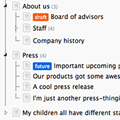 CMS Tree Page View changes the way you view your posts and pages so that you can visualize their organization more easily. This plugin makes the interface more like a page-focused CMS. You can drag and drop to rearrange/order your pages, as well as edit, view and search pages within the tree.
CMS Tree Page View changes the way you view your posts and pages so that you can visualize their organization more easily. This plugin makes the interface more like a page-focused CMS. You can drag and drop to rearrange/order your pages, as well as edit, view and search pages within the tree. WordPress Tweaks gives you a whole list of enhancements that you toggle on or off via a checkbox in the admin. Most of the tweaks relate to comments, media, pings and the WordPress admin. There are so many tweaks available that the plugin even includes a search bar so that you can quickly identify the options you need.
WordPress Tweaks gives you a whole list of enhancements that you toggle on or off via a checkbox in the admin. Most of the tweaks relate to comments, media, pings and the WordPress admin. There are so many tweaks available that the plugin even includes a search bar so that you can quickly identify the options you need. Need frequent access to the WordPress codex and other help resources? This plugin adds a convenient way to access the Codex, WordPress support forums, plugins repository, and themes repository. It also includes an option to create a custom menu.
Need frequent access to the WordPress codex and other help resources? This plugin adds a convenient way to access the Codex, WordPress support forums, plugins repository, and themes repository. It also includes an option to create a custom menu.


 This is a very simple plugin that does one thing. It shows IDs for Posts, Pages, Media, Links, Categories, Tags, and Users. It also supports custom post types and taxonomies. The IDs are shown in the admin tables for easy access, which can be very helpful when working with themes or coding custom loops.
This is a very simple plugin that does one thing. It shows IDs for Posts, Pages, Media, Links, Categories, Tags, and Users. It also supports custom post types and taxonomies. The IDs are shown in the admin tables for easy access, which can be very helpful when working with themes or coding custom loops. This plugin is a collection of hacks that customize settings within WordPress. Take your pick of more than 20 hacks, which you can selectively activate or deactivate. Options include the ability to deactivate selected meta boxes for posts and pages, deactivate selected dashboard widgets, stop sending pings, disable auto save, and much more.
This plugin is a collection of hacks that customize settings within WordPress. Take your pick of more than 20 hacks, which you can selectively activate or deactivate. Options include the ability to deactivate selected meta boxes for posts and pages, deactivate selected dashboard widgets, stop sending pings, disable auto save, and much more. This plugin hasn’t been updated in awhile, but I tested it recently and it still works as advertised. Grab & Save basically lets you grab an image from a remote url and save it into your own WordPress media library. It can save you quite a bit of time when adding images to your blog posts, because it lets you skip the process of having to download the file to your computer first before uploading.
This plugin hasn’t been updated in awhile, but I tested it recently and it still works as advertised. Grab & Save basically lets you grab an image from a remote url and save it into your own WordPress media library. It can save you quite a bit of time when adding images to your blog posts, because it lets you skip the process of having to download the file to your computer first before uploading. Shortcode Reference is one of my favorite WordPress plugins. If you have a good number of plugins that utilize shortcodes, this plugin will help you to remember them. It provides a reference for shortcodes right where you need it most – within the post editor.
Shortcode Reference is one of my favorite WordPress plugins. If you have a good number of plugins that utilize shortcodes, this plugin will help you to remember them. It provides a reference for shortcodes right where you need it most – within the post editor. Social Metrics helps the power blogger track the success of individual posts on major social networks. This plugin will tell you how often your content has been shared on Twitter, Facebook, Google +1, Google Buzz, StumbleUpon, Digg and LinkedIn. You can also quickly share your own posts through the plugin’s dashboard panel. Save time by tracking your post’s social media performance in one centralized place.
Social Metrics helps the power blogger track the success of individual posts on major social networks. This plugin will tell you how often your content has been shared on Twitter, Facebook, Google +1, Google Buzz, StumbleUpon, Digg and LinkedIn. You can also quickly share your own posts through the plugin’s dashboard panel. Save time by tracking your post’s social media performance in one centralized place. W3 Total Cache is one of the most popular caching plugins available for WordPress and has been downloaded nearly 850,000 times. The Admin Flush W3TC Cache plugin adds an “Empty All Caches” button to every page in the WordPress admin. This saves you a few clicks and helps you keep your cache fresh while continuing to work with your content and settings.
W3 Total Cache is one of the most popular caching plugins available for WordPress and has been downloaded nearly 850,000 times. The Admin Flush W3TC Cache plugin adds an “Empty All Caches” button to every page in the WordPress admin. This saves you a few clicks and helps you keep your cache fresh while continuing to work with your content and settings. This is a really handy plugin that automatically resizes huge image uploads to your WordPress site, so you don’t have to bother with it. You can set the max width/height in the settings. Keep your media uploads to a reasonable size without even having to think about it.
This is a really handy plugin that automatically resizes huge image uploads to your WordPress site, so you don’t have to bother with it. You can set the max width/height in the settings. Keep your media uploads to a reasonable size without even having to think about it. Fluency Admin changes the look and feel of the WordPress dashboard. If you’re tired of how the admin area looks, give it a quick face lift with this plugin. It includes custom color schemes, hover-activated sub-menus, hot keys, and more. Check out some
Fluency Admin changes the look and feel of the WordPress dashboard. If you’re tired of how the admin area looks, give it a quick face lift with this plugin. It includes custom color schemes, hover-activated sub-menus, hot keys, and more. Check out some  This plugin is very handy for the blogger who needs to upload multiple images at once. It adds a new button to the post edit screen where you can upload a zip file. The plugin will unpack the zip and attach the images to that particular post, saving you a lot of time and hassle.
This plugin is very handy for the blogger who needs to upload multiple images at once. It adds a new button to the post edit screen where you can upload a zip file. The plugin will unpack the zip and attach the images to that particular post, saving you a lot of time and hassle.