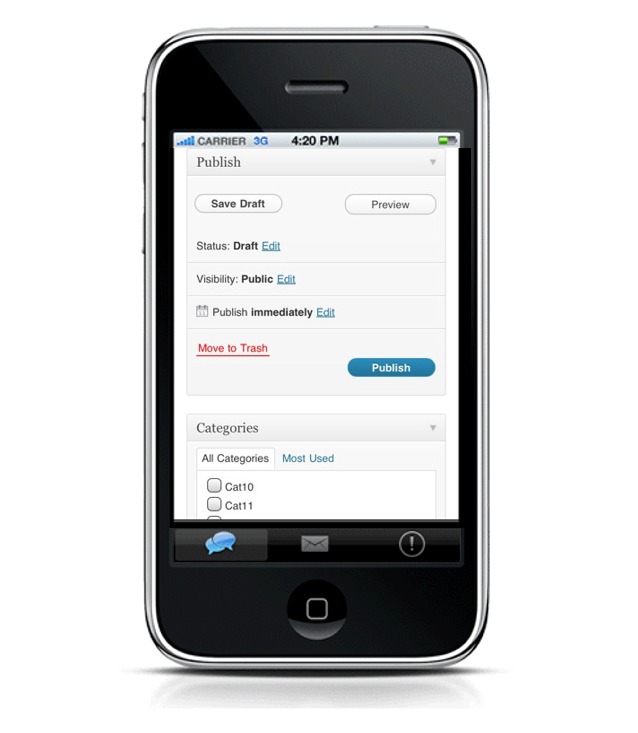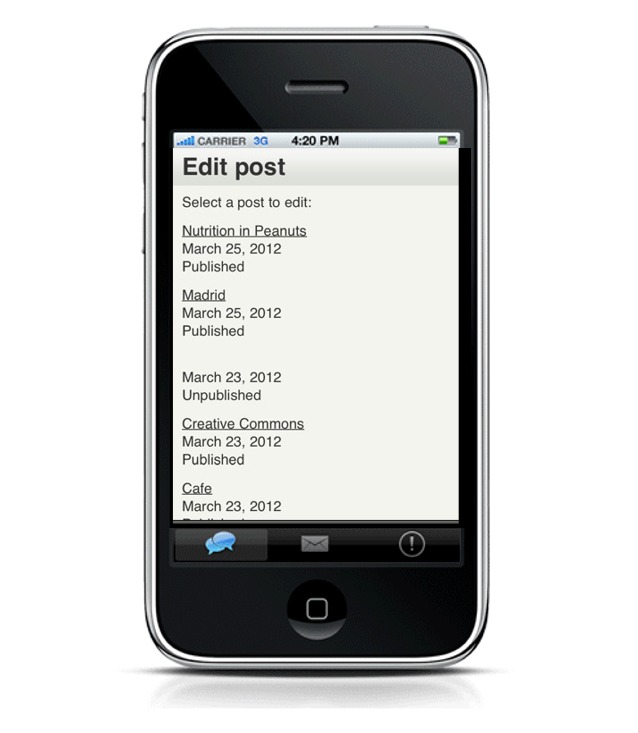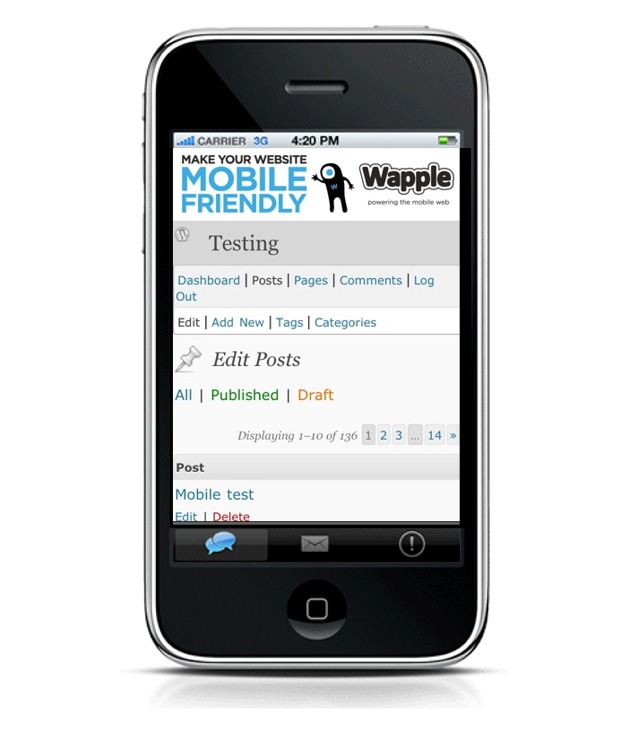3 WordPress Mobile Admin Plugins Compared – One Clear Winner Emerges
Reading a website on a mobile device can be pain enough if it isn’t optimized for the small screen. But when it comes to running a website on a mobile device (i.e. getting into the admin area), we’re talking major headaches if your site hasn’t been converted.
For WordPress users, luckily there are some easy solutions – i.e. mobile administrator plugins. Below we’ll take a look at three and see who comes out on top.
Juiz Smart Mobile Admin (DOWNLOAD)
The Juiz plugin does a very nice job keeping the style of the regular WordPress backend intact; it just places one element on top of another, so you can easily scroll down to the next section. Because of this, it is by far the most attractive choice of the three. It also gives you easy access to all parts of your admin area.
Here are a few screenshots.
The Dashboard
The Write/Edit Page
The Publish Section on the Write / Edit Page
WordPress Mobile Pack (DOWNLOAD)
This plugin does both frontend and backend (admin) mobile versions. It does NOT provide you with all your backend options, however. Also, the links are little small if you’re using a small device such as a smart phone.
Here are a few screenshots.
The Dashboard
The Write/Edit Page
FREE EBOOK
Your step-by-step roadmap to a profitable web dev business. From landing more clients to scaling like crazy.
FREE EBOOK
Plan, build, and launch your next WP site without a hitch. Our checklist makes the process easy and repeatable.
WordPress Mobile Admin (DOWNLOAD)
Last, and unfortunately, possibly least, is the WordPress Mobile Admin plugin from Wapple.net.
There are a number of issues with this plugin that may make it unattractive to some. Like the Mobile Pack plugin above, it does NOT provide you with all your admin options (such as Settings, Appearance, Users).
What it does come with, unfortunately, is a very large ad for Wapple at the top of the page. When screen space is a premium, they’ve taken up a relatively large amount with their ad.
In addition to this, you have to sign up for an API key.
Here are a few screen shots. (The “One Size Does Not Fit All” and “Mobile Friendly” banners you see are ads from Wapple.)
The Dashboard
The Write/Edit Page
The Winner
The winner of this three way race seems to clearly be the Juiz Smart Mobile plugin. Not only does it give you all the backend options you’re used to, it also does it in a way that makes you feel you’ve never traded your big screen in for a small one. The differences may not look so big in the screenshots above if you’re viewing them on a large monitor, but when you view the different admin sections in small, hand-held device, the Juiz plugin appears much cleaner and easier to navigate.