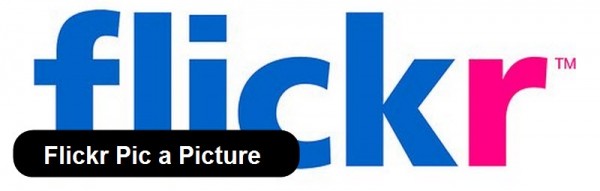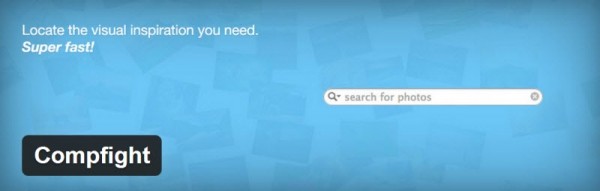5 Free Creative Commons Image Plugins for WordPress Compared
We all love free images for our posts. That’s what makes Creative Commons or public domain images so handy.
What’s not always so convenient, however, is the process of getting those images off their sources and into your post.
As usual with WordPress, there are some plugins that can help with that.
Below we go over and compare five plugins that will let you easily search and insert/embed free photos for your site.
Be sure to check out the overview and comparison chart at the end of the post.
1. WP Inject
The WP Inject Plugin gives you a number of handy controls and lets you choose images from either from either Flickr or Pixabay.
This plugin lets you choose your license, give attribution, control the size of the image, and also save images to your server.
In addition, it also gives you easy to use template tags for setting up both your attribution links as well as filenames.
Here’s a look at that.
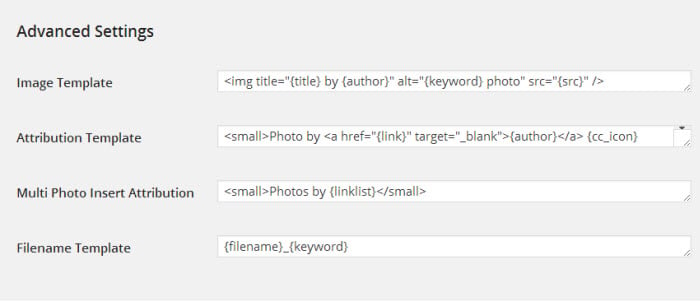
The plugin works by inserting a new search box below your post editor. Once you search and get results, you can insert images by choosing the S, M, or L link, and you can also automatically set an image to be your featured image (a nice feature).
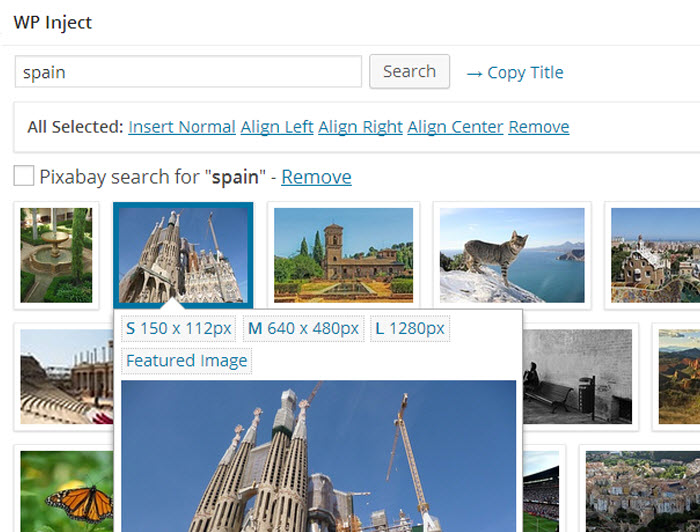
One potential small drawback is that you need to go down under your post editor and search for the WP Inject box. Most plugins of this nature put a convenient button beside your Add Media button.
(Edit: a small section of this outlining a “potential negative” has been removed after hearing from the plugin author in the comments.)
This is a very nice plugin with lots of very nice features.
2. Flickr Pick a Picture
Flickr Pick a Picture plugin is a very nice option for getting Creative Commons licensed images from Flickr into your site.
This plugin gives you a number of nice options, such as choosing an image size, choosing the license type, deciding on how to search for images, and automatically (or not) including a license link in the caption area.
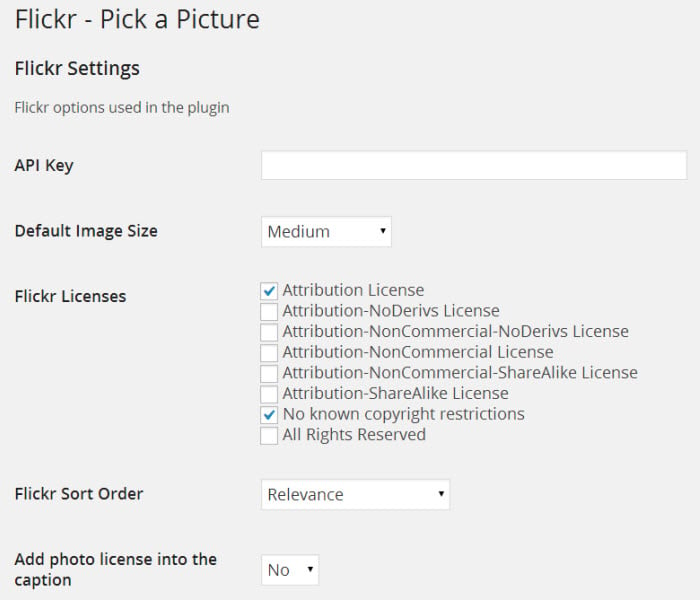
Let’s take a look at how it works.
Clicking an icon on the post editor will bring up a search box. Here’s an example of my search for the term “spain.”
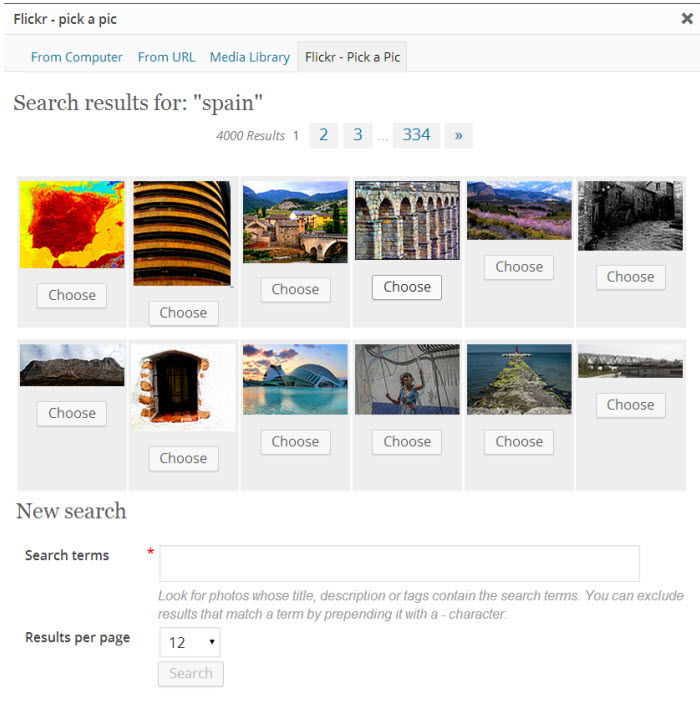
Once you choose an image there, you are taken to another screen that will let you review and change things such as the title, caption, link, size, and alignment.

Images are saved to your own server with this plugin.
3. Pixabay Images
The Pixabay Images plugin taps into the Pixabay.com collection of free to use images (without attribution, if you like).
There aren’t a ton of settings, but you still get all the control you need through the upload process.
The plugin lets you choose photos, clipart, or both. It also lets you search for horizontal or vertical images. Although it lets you include an attribution link, attribution isn’t required for Pixabay images.
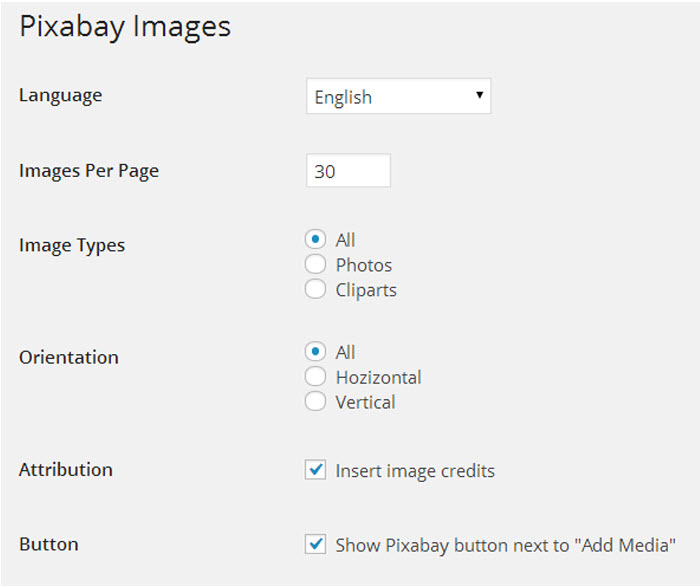
The plugin will put a new button next to your Add Media button (if you choose that in the settings). Clicking on it will let you search Pixabay and choose the image size.

Once the image is chose, it will take you to another screen where you can edit the title, caption, link, size, placement, etc. – just as you would with a normal image.
And from that page you insert the image into your post.
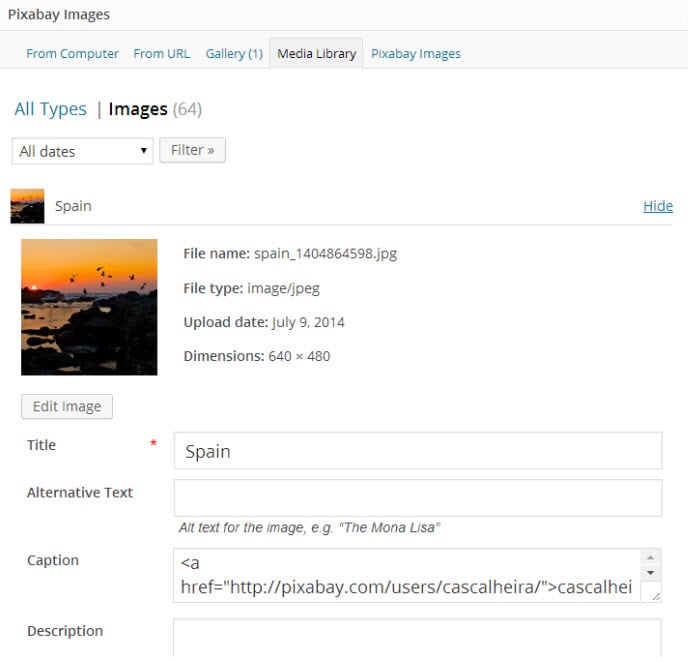
This plugin automatically downloads the image to your server.
4. Compfight
The Compfight plugin is a plugin released by the compfight.com site. This is a site that helps you search through Flickr images. So, essentially, you are putting a middle man between you and Flickr. This may have advantages some of the time (different images seem to appear for the same searches), but at other times it just makes things more cumbersome.
FREE EBOOK
Your step-by-step roadmap to a profitable web dev business. From landing more clients to scaling like crazy.
FREE EBOOK
Plan, build, and launch your next WP site without a hitch. Our checklist makes the process easy and repeatable.
One of the things that makes this plugin a little different is its more detailed attention to the size of photos, as you can see below in this screenshot of some of the settings.
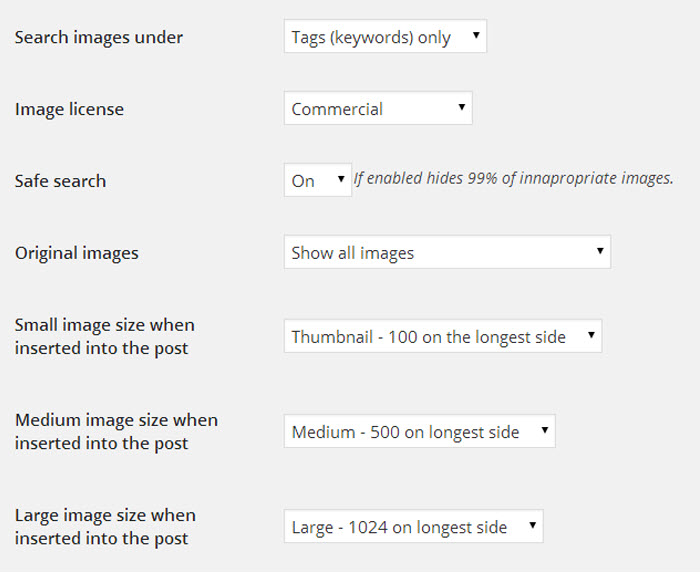
The plugin puts a new button beside your Add Media button. Clicking on that lets you search and then insert the image into your post. You can also set images to be the featured image.
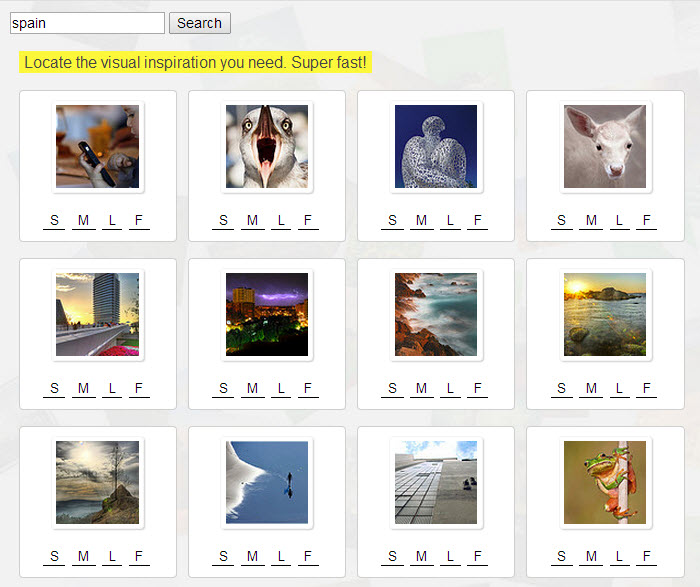
There are a few different potential negatives you might want to take note of with this plugin.
- It does NOT download images to your sever.
- It also places a link to Compfight as well as to Flickr in your attribution area.
- In addition, the attribution links are often oddly placed and they end up running into your text. (They are not placed in the caption area.)
Overall, if you’re looking for images from Flickr, there are better options available above.
5. Getty Images
The Getty Images plugin lets you pull in embed links (not actual images) from the humongous Getty Image archive.
Not long ago, Getty made a huge change in the way they treated their images on the web – they opened up their images for free embedding FOR NON-COMMERCIAL SITES only.
The NON-COMMERCIAL label is worth repeating again. If you deal with a site that is commercial in any way, this plugin is not for you.
There are no setting for this plugin. A new button is placed next to your Add Media button, and clicking on it will let you search and then place the embed link into your post.
Embed links must be on their own line, and so wrapping these images with text is out.

Once the image is embedded, you will see a somewhat large GettyImages logo along with social media buttons that promote Getty (not YOUR site).

As mentioned, if your site is commercial, this plugin will not be for you. Of course this is reflection on the plugin itself. Restricted by Getty’s strict guidelines, it can only do what it’s allowed to by Getty’s licensing. (Note: this is the reason for its low overall score. It’s not a reflection on the plugin itself.)
Overall Winner
Overall
Because the WP Inject plugin allows you to search both Flickr and Pixabay, we will give this one a slight edge over Flickr Pick a Picture and Pixabay Images. Of course if you like some of the advantages that Flickr Pick a Picture and Pixabay Images offer, you could just install both of them.
It should also be noted again that the low score for the Getty Images plugin is a reflection of the restrictive licensing provided by Getty, not of the plugin itself. If you deal with a non-commercial site and don’t mind the somewhat obnoxious promotion Getty does on the images, you can certainly find some quality images to put on your site.
Tags: