47 Ways to Build a WordPress Business People Love
We publish articles on our blog every day of the year so it’s easy to lose track of the breadth of topics we cover from week to week.
Our post archive alone contains more than 4,500 articles going back to 2008. That’s a lot of writing to discover!
Over the past 12 months, we’ve assembled a strong team of talented writers who come at WordPress from different perspectives, each with their own niche and range of skills, from development and Multisite to theme customization, plugins, and marketing.
With that in mind, we’ve hand-picked a collection of our greatest hits this year. Have a browse, revisit or even discover any posts you may have missed. Enjoy!

Starting a Business
After 10 years as a WordPress entrepreneur, our CEO James Farmer shared his experiences in this five-part series exploring everything from finding the right business idea, to marketing, getting by with no web development skills, remote team management, and failure.
1. Expert Enough? Niche Enough? New Enough?
James looks at one guy’s surprisingly successful niche business idea and explores his own experiences setting up WordPress projects that played to his strengths.
2. Marketing, Marketing & Marketing
James takes a practical look at marketing for WordPress, the strategies he used to build WPMU DEV and why you should never, ever pass up a good opportunity.
3. Not a Developer? The Art of Remote Hiring
James takes a practical look at hiring, the methods he developed to build WPMU DEV to the 60-odd staff [*2020 UPDATE* = 200+] we have today, and why the right person for the job is often right in front of you.
4. Remote Team Management #101
How do you motivate, encourage, and work well with a remote team of workers who live all over the world? James reveals what has worked for him – all lessons learned from 10 years of managing a distributed team.
5. Lessons in Getting Things Wrong (and Why You Should Try It, Too)
How do you deal with failure? How do you cope with change, trial, and risk? James talks about his failures and why they ultimately helped him become better at business.

Finding the Right Theme
6. 20+ Eye-Catching WordPress Business Themes For Fussy Clients
There are countless themes available that are marketed as business themes, making it easy to just download the first one that looks about right. But this is the quickest way to waste time and money. Here are some handy tips to keep you on the right path.
7. 40 Impressive (and Free!) WordPress Themes for Freelancers
Showcasing your work beautifully and effectively is an essential part of being a freelancer. These themes are perfectly suited to creatives, whether you’re a writer, photographer, or artist. Best of all, they’re free!
8. 50+ Quick Setup Portfolio WordPress Themes
Building a portfolio for your business can feel overwhelming – especially if you’re a perfectionist – but it doesn’t have to be that way. Here are 50+ fantastic themes to help you get started.

Managing Client Websites
Your work doesn’t stop when your client’s site goes live. Many clients think that simply having a site out there, preferably one built on WordPress and using a great theme and some plugins to make it even better, will help them reach a huge online audience and connect with more people or make more sales.
Unfortunately, it isn’t as simple as that. Once you’ve created and launched your site, you can take a breather before starting the ongoing task of website management.
9. Best Practices for Managing Your WordPress Site: The Ultimate Guide
Managing a WordPress site isn’t as simple as launching it and then sitting back and waiting for visitors to start rolling in. This is only the start of the ongoing task of maintaining your site and keeping it up-to-date, relevant, and secure.
10. 25 Essential (and Free!) Plugins for Every WordPress Freelancer and Business
The first hurdle to growing your business online is building a website. Not only do you have to find a theme, or hire someone to tailor one for you, but you need to ensure you have the right tools in the backend. Here’s a look at some of our favorite must-have plugins.
11. The Ultimate Guide to WordPress Multisite
Not sure about whether or not to take the leap and start using WordPress Multisite? In this comprehensive guide, we cover everything from what it is and how to set it up to how to create your own network of successful sites.
12. How to Use One SSL Certificate for Your Entire Multisite Network
Securing your site with an SSL certificate should be an important part of your security arsenal in order to help protect your data and users. Luckily, our Domain Mapping plugin has made it super easy to secure your entire Multisite Network with HTTPS.
13. A History of WordPress Security Exploits and What They Mean For Your Site
WordPress has fallen victim to a number of serious security exploits over the years but has also established a hard-won reputation for responding swiftly and decisively to attacks. We examine the biggest exploits and how you can beef up security on your own site.
14. Backup Plugins Aren’t About Backing up, They’re About Restoring
Backing up your site up is essential, but being able to easily restore it is even more important. Anyone who’s ever had to restore their site after server problems or a security breach will now that in those vital moments (or if you’re unlucky, hours), you’re just not thinking straight.
15. Create Your Own Bespoke CMS for Clients With WordPress and WPMU DEV Plugins
Why settle for the default WordPress install when it can be so much more? Rachel McCollin goes through the WPMU DEV plugins she regularly installs on client sites that not only make WordPress more powerful, but offer opportunities for branding and simplifying the backend.
16. The Ultimate Mega Guide to Speeding Up WordPress
Tired of the typical “X Tips for Speeding Up WordPress” posts? In this definitive guide, developer Daniel Pataki goes through the 22 general and development-related improvements he applied to a website rebuild that reduced load time from 26 seconds down to just 800ms.
17. 25+ Resources for Building Any Niche Business Website with WordPress
Building a WordPress site for a niche business is a great way to hit the ground running, boosting sales and your online reputation.

Managing Clients
Being a developer means creating sites for many different clients, including ones who don’t know WordPress from Microsoft Word and, in all likelihood, will break their website the moment you hand it over. Now, this could translate into something as mundane as a poorly formatted blog post. Or, their tampering could result in a site that breaks – completely.
No matter your client’s skill level, there are ways to ensure you have a productive and healthy working relationship.
18. Tips for Simplifying WordPress to Make it Client-Friendly
The WordPress backend is great if you’re used to it, but if you’re new it definitely comes with a learning curve. Fortunately, there are many ways you can make WordPress client-friendly.
19. 14 Tips for Making the WordPress Admin Client-Proof
Sometimes the sign of a good developer is the ability to protect clients from themselves. Here are our favorite tips for making the WordPress admin safe, secure, and stable.
20. Managing Access to Plugins (So Clients Don’t Break Their Site!)
When building WordPress sites for clients we often rely on plugins to provide the core functionality of our product. The trouble is, if a client inadvertently deactivates a plugin, it could break the site, or at the very least severely impair its functionality.
21. You Screwed Up and You Have an Angry WordPress Client. Now What?
It happens to the best of us. We make a mistake, let something fall through the cracks, or don’t pay attention, and it affects a client’s project or website. Here’s how to mop up the mess.

Adding Features to Your Website
WordPress is super extensible thanks to plugins, and there’s one for just about anything you can think of. In the WordPress.org directory alone there are 41,763 free plugins. Then there’s another 4,019 premium options at CodeCanyon, and of course, we have our own collection of premium plugins here at WPMU DEV.
Whatever you need, there’s a plugin to do the job.
22. Creating Online Courses That Sell with the Free CoursePress LMS Plugin for WordPress
FREE EBOOK
Your step-by-step roadmap to a profitable web dev business. From landing more clients to scaling like crazy.
FREE EBOOK
Plan, build, and launch your next WP site without a hitch. Our checklist makes the process easy and repeatable.
Did you know that on average businesses spend 59% more than they expect on setting up online courses? With our free CoursePress plugin – available to download from the WordPress Plugin Directory – it only takes a few minutes to set up high-quality courses on your site – and you don’t have to spend a cent.
23. Build an Online Community With WordPress and Membership 2 Pro
If you haven’t yet checked out our shiny, new-ish Membership 2 plugin, now’s your chance. We walk you through how to set it up, complete with examples and plenty of screenshots of the backend of the plugin. TL;DR: Membership 2 is hands down the most user-friendly membership plugin for WordPress.
24. Give Your Customers Top-Notch Service with Support System
If you run a site or network with multiple users, chances are they’re going to have questions from time to time. Our Support System plugin provides a way for you to help your users, answer frequently asked questions, handle tickets, and manage your support.
25. How to Completely Customize the WordPress Login Page
The WordPress login page provides a generic-looking one-size-fits-all solution for logging into WordPress. The only problem is customizing it can get a little awkward. In this comprehensive tutorial, we show you how to modify the login screen to look exactly how you want.
26. Creating Killer Automated Welcome Emails With Automessage and Membership 2 for WordPress
Welcome emails are your chance to make a killer first impression. Often, new users need a little help getting started with your website so setting up a single email or a series of emails can show them everything you have to offer and introduce them to your brand.
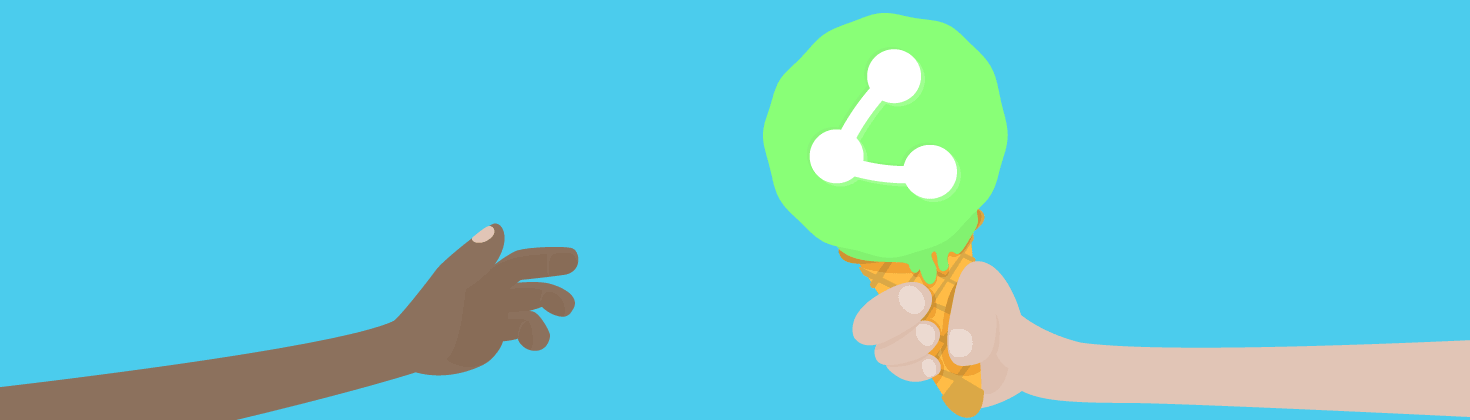
Marketing and Social Media
WordPress offers a myriad of opportunities for marketing your business that other platforms can’t touch. It’s feature-rich and allows you to connect your audience with your content and on social media. It supports lead generation and content syndication. And above all else, WordPress can be customized to suit the marketing needs of any business, in any industry.
Not forgetting social media, which is everywhere. Almost exhaustively, so. It seems everything has a hashtag and everything is shareable. But even if you feel resistance toward social marketing, it’s here to stay, which means now’s the time to get your act together.
27. 17 Simple Marketing Tips and Tools to Boost Your WordPress Business
Marketing a business is hard work, not to mention time-consuming. But you can save some time, money, and effort on marketing – you just need to have the right tools on hand.
28. The Simple Psychology That Will Increase Your WordPress Site Conversions by 110%
Many sites offer one-off free gifts like eBooks and discounts in exchange for joining their mailing list. It’s so common now that users have come to expect it. But with “layered” free gifts, you can infuse some simple behavioral psychology into your site and tap into the power of habits.
29. 20 SEO Experts You Should Be Following to Stay on Top
If you’re looking to seriously step up your SEO game, you can’t trust just any source you find online that happens to offer SEO advice.
30. Creating a Limited Time Offer on Your Site with Social Marketing and Scheduled Content
Offering discounts and free products or services to potential customers is a powerful way to increase interest in you and your business. Here’s how to use our Social Marketing and Schedule Selected Content plugins to create an unmissable limited time offer that capitalizes on our biology.
31. Why WordPress Testimonials Can Generate More Selling Power Than the Best Sales Copy
Consumers are more savvy than ever these days, so simply claiming you are “the best” is not enough. With testimonials, you don’t need to work hard to convince your audience you are awesome – because other people can do it for you. Here’s a look at the psychology behind testimonials and some great plugins for publishing them on your site.
32. 16 Ways to Add LinkedIn to Your WordPress Website and Win New Clients
LinkedIn is just as important (if not more so) than the other popular social networks, so it’s about time you integrated into your WordPress site properly. Here’s our comprehensive guide to help you out.
33. Using Heat Maps to See Exactly Where Visitors Are Clicking On Your WordPress Site
Heat maps: the closest thing to peeking over your visitor’s shoulder while they browse your site, not to mention the only way to see precisely where users are clicking, without actually standing over their shoulder, of course. We’ve got the best tools (both free and premium) to help you optimize your site with heat maps.
34. Tips and Tricks to Manage Your WordPress Social Media Campaigns Like a Pro
It seems like everything has a hashtag and is shareable these days, right? Whether you like it or not, you can’t avoid social media. If you’re resisting getting social, it’s time to get your act together. Here’s what the experts are doing right now.

Keeping Up With WordPress
Mastering WordPress is hard work but doesn’t have to cost you a cent. We’ve created loads of free resources to help you level up your skills, whether you’re new at WordPress or simply want to brush up on your development skills.
Let’s get you learning.
35. Why WordPress is the Ultimate Platform for the Self-Employed
Self-employed individuals have a lot on their plates. Thankfully the website design and maintenance part of the equation can be greatly simplified using WordPress. Here we look at ways WordPress is ideal for people who work for themselves.
36. How to Become a WordPress Professional – and Tips Based on Experience
How do you go about becoming a WordPress professional? How do you go about identifying and making the most of opportunities? How do you establish yourself as a WordPress pro? We attempt to answer those questions and give you some useful tips based on experience.
37. The REST API (and How It Could Change WordPress Forever)
The integration of the WP REST API into core has the potential to transform the platform forever. We take an in-depth look into what this means for the future of WordPress and its users.
38. How Many WordPress Plugins Is Too Many Plugins…?
Are you addicted to plugins? Do you go crazy installing plugins from WordPress.org like a kid in a candy store? Is it even possible to install too many plugins? And if so, how many is too many?
39. How I Use WordPress Multisite to Host Client Sites
For the past two years, developer Rachel McCollin been running almost all of her client sites on a single Multisite network and hasn’t looked back. Keeping sites up-to-date takes a fraction of the time, she only has one backup schedule to manage, and if she ever needs to move her sites, she knows it will be a relatively easy job. So how does she make it work? Here’s how.
40. 4 Freelancing Mistakes That Are Costing You Cash (and How to Avoid Them)
Going full-time as a WordPress freelancer is scary stuff, but also super exciting. The truth is, though, that there are lots of boring business things you’ll also need to think about and get right if you want to earn a living and stay sane. Rachel McCollin shares the mistakes that cost her money early in her freelancing career.
41. UX vs UI: What’s the Difference? (And How They Apply to WordPress)
UI and UX are two completely different things, yet these terms are often used interchangeably. Here’s what you need to know about how they apply to you and your WordPress site.
42. A Mega Guide to Learning and Referencing CSS for WordPress: 150+ Resources
Why commit every detail about CSS to memory when you can easily look up anything you need to know in a few seconds? Here’s our mega guide to the best websites for learning and referencing CSS and related languages and preprocessors, such as Bootstrap, SASS, and LESS.
43. How to Always Get Paid, Not Played, as a WordPress Freelancer
Working as a freelancer has a lot of perks, but trying to track down late payments from slow or unresponsive clients isn’t one of them.
44. How Real Businesses Are Making Very Real Money Using WordPress – and the Numbers to Prove It
WordPress may be free to download and use, but that hasn’t stopped the platform as a whole gobbling up global market share as WordPress-based businesses generate ever increasing – and impressive – revenue. Here’s a peek behind the curtain at just how much money some businesses are making.
45. 30+ Free Pro Resources for Building Killer WordPress Websites in Way Less Time
There are certain tricks of the trade web developers pick up after spending a few years in the industry, starting with having the right tools at hand. This big resource list will help you arm yourself with everything you need before you start your next WordPress project.
46. Quiz: Are You a WordPress Developer or Implementer?
Do you know ThemeForest from get_current_theme? Take our quiz and find out.
Tags:

Raelene Morey Raelene is the Founder of Words By Birds, a digital writing agency that works with startups, SaaS, B2B, and WordPress businesses on turning tech speak into words that convert. She was formerly the managing editor at WPMU DEV. A computer science grad turned newspaper journalist, when she’s not taming browser tabs, she likes brunching and bushwalking.