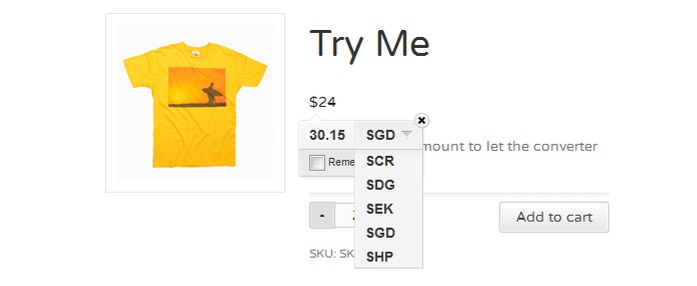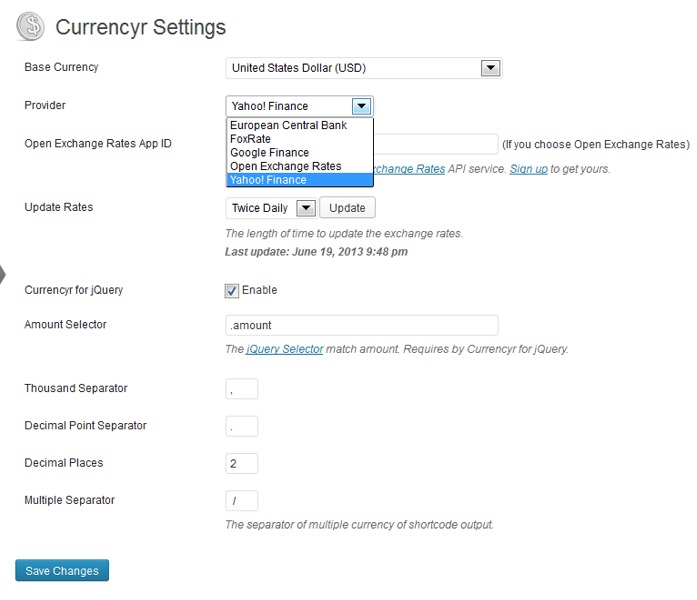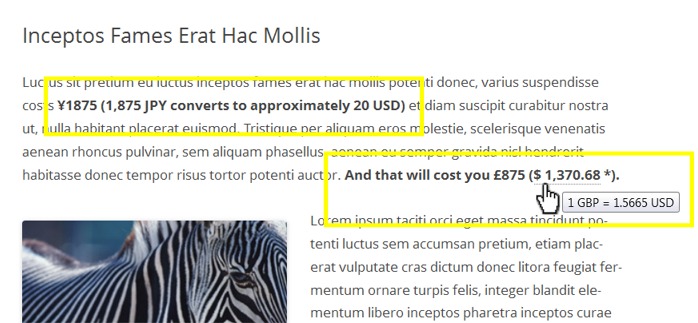WordPress Currency Converter Plugins for Your Cosmopolitan Audience
With the World Cup in full swing, it seems like a good time to talk about international audiences.
Being able to surf around the world via the internet is an amazing thing. You can you find a job in a foreign land, rent an apartment in a country you’ve never been to, or book a restaurant reservation from 10,000 miles away … to name but a few things.
And while all that is great, going international comes with a few inconveniences. One small one is dealing with different currencies. When you’re looking for information, it becomes quite a pain when you constantly have to convert from one currency to another in order get the numbers to make sense to you.

For WordPress users with an international audience, you can help alleviate this pain by providing your visitors with a handy currency convertor. Or possibly even better, go ahead and automatically convert prices on the fly for them.
Below we take a look at six currency convertor plugins. Some are widget-based. Some are in-line oriented (i.e. they convert currencies right there in the middle of a sentence). And one is even a combination of both.
Be sure to check out our final verdict at the end.
1. Currencyr
While some plugins offer either a widget or shortcodes, the Currencyr plugin offers both – and then some.
Here’s a look at it converting a simple in-line item to US dollars. Below that shows how easy it is to convert to a number of different currencies. And over on the right, you can see the widget in action, converting one US dollar to the three currencies we specified. And below that (still part of the widget), are pull-down menus that let you convert whichever currencies you like.
In addition, it allows you to set up a pull-down menu on a price that will convert the price to various currencies. Take a look at the screenshot below.
This image taken from the demo site. Along with the nice features above, this plugin has some settings that give you even more options – such as picking your base currency, choosing where your conversion come from, and setting up your numbers with different types of separators.
2. Euro FXRef Currency Converter
The Euro FXRef Currency Converter is a shortcode based plugin that lets you easily do conversions right in the middle of a line of text. If you know that your audience is primarily U.S. based, for example, then you can set all other currencies to be converted to U.S. dollars. Or maybe you have a lot of European visitors as well. No problem – set another shortcode to convert to Euros as well.
See the Other Notes section on the plugin page to learn how to construct your shortcodes.
Here are a few examples in action. (Notice that with one type, you can also roll your mouse over the conversion to show a pop-up of the actual exchange rate it’s using.)
3. WP Currency Converter
The WP Currency Converter is a straight-forward ajax widget that lets you convert a number of major currencies. It uses the Google API to pull it’s information from the search giant. (It does not, however, require you to sign up to use the API.)
While not fancy, it does the job cleanly. Here’s a look at the plugin in action. On the left is the plugin making a conversion. On the right shows one of the drop-down pickers.
4. Currency Converter
The Currency Converter widget has a number of options, including the ability to colorize the widget body and the text.
Here’s a look at the basic options.

Here’s a look at some of the color options.
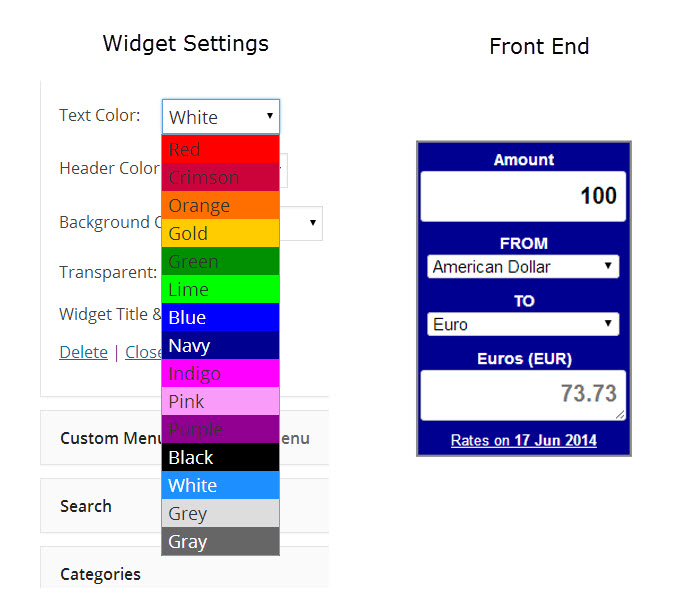
It also comes with the option to set the widget to convert to one specific currency. In the example below, you can see that you can change the currency at the top, but the currency at the bottom stays at Brazilian Reals.
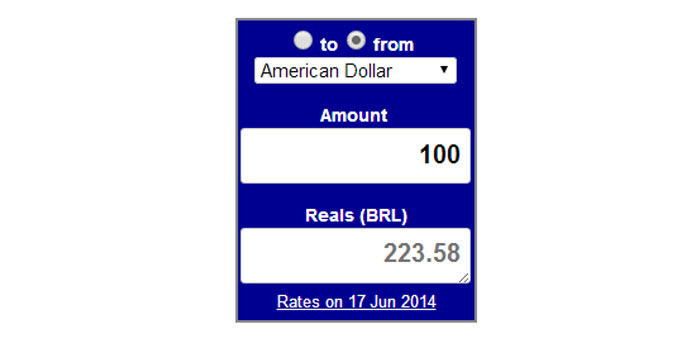
5. Exchange Rate Talbe
The Exchange Rate Table plugin is widget based. The main feature it offers that may make it attractive to some is a colorful display of different currencies with little flags off to the side. Something like this can often look tacky, but this one is actually clean-looking and orderly.
The widget also gives you a few options – such as the ability to change the heading color, and whether to show currencies related by continent, by top world currencies, or by an extensive list.
6. LocalCurrency
The LocalCurrency plugin automatically determines which country a visitor is in, and then it translates prices to that country’s currency if the price is not already listed in that country’s currency.
For example, if you wrote that something was 10 yuan (Chinese currency), and a visitor from the U.S. arrived, they would see the 10 yuan price, but then they would also see the price in US dollars beside it.
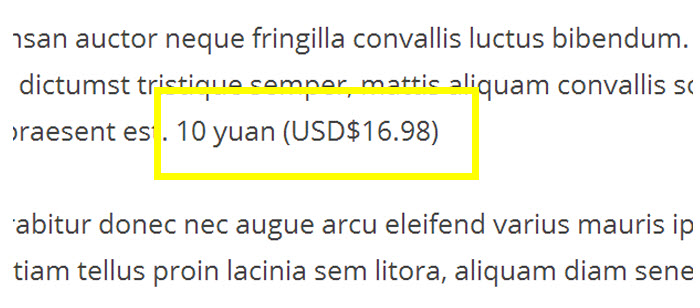
This translation only occurs for prices that you’ve put inside the plugin’s special code.
The plugin also provides a pull down menu at the bottom of the post so you can change the currency if you like.
By default, the plugin will put two links at the bottom of your post. One goes to the plugin author’s site. This can be disabled by unchecking a box in the settings. The other, which cannot be disabled, goes to Yahoo Finance (the plugin uses Yahoo for the exchange rates).
Who Wins?
Of course there’s no simple answer to say one plugin “wins.” It will depend on what you want on your site. Do you need a widget? Do you need to convert numbers in-line? Do you want something colorful? Do you need to have the option of changing colors?
All that said, if you don’t happen to need a colorful widget, then from my limited testing, I would have to say that overall the Currencyr plugin seems to offer the most. Not only does it give you options for widgets, in-line, and pull-down menus, it also lets you choose the currency conversion service you’d like to use.
While this last feature may not be so important to many, it seems that it could come in very handy if one service decided to either stop working or to stop allowing plugins to tap into their system. With the Currencyr plugin, all you would need to do is jump to the settings page and choose a different service.
Tags: