7 Plugins to Boost Your Blogging Productivity
We have websites because we want to share content with the world; be it a blog, online magazine, e-store, nonprofit site, or community forum. WordPress gives us the ability to publish that content efficiently, and to reach the masses with relative ease.
But sometimes we get caught up in the back-end things that take time away from publishing content or delivering our services; like backing up WordPress, making sure the cache runs smoothly, including post attachments that actually link up to the right files, and figuring out that darn image uploader!
Wouldn’t it be great if there were a few plugins to help us get the job done?
We’ll that’s exactly what these 7 productivity plugins do; cut hours off back-end functions and let us concentrate on what we do best: produce content.
Writing and Editing
The ability to write and create posts and pages are the most basic functions of WordPress, yet these two things seems to intimidate or confuse even experienced bloggers.
To get a better grasp on using WordPress’ visual post editor install the WP Super Edit Plugin to make your editor function even more like your favorite word processor.
WP Super Edit
This plugin allows you to rearrange visual post editor buttons by dragging and dropping them wherever you want.
It works with TinyMCE and allows you to add additional post button plugins functionality including:
- tables
- layers (div tag)
- WordPress emoticons
- CSS classes for themes
It does all this without you having to touch a line of code; it will make your posts more cleanly formatted and easier to read.
Plugin link: http://wordpress.org/extend/plugins/wp-super-edit
Media and File Attachments
The image and file uploader is not the most user-friendly area of WordPress, and including downloads in your posts requires too many steps. Thankfully, there are a few plugins to make these two processes run much smoother.
Faster Image Insert
Faster Image Insert puts the media uploader window directly in your post/page creation screens. This helps you avoid having to open the media uploader each time you want to add a file to your library.
Simply drag a file, photo, or video directly onto the faster image insert window and it will automatically place the files in your media library. It also lists the uploaded files immediately and allows you to edit them right in your post browser.
Plugin Link: http://wordpress.org/extend/plugins/faster-image-insert/
Faster Image Insert is a great way to quickly add files to your blog, and when used in conjunction with this next plugin, it can make displaying those files even easier.
EG Attachments
EG Attachments pulls from your media library and allows you to insert files directly into your posts; making them available to your viewers for easy front-end download.
This plugin works through short codes accessed via a single button in the visual post editor, which then display your files graphically with titles, icons, descriptions, links, and custom styling. As the picture above suggests, it is a much more user-friendly download display than just including simple text links in your posts.
Plugin Link: http://wordpress.org/extend/plugins/eg-attachments/
Management
Knowing what pages bring in the most visitors to your blog and which content keeps them there the longest are two of the metrics you need to understand about your site. But constantly running off to check Google Analytics wastes time, and requires adding code to your site, which might not be easy to do depending on which theme you run.
For this, we use the plugin WordPress Stats.
WordPress Stats
Statistics programs can be overwhelming for most web users, but the power of WordPress Stats is its simplicity. It has a graphical interface showing you the number of site visitors by day, where those visitors came from, and a view of your posts popular posts by visitor count.
FREE EBOOK
Your step-by-step roadmap to a profitable web dev business. From landing more clients to scaling like crazy.
FREE EBOOK
Plan, build, and launch your next WP site without a hitch. Our checklist makes the process easy and repeatable.
All of this is visible from a single stats page accessible directly in your WordPress dashboard.
Plugin Link: http://wordpress.org/extend/plugins/stats/
BackupBuddy
If you’ve ever made a code change, or installed a plugin that crashed your site you know what a headache it can be to restore your files to original condition; and without a recent backup the problem only gets worse.
There are dozens of backup programs for WordPress, but very few of them are as full-featured and hands-off as BackUpBuddy, a premium backup plugin.
Backup Buddy saves a copy of all your files AND your databases and makes them available for re-installation at the press of a button. It can also be used by developers to copy template theme files and duplicate websites (and settings) with just a few clicks.
The plugin works with DropBox and Amazon, and the files can also be emailed, archived, and sent via FTP.
What’s that, you need to migrate your site from one domain to another? No problem, Backup Buddy takes care of that for you too. It handles all the file configurations, permission settings, and even allows developers to move sites from local servers to live servers for clients.
Backup plugins are the ones you hope to never need, but when you do, you’ll be glad you have backup buddy on your side.
Plugin Link: http://ithemes.com/purchase/backupbuddy/
Team Productivity and Collaboration
If you run a multi-author blog or work on projects that require team collaboration these next two plugins will open up a world of wonder.
CollabPress
CollabPress is a full-featured team collaboration platform allowing you to create projects inside your WordPress dashboard, fill them with essential tasks, and assign those tasks to team members for completion.


It has a graphical interface showing user avatars, can be placed nearly anywhere on your site with handy short codes, and includes a calendar view as well.
As a bonus, the plugin works with BuddyPress, features an activity log to show project progress across all tasks and categories, and can email updates to users and team members.
Plugin Link: http://wordpress.org/extend/plugins/collabpress/
Public Post Preview
So you want to allow guest posts from other authors, but don’t want to go through the trouble of setting up additional user roles. That’s fine, but then the editing falls on your shoulders, and until now, there wasn’t a way you could share the final post drafts with your authors until the post went live. You’d have to copy the article into a word document and share that with the original author to make sure it meets his or her approval.

Now, using the Public Post Preview plugin, you can save the post in draft form on your blog, and send the guest author a secure link to view that draft post without it going live until you say so.
Thanks to @MichaelHyatt for introducing me to this plugin – it’s been a life saver with guest posters. As a side note, if you want to learn more about leadership and productivity his blog is a must read – www.MichaelHyatt.com.
Plugin Link: http://wordpress.org/extend/plugins/public-post-preview/screenshots/
Tags:







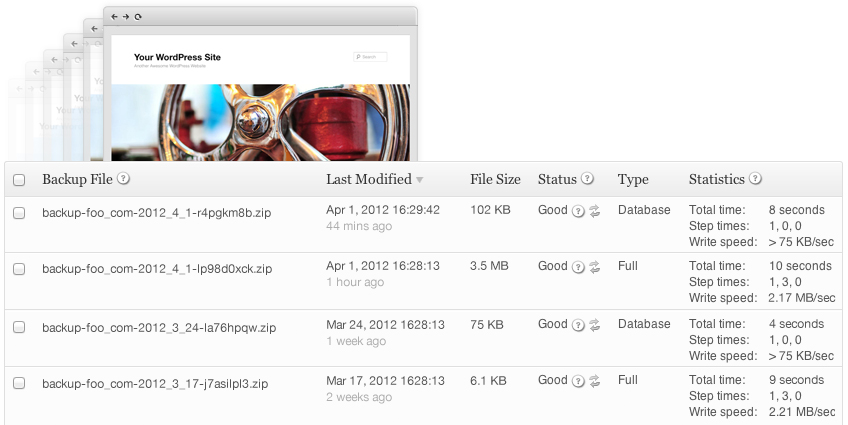
Hassan Akhtar Hassan Akhtar is the lead dev for Smush and HummingBird. In his free time he enjoys writing about his development adventures at WPGurus.net.