6 Essential BuddyPress Plugins for Growing Online Communities
BuddyPress is awesome. It lets you add social media functionality to your WordPress site, turning it from a static website to a community, and all for free.
Out of the box, it has loads of features – including private messaging, groups, sitewide notices and more. In fact, it has so many features that you’re given the choice of which ones you want to turn on or switch off.
But it can be even more powerful, with the addition of some plugins. There are plenty of plugins out there designed to make BuddyPress work even harder for you, and many make it easier for you to manage your BuddyPress social network and for your users to interact with it.
In this post, I’m going to identify some of those plugins. These are my favorite BuddyPress plugins that add extra features to it or boost its power or ease of use. If I’ve missed out your favorite, share it with everyone else in the comments!
Force Login
If you’re building a private network with BuddyPress, such as an intranet for a business or other organisation, or a private planning or project management site, then this will ensure that only logged in users can see any of your site.
It’s really simple – just install and activate it and it will force people to log in whenever they visit the site, via the standard WordPress login screen. If you want to brand that screen, you can so so with our Ultimate Branding plugin.
BuddyPress Default Data
If you’re setting up a BuddyPress site and want to test how it will work once it’s got some users and content, then this plugin makes that easy.
Install and activate it, then go to Tools > BP Default Data. Here you can choose what kinds of data you want to add to your site, including users, conversations, messages and more.
Once you’re done, you can simply revisit the same settings page and delete the data added by the plugin, meaning you’ve got a clean BuddyPress install for your users to add their own content to.
MediaPress
Sometimes it’s handy for your users to be able to upload documents and other media to your BuddyPress site. If the site is powering an intranet, a project team or a group that wants to share resources, adding media upload functionality will let them share media within groups or on individual profile pages.
The MediaPress plugin lets you do just this. It creates a tab in user profile and group pages where all uploaded media can be directly accessed.
For instructions on configuring and using the plugin with media, see our guide to creating a staff intranet.
BuddyPress Global Search
Have you ever wanted to find a status update one of your friends posted a couple of months ago, but just don’t have the time to scroll through all of their updates? Or maybe you know that someone in your team posted a really useful piece of media but you’re not quite sure who it was or where they posted it?
FREE EBOOK
Your step-by-step roadmap to a profitable web dev business. From landing more clients to scaling like crazy.
FREE EBOOK
Plan, build, and launch your next WP site without a hitch. Our checklist makes the process easy and repeatable.
BuddyPress Global Search comes to your rescue. It lets users search all BuddyPress components that are activated on your site, meaning that wherever something was added, they’ll find it. This makes your search box way more powerful than the default WordPress search widget.
Simply install and activate the plugin, add the default Search widget to one of your site’s widget areas, and you’re good to go. You can also configure which BuddyPress components should be searchable – personally, I prefer to make all of them searchable, but your site might have different needs.
Activity Reactions for BuddyPress
If you’re a fan of the Facebook ‘like’, ‘love’, ‘wow’, ‘angry’ and ‘sad’ reactions and want to add these to your BuddyPress site, then this plugin lets you do it.
It’s super easy to use – simply install and activate the plugin and it’ll work without any configuration. If you do want to configure which reactions are available, you can deselect all but the ‘like’ reaction. And it also adds an extra reaction that isn’t on Facebook at the time of writing – a ‘thankful’ reaction.
bbPress
Want to add a forum to your social networking site? bbPress is everyone’s favourite forum plugin for WordPress, and can be integrated nicely with BuddyPress.
As well as adding a general forum (or forums) to your site, you can ingrate bbPress with BuddyPress so that groups have their own forums too. This can be useful if your community wants to engage in discussions on specific topics rather than (or as well as) adding general status updates. If your site supports a group of experts or hobbyists eager for information and to ask and answer questions, this will meet their needs.
Once you’ve installed and activated bbPress, go to Settings > Forums and scroll down to BuddyPress Integration to activate group forums. You and your users can then set up forums for your group members to communicate with each other.
Adding Plugins Can Make BuddyPress Even Better
BuddyPress is pretty powerful as it is. With its configurable components and variety of pages available to users and admins, you can use it out of the box to create a successful social networking site.
But the addition of a few key plugins will make your BuddyPress site even more powerful. Above are my favorites – let us know in the comments if you have any top picks that I’ve missed out!
Tags:





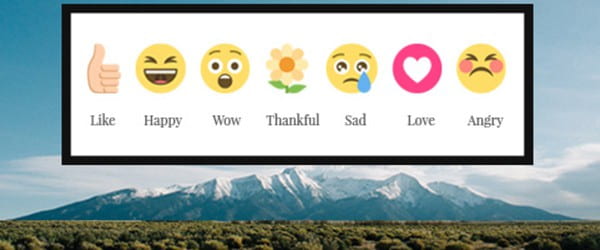

Rachel McCollin Rachel is a freelance web designer and writer specializing in mobile and responsive WordPress development. She's the author of four WordPress books, including WordPress Pushing the Limits, published by Wiley.