Add Sliding Tabs to Display Social Media on Your WordPress Site
Displaying recent posts from your various social media outlets can take up quite a bit of real estate within your sidebar. A tabbed display has long been one of the best ways to maximize the content you can include on one page and now you can make use of tabs for your social accounts with the new Social Media Tabs plugin.
This plugin essentially gives you a widget, which adds sliding tabs, each with a social network profile or media feed. The tabs can be added to either a widget area or set to slide out from the side of the browser. Visitors will be able to view all of your social media feeds from one compact with smooth slideout transitions.
This is one highly configurable widget:
- Custom Icons – To change the icons used for the facebook, google, rss and twitter tabs enter the full URL to your new icon image in the text boxes. The current active icons will show in the right-hand column.
- Default Skin – Check this box to disable the default skin that comes with the plugin.
- Open Links In New Window – Check the box if you wish all links within the media tabs open in a new browser window.
- Google +1 Options – Add Statistics – Check the box to include statistics about your google profile at the top of the tab. The statistics panel is provided by socialstatistics.com
- Twitter Options – Show Replies – Uncheck the box if you do not wish replies to be included in the list of tweets
On top of those options available in the plugin’s settings, you also have more in the widget control panel. These options enable you to easily change the height and width of the widget, choose between static or slide out tabs, change the slide out tab location, offset, auto-close, load options, default open tab, and much more.
FREE EBOOK
Your step-by-step roadmap to a profitable web dev business. From landing more clients to scaling like crazy.
FREE EBOOK
Plan, build, and launch your next WP site without a hitch. Our checklist makes the process easy and repeatable.
View the live demo on the plugin’s homepage to see it in action.
If you’re a fan of sliding panels, then I highly recommend the Social Media Tabs plugin for a slightly more interactive approach to displaying your feeds. Download it for free from the WordPress plugin repository.
Tags: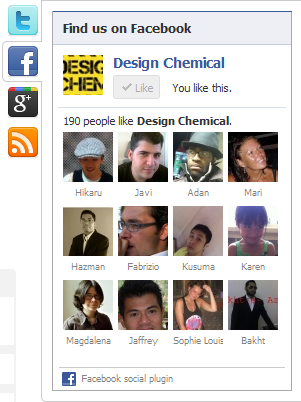 Displaying recent posts from your various social media outlets can take up quite a bit of real estate within your sidebar. A tabbed display has long been one of the best ways to maximize the content you can include on one page and now you can make use of tabs for your social accounts with the new
Displaying recent posts from your various social media outlets can take up quite a bit of real estate within your sidebar. A tabbed display has long been one of the best ways to maximize the content you can include on one page and now you can make use of tabs for your social accounts with the new 
