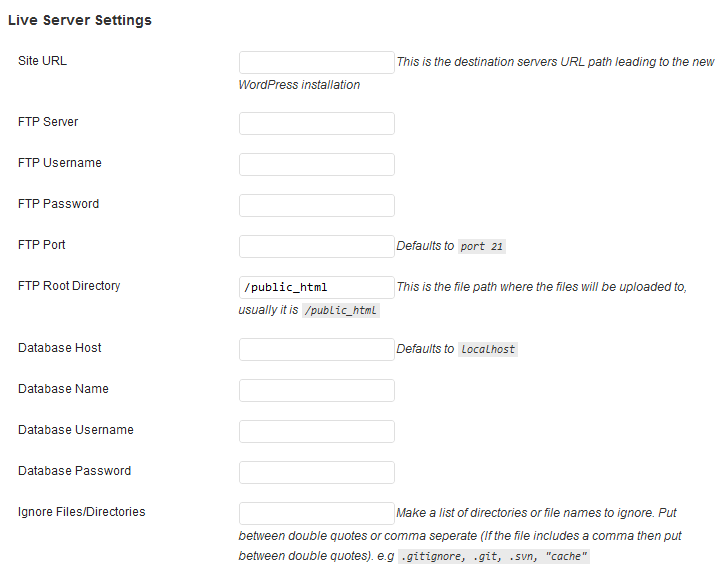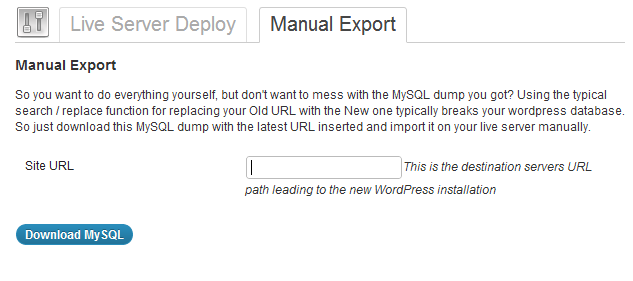Automate WordPress Migration with WP Live Server Deploy
Moving a WordPress site from development to production can be a tricky operation. WP Live Server Deploy aims to simplify this process. It was created to completely automate the migration from your WordPress development installation to your live/production site. It reduces the upload time by compressing the files prior to upload and unpacking them on the server.
WP Live Server Deploy does most of the heavy lifting for you:
- If supported, archives the entire wordpress installation for compressed upload
- Uploads either the archive or each individual file
- Uploading each individual file uses maximizes upload speed by asynchronously uploading up to 10 files
- You can choose to ignore a list of folders or files for the upload – example cache folder or repository folders
- Dumps/Exports your entire database and uploads it to the live server
- Automatically switches old URL with the new URL
- Automatically updates the wp-config.php accordingly
As you can see, using this plugin cuts several of the most time-consuming steps out of the process of deploying your site.
After you install the plugin, you’ll have a settings page where you can enter all of your information necessary to automate deployment of your site.
FREE EBOOK
Your step-by-step roadmap to a profitable web dev business. From landing more clients to scaling like crazy.
FREE EBOOK
Plan, build, and launch your next WP site without a hitch. Our checklist makes the process easy and repeatable.
If you’re more comfortable doing the transfer manually, you can still use this plugin. Go to the “Manual Export” tab and enter your production URL. You’ll then be able to download a MySQL dump with the new URL inserted. You can then manually import it on your live server.
As always, before using the plugin you should backup all of your files and database on your live server. This plugin doesn’t touch your original files, but it’s always a good idea to have a backup in case of the unexpected.
If you tend to have a difficult time moving sites, WP Live Server Deploy may be just what you need to ensure a smooth and painless migration from your test environment to production. Download it today from the WordPress plugin repository.