Automatic WordPress Core Updates Ready for Testing
Auto-updates for WordPress installations are now available to developers.
Automattic’s Dion Hulse has been working on the feature’s functionality and has put a call out for help with testing.
Hulse said up until now, automatic updates have been disabled in trunk while development was in progress.
Head over to Make WordPress Core for a detailed rundown on how to test updates.
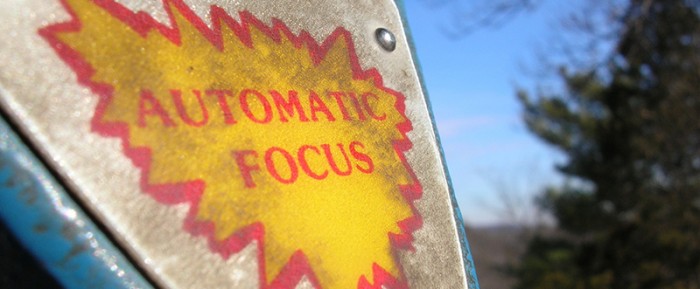
As of WordPress 3.7, all installs will begin updating automatically without the need for users to manually update their version of WordPress whenever there’s a new security release.
For developers, on the other hand, WordPress will update daily to the latest nightly build.
Hulse emphasized in a post at Make WordPress Core that automatic updates would only update to security releases, i.e. from 3.7 to 3.7.1, not 3.7.1 to 3.8.
“Great lengths will be taken to ensure that no site will break as the result of an automatic update,” he said.
“We’ve also been working on a bunch of related features to make updates even more bulletproof than before, including HTTP, Filesystem, and File verification enhancements, amongst many other things.”

WordPress co-founder Matt Mullenweg has made no secret of the fact he has wanted auto-updates for a while, flagging the idea in his 2012 State of the Word address.
FREE EBOOK
Your step-by-step roadmap to a profitable web dev business. From landing more clients to scaling like crazy.
FREE EBOOK
Plan, build, and launch your next WP site without a hitch. Our checklist makes the process easy and repeatable.
During his State of the Word address at WordCamp San Francisco this year, Mullenweg said he wanted more “aggressive” and frequent WordPress releases. Auto-updates would go a long way to helping make this happen.
But not everyone is a fan of automatic updates. If you want to turn them off, they won’t work if:
- Your install uses FTP for updates (and prompts for credentials), automatic updates are disabled
- Your install is running as a SVN or GIT checkout, automatic updates are disabled
- Your constants DISALLOW_FILE_MODS, AUTOMATIC_UPDATER_DISABLED, or, WP_INSTALLING are defined, automatic updates are disabled
- Your constant WP_AUTO_UPDATE_CORE is defined as false, automatic updates are disabled
- Your WordPress install also needs to be able to contact WordPress.org over HTTPS connections, so your PHP install also needs OpenSSL installed and working
- Wp-Cron needs to be operational, if for some reason cron fails to work for your install, Automatic Updates will also be unavailable
The auto-updates come with some other handy features:
- Do you use a non-English WordPress install? Plugins and theme language packs will be automatically updated for a better internationalization experience.
- You can hook into the “auto_upgrade_plugin” or “auto_upgrade_theme” filters to enable auto-updates of one, or many plugins and/or themes. Plugin and theme updates will not be enabled by default in WordPress 3.7.
- While core auto-updates will not apply to new versions of WordPress, i.e. 3.7.1 to 3.8, this can be changed, just add define( ‘WP_AUTO_UPDATE_CORE’, true ); to your wp-config.php file.
Do you love or hate the idea of automatic updates? Do you think it will mess with your plugins or make your life easier? Tell us in the comments below.
Image credits: Crystl.
Tags:
