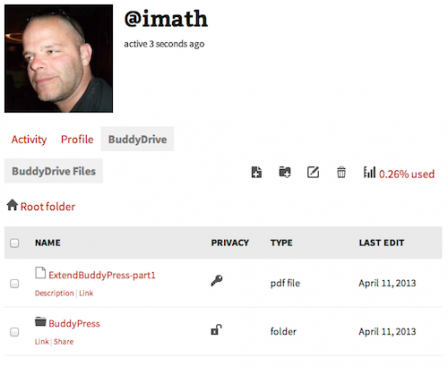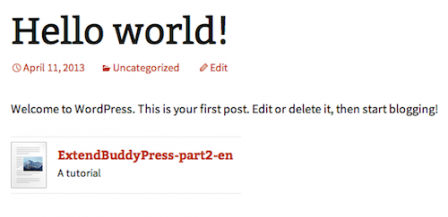Create a Dropbox Clone with BuddyPress and BuddyDrive
DropBox has exploded in popularity, offering users the ability to put their files in the cloud and share them with other DropBox users, where everyone can download, access and edit them on the go. Now you can harness this same kind of file-sharing power for your own BuddyPress site, with your very own file upload, management and sharing system.
Introducing BuddyDrive, a free plugin that lets you turn your BuddyPress site into a powerful cooperative community.
Effective team collaboration with BuddyPress
BuddyDrive gives you the opportunity to change your workflow and keep files and project collaboration separate from the mountains of email you get every day. Stop using your inbox as a task management and file storage center and put those things in their proper context.
Rather than having to go back and forth on files through email, BuddyDrive lets you and your users keep everything in the same place and access shared files from virtually anywhere. What’s more, BuddyDrive keeps all of the action on YOUR site, instead of forcing users to find other options like DropBox or Google Drive.
The plugin adds a BuddyDrive area to member pages for each user on your site. This is where the file management happens. Users can add new files, new folders, set their privacy settings, edit them and of course delete them at any time.
Intranets or private social networks can really benefit from this functionality by turning a basic community into a collaborative mecca.
But even with a public BuddyPress site this plugin is still a great option because it has built-in privacy controls for the files, that lets you limit access to:
- Private: the owner of the item will be the only one to be able to download the file.
- Password protected: a password will be required before being able to download the file.
- Public: everyone can download the file.
- Friends only: if the BuddyPress friendship component is active, a user can restrict a download to his friends only.
- One of the user’s group: if the BuddyPress user groups component is active, and if the administrator of the group enabled BuddyDrive, a user can restrict the download to members of the group only.
Sharing BuddyDrive Files is Easy
One thing I love about this plugin is the myriad ways of sharing files within your BuddyPress network. Depending on the privacy of the file being shared and the current active BuddyPress components, the following options for sharing are available:
FREE EBOOK
Your step-by-step roadmap to a profitable web dev business. From landing more clients to scaling like crazy.
FREE EBOOK
Plan, build, and launch your next WP site without a hitch. Our checklist makes the process easy and repeatable.
- Share a public BuddyDrive item in your personal activity stream.
- Share a password protected item using the private messaging BuddyPress component.
- Alert friends to a newly shared item using the private messaging BuddyPress component.
- Share files in the group activity stream to inform the other members of the group.
- Copy the link to the file and paste it anywhere in the blog or in a child blog (in case of a multisite installation). This link will automatically be converted into a nice piece of html.
BuddyDrive Admin Management
BuddyPress site admins have full control of the files shared through BuddyDrive. Within the dashboard the admin can download any file, edit it and/or its parent folder, edit the privacy options of the item and delete anything at any time.
Additionally, the admin has several options for configuring the BuddyDrive sharing settings:
- Choose the amount of space each user will get to upload their files.
- Adjust the max upload size allowed for a file.
- Select the mime types from the default WordPress options.
As you can see, BuddyDrive is a very well-executed plugin with lots of options for configuring it for your community’s specific needs. It’s also already very highly rated on wordpress.org. Did we mention that BuddyDrive is FREE? Your ability to provide this stellar feature to your community will only be limited by the amount of server space you have for storing files. Many thanks to imath, the developer who created BuddyDrive and many other BuddyPress plugins. Download it today to add your own file sharing system to BuddyPress.
photo credit: SCFiasco via photopin cc
Tags: