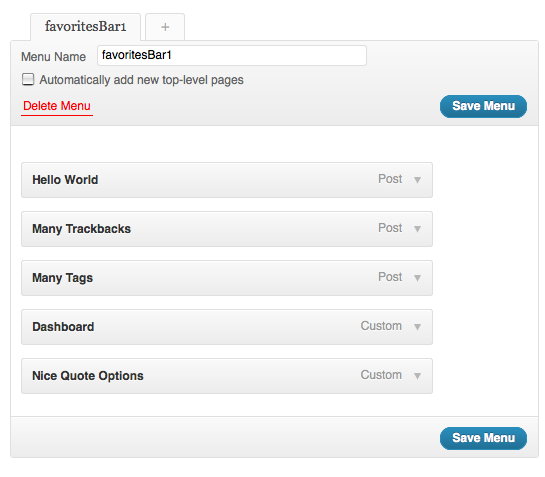Create Your Own Favorites Menu for the WordPress Admin Bar
Today we’re going to show you how to personalize your WordPress admin bar to show the links that you use most. Custom Admin-Bar Favorites is a new plugin that gives you the ability to easily add your own favorites to the admin bar using the drag-and-drop capabilities of the built-in WordPress menus.
Advantages of Creating Your Own Favorites Menu:
If you’re actively publishing content, then having your own favorites menu will help you to access your most-used dashboard items much more efficiently. For example, if you have a store where you’re adding new products every week, you may want to add a “Create New Product” item to the favorites menu.
You’ll save time going there when you’re on the front-end. Another example might be if there’s a page that you are continually updating, such as “Tournament Dates” or “Coupon Codes”, you can add an edit link to your favorites bar, instead of having to hunt through your pages every time you want to make a quick update.
Here’s how it works…
After you install the plugin you’ll get a dropdown in the WordPress admin bar for adding your favorites. When you click to add a page, you’ll be redirected to the plugin’s favorites manager where you can edit the name of the link, just as you would in any other WordPress menu.
FREE EBOOK
Your step-by-step roadmap to a profitable web dev business. From landing more clients to scaling like crazy.
FREE EBOOK
Plan, build, and launch your next WP site without a hitch. Our checklist makes the process easy and repeatable.
If you want non-editor users to be able to edit their own favorites menu, they’ll need to be given the ‘manage_personal_menu’ capability. They will also need the ‘edit_theme_options’ capability in order to edit the navigational menu and use the menus interface.
The Admin Bar Favorites options page has a list of all available classes for styling your admin-menu, in case you need to apply any tweaks for matching it to your site.
Check in on the plugin’s homepage for updates and download Custom Admin-Bar Favorites for free from the WordPress plugin repository. Set up your own favorites menu and make your CMS duties more efficient.
Tags: Today we’re going to show you how to personalize your WordPress admin bar to show the links that you use most.
Today we’re going to show you how to personalize your WordPress admin bar to show the links that you use most.