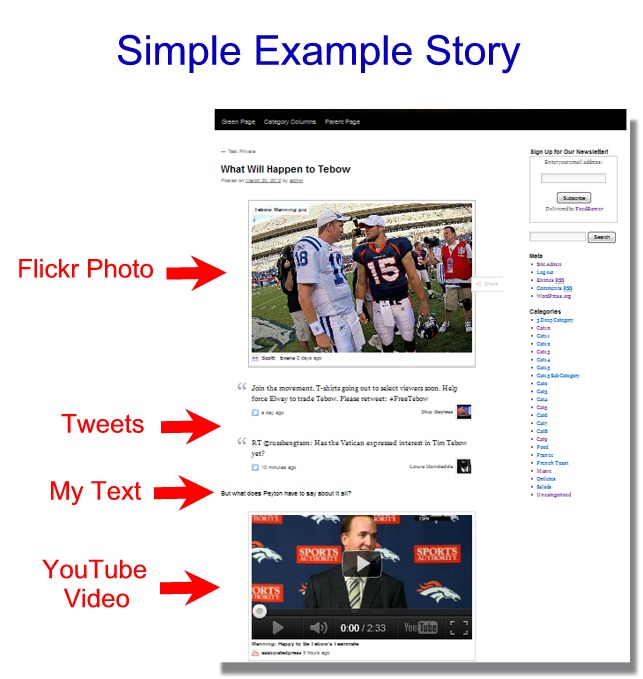Curate and Create Stories with the Storify Plugin for WordPress
If you aren’t familiar with it, Storify is a popular web publishing / blogging platform that lets you easily curate bits of content from a number of social media sites and then easily arrange them as you like, giving them context and/or perspective.
They have recently announced a plugin that allows you to create Storify stories in your WordPress site and then embed them into your blog.
The Storify WordPress Plugin
Once installed and activated, you will see buttons for Storify in a number of places: on the admin menu in the backend, on a pull-down menu from the top menu, and on the visual editor. The button on the visual editor will allow you insert previously made stories. The other buttons will allow you to create your stories.
How the Storify Plugin Works
It’s important to note that whatever stories you create through the plugin will still be hosted on Storify. You are simply embedding your stories from your Storify account onto your WordPress blog. You will, however, still see the raw HTML of the stories appear on your site as long as you have them embedded.
Before creating a story, you will need to register at Storify.com. Once registered, you will have access to your account through the plugin. Once this is done, you will not need to visit the Storify site again if you don’t want to.
The Storify Editor
The Storify editor is pretty intuitive. The right side is for searching different social media sites. The left side is where your content goes: write your own text, drag content, and re-arrange everything in the order you like.
FREE EBOOK
Your step-by-step roadmap to a profitable web dev business. From landing more clients to scaling like crazy.
FREE EBOOK
Plan, build, and launch your next WP site without a hitch. Our checklist makes the process easy and repeatable.
Publishing Your Story to Your Blog
When you hit “Publish” in the WordPress plugin, it’s important to know that your story is not yet published on your site. Hitting “Publish” publishes your story on Storify.com. However, it also makes it available for you to easily embed through the Storify button on your visual editor.
You will need to create a new post as you normally would, and then embed the story via the Storify button.
The Result
And here’s a quick example.
More Information
You can see more of the story behind Storify with the founders in this video from Robert Scoble.
Get the plugin here.
Register for Storify here.
Tags: