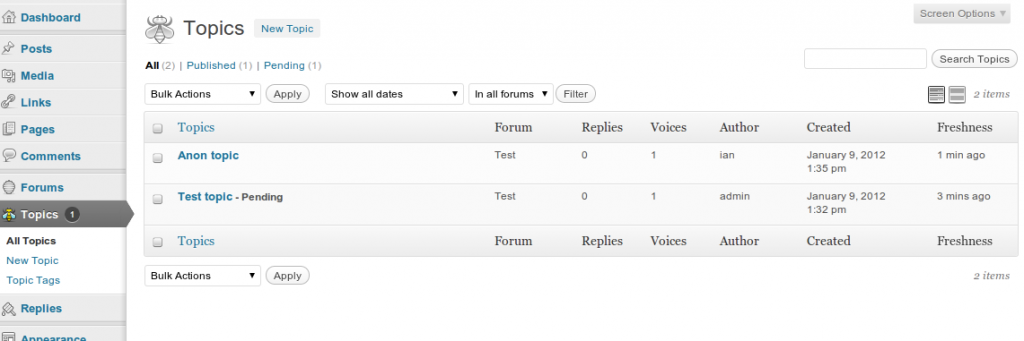Add Moderation to Your bbPress Forum
Want to keep your bbPress-powered forum from becoming the wild west of spam comments? Install the new bbPressModeration plugin. It gives you the ability to mark the status of all new topics and replies as “pending”. Pending topics/replies will be shown as “Awaiting Moderation” until the administrator publishes them, just like you would with an ordinary pending post.
bbPressModeration also includes a few more helpful features for managing your forum:
FREE EBOOK
Your step-by-step roadmap to a profitable web dev business. From landing more clients to scaling like crazy.
FREE EBOOK
Plan, build, and launch your next WP site without a hitch. Our checklist makes the process easy and repeatable.
- Blog administrator can be notified of new topics and replies requiring moderation.
- Anonymous postings can always be marked for moderation.
- Registered users can post without moderation after the first topic/reply is approved.
- A bubble counter is shown on the Topics and Replies menu to indicate the number of posts awaiting moderation.
This is by no means an all-or-nothing plugin, since the settings page lets you activate moderation for users based on if they’re registered or not and if they have successfully posted topics before. Download bbPressModeration for free from the plugin repository to start keeping your forum spam-free.
Tags: