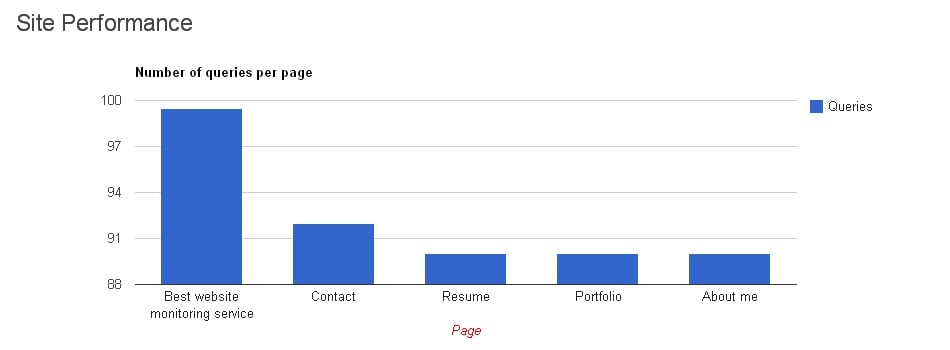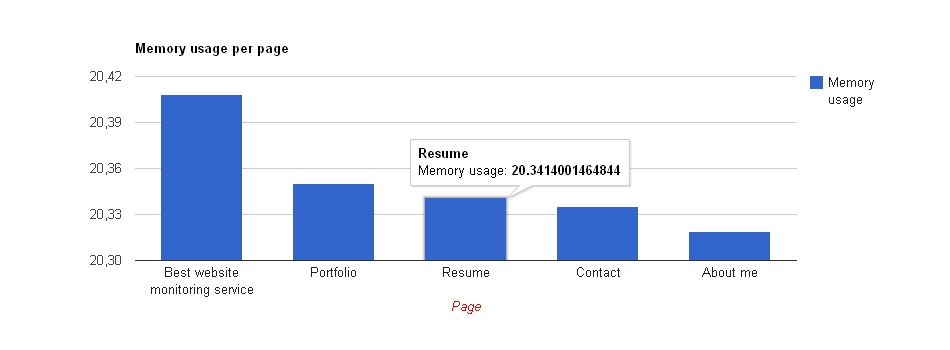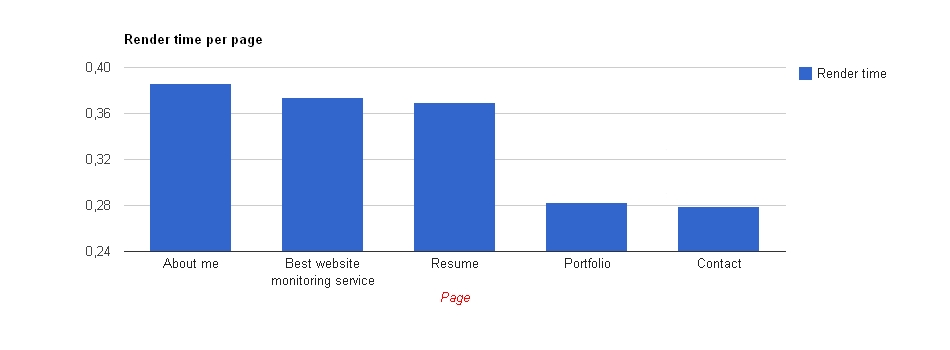Get Site Performance Stats Inside Your WordPress Dashboard
Having a little trouble with your site’s speed? The Site Performance plugin allows you to get a glimpse of how your WordPress site is doing and where it might be slowing down. There’s no need to insert any code – simply install the plugin and start browsing your pages.
The Site Performance plugin measures three major aspects of how your site is performing:
- Queries:
- Memory:
- Load Time:
It may be a bad plugin or a misconfiguration that’s causing your site to come to a crawl. These graphs should give you a fairly general idea about which pages are slowing you down or eating up all of your memory. Download the Site Performance plugin from the WordPress repository to start getting a peek at how your site is doing behind the scenes.