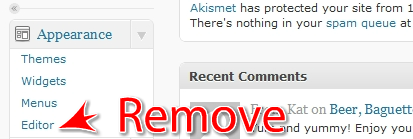How to Remove the Theme Editor Menu from the WordPress Dashboard
The WordPress dashboard contains a menu item that allows you to edit any installed WordPress theme under Appearance >> Editor. However, there are times when you may not want anyone poking around in there, since it’s quite easy to make errors that will take the website down entirely.
Here’s a handy snippet to help with this issue, courtesy of Filip Stefansson, creator of WP-Snippets. Simply paste this into your theme’s functions.php file:
FREE EBOOK
Your step-by-step roadmap to a profitable web dev business. From landing more clients to scaling like crazy.
FREE EBOOK
Plan, build, and launch your next WP site without a hitch. Our checklist makes the process easy and repeatable.
{code type=php}
function remove_editor_menu() {
remove_action(‘admin_menu’, ‘_add_themes_utility_last’, 101);
}
add_action(‘_admin_menu’, ‘remove_editor_menu’, 1);
This code will remove the Editor menu from the dashboard so that users cannot accidentally ruin their own website. Save yourself a little bit of trouble if you think this could be a problem and add this short snippet.
Tags: