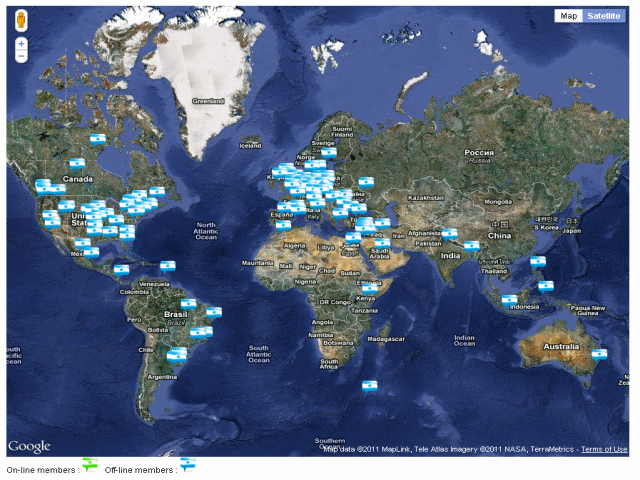Show Your BuddyPress Members on a Google Map with Avatars
BP Member Avatar Map is a brand new plugin that gives you the ability to map your users’ locations on your BuddyPress site, adding a quick view of where community members can be found. It’s a nice looking map that will show on the members directory page:
How does BP Member Avatar Map work?
The plugin takes the Location field and requests the latitude and longitude from the Open Street Map Nominatim geolocation service.
The only requirement is that you must set up an extended profile field named ‘Location’. This can be either set to display in the ‘Base’ group in which case it will appear on the signup page, or you can create a new group and have the field display on the members profile settings. You must also set up “latitude” and “longitude” fields. Then your users will be able to register their addresses’ latitudes and longitudes, which will in turn populate them on the map.
FREE EBOOK
Your step-by-step roadmap to a profitable web dev business. From landing more clients to scaling like crazy.
FREE EBOOK
Plan, build, and launch your next WP site without a hitch. Our checklist makes the process easy and repeatable.
With the settings in the admin page you’ll be able to set the size of the map as well as various rendering options. Install BP Member Avatar Map today and start showing just how your BuddyPress community is growing!
Tags: