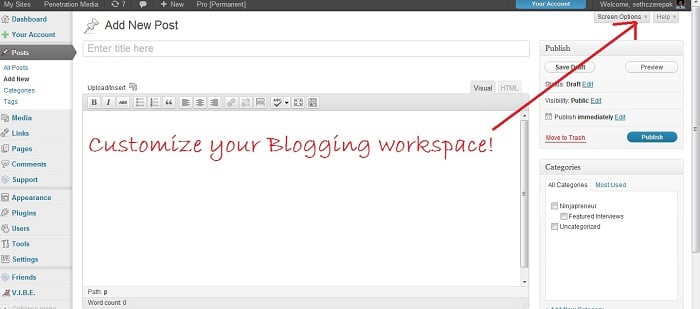Simplify Your WordPress Blogging Work Space!
Is your WordPress blogging work space too cluttered? If so, try this out next time you’re in there. Go to the upper right hand corner and click the “screen options” tab, like this:
When you click that option, it brings up a couple of check boxes where you can hide unused features and even make your blogging work space display as one column:
FREE EBOOK
Your step-by-step roadmap to a profitable web dev business. From landing more clients to scaling like crazy.
FREE EBOOK
Plan, build, and launch your next WP site without a hitch. Our checklist makes the process easy and repeatable.
This way you have more room to work and less clutter. If you find out that you need to unhide a feature, you can always go back to your screen options menu and make another change. The changes will remain even when you log out and back into your WordPress dashboard. Try it out.
Happy Blogging!
Tags: