Planning An eCommerce Store With WordPress
Are you looking to build a global business selling products or services online? Don’t spend another dollar until you learn how to get your store up and running with this WordPress eCommerce Store Planning Guide!
According to Statista, a leading provider of market and consumer data, 58.3 percent of global internet users purchased products online in 2016. In 2019, shopping online is expected to grow to 63 percent and surpass 65 percent of internet users worldwide in 2021. By 2020, we can expect over 2 billion online shoppers.
If you haven’t got your online store set up yet, let’s show you how to get one up and running using WordPress.

WordPress And eCommerce Planning Checklist
The checklist below covers everything you need to know to get your eCommerce set up on the WordPress platform:
Your eCommerce Customer Experience
eCommerce Site Elements
eCommerce Platform
eCommerce Legalities
eCommerce Security
Additional eCommerce Planning Considerations
Sell Online Through Membership Sites
Set Up A Network Of Stores Using Multisite
Sell Other People’s Products Online
Multilingual eCommerce

eCommerce Business Planning
You’ve probably heard the old adage… “if you fail to plan, you’re planning to fail.”
Everything in your eCommerce business requires planning… from web design, page layout, site navigation, and web content, to how you will source, sell, and ship products, collect and process payments, engage, interact and follow up with customers, and more.
Regardless of whether you are a website owner trying to figure out how to accept payments online for your services or a web developer who builds sites for clients on a regular basis, planning the following aspects of your eCommerce business is essential:
- Products or services that you can market, represent, or sell with confidence. Will you sell digital products or services, physical goods, or a combination of both? Single, multiple, or bundled items?
- Business strategy. How will your business operate? Who is your audience? Where do you plan to sell to? What model will you focus on (B2B, B2C, etc.)?
- Reliable web hosting. Keeping your store up and running and resolving problems quickly matters a lot when you’re running a business online.
- Site location. Are you building a brand new eCommerce store on a separate domain, or just adding eCommerce functionality to an existing site?
- Pages to display product information, product images, descriptions, and other important business information.
- An inventory management system to handle products and stock quantities.
- Shopping cart and payment processing software to handle and process orders and online payments. What payment options and methods will you offer? Will you provide free trials or installments? Will you charge one-time fees, recurring subscriptions, or both?
- Sales funnels. Will customers be presented with upsells, cross-sells, downsells? What about expiring offers, coupons, gift cards?
- Shipping and fulfillment. How will your store calculate shipping? Will you ship parts of an order to different destinations?
Let’s start the eCommerce business planning process with the end in mind by thinking about the people who will buy your products and services, and imagine the customer experience you would like to create for them.
Planning Your eCommerce Customer Experience

If you have done your market research, you should have a clearer idea of your target audience. Imagine, then, an ideal prospect landing on your site and try to visualize their experience:
- What is the first thing they will see if they arrive on your home page? Will they be presented with image slides, a video, a product catalog, a story?
- How will your site engage visitors who only want to research and compare products before buying?
- How quickly and conveniently will customers be able to find what they are looking for and check out?
- How will visitors experience your sales process? How will you encourage or incentivize them to subscribe and join your mailing list?
- How will you leave customers feeling satisfied and eager to return?
Your customers’ eCommerce experience doesn’t just happen online. All areas of your business affect their experience. For example, if you sell physical products or services, operational processes like manufacturing, ordering, supply, inventory management, pricing, packing, and fulfillment will also have an impact. It’s important, then, to start with the “big picture” and try to imagine things from your customer’s perspective and how they will feel doing business with you.
For more help with this stage of the eCommerce business planning process, see our guide on selling products online.
eCommerce Site Elements
An eCommerce store needs these essential elements to run effectively:
Your eCommerce Platform
The eCommerce platform you choose will impact many of your future decisions and influence other choices, like selecting eCommerce plugins and an eCommerce theme for your online store.
WordPress offers a number of different platforms. WooCommerce, for example, has the market share of WordPress-powered eCommerce platforms.

eCommerce Pages
In addition to adding web pages like an ‘About Us‘ or ‘Contact Us‘ page, your eCommerce store needs special pages, like:
- Store/Main Catalog page
- Product pages
- Product categories page
- Product search page
- Store policies
- FAQs
- Customer account and downloads
- Shopping cart
- Checkout page
Many eCommerce themes for WordPress include page templates for the above, and some themes allow you to customize options in these pages.
Marketing Blog
Integrating a marketing blog with your eCommerce store lets you and your team/staff:
- Promote your store, advertise your products, services, and offer special promotions.
- Educate and train prospects and customers on the benefits of using your products or doing business with you
- Publish the latest specials, newest arrivals, store news, company announcements, press releases, etc.
- Add customer testimonials, product videos, social media feeds, newsletter opt-in forms.
- And so much more.

One of the main benefits of using a blog is to help drive more sales ahead of big events like Mother’s Day, Father’s Day, Thanksgiving, Black Friday, Cyber Monday, Cyber November, and many other opportunities.
You can easily write content ahead of time and schedule posts to automatically publish on specific days, so as the sales day approaches, your business is ramping up its promotions and getting customers excited for the big day. Posts can direct customers to your store, to specific product pages, to a signup page where they can receive email or text notifications, or direct pre-sale or event questions to FAQ pages or your customer service team.
WordPress lets you seamlessly integrate your marketing blog with your online store. Depending on your choice of platform and theme, you can have your store and a blog run from the same WordPress installation, or install the blog separately in a subdirectory folder of your domain.
Web Design
To create a successful eCommerce site that helps your business generate more sales, your site’s design needs to take customers through an optimized conversion and sales experience.
We have created a separate post on how to design an eCommerce site to increase conversions and boost sales.
eCommerce Features
If you plan to accept payments online, your site will need eCommerce features like ‘add to cart’ buttons, shopping cart, payment processing facilities, shipping options, currency conversion, and more.
For help with eCommerce features, see the following guides:
- 8 Must-Haves When Adding eCommerce To Your WordPress Site
- 13 Things Every eCommerce Product Page Needs For More Conversions
- WordPress eCommerce Payment Gateways
- WordPress eCommerce Shipping Plugins
Additional Elements
Additional (and optional) elements that can help to improve your online store include:
- Adding a community forum where customers can interact with you and ask questions about your products or services.
- Using Heatmaps to help you understand visitor behavior on your site.
- Setting up feedback tools to capture site visitor feedback.
- Installing survey tools to help you monitor and measure customer satisfaction, create polls, etc.
We also recommend installing these free tools:
- Forminator is an all-in-one WordPress form plugin that offers payment options, contact forms, polls, quizzes, and over a thousand integrations to help you increase user engagement and build a following.
- Hustle lets you set up email opt-in forms, pop-ups, social share bars, and generate leads.
eCommerce Legalities
Rules and regulations apply for all kinds of businesses, including selling products and services online. Some of the legalities you need to take into account when planning your online store include:
Product Licensing
If you plan to sell or distribute products online from other vendors, make sure to have all the necessary licenses to promote, distribute, or sell someone else’s goods. Even if you plan to set up an affiliate store or build a business dropshipping product, there are terms and conditions you must adhere to. Many companies take breaches of their vendor agreements seriously and may cancel your license or terminate your account or distribution agreement for failure to comply with their T&Cs.
Content Copyright
If your site uses stock images or other forms of outsourced content creation, make sure that you have a license to use this content on your site and understand how the content is to be used or attributed in your content.
Check out our guide on the best places to find free stock images for your website.
Legal Pages
There are a number of legal pages eCommerce sites require to remain compliant with federal, state, or regional business laws and regulations. Key legal pages you should add to your eCommerce store’s legal section include Terms of Use, Privacy Policy and GDPR, information on ordering, shipping, returns and refunds, FTC compliance, and disclaimers to minimize any liability or risk.
In addition to adding legal documentation to your website, make sure that you understand all legal requirements and obligations, including copyright, trademarks, and consumer law as it applies to all the countries or regions you plan to sell to and operate in.
eCommerce Security
Security is vital to an eCommerce site. If customers don’t feel safe being on your site, they won’t transact and one security breach can bring your entire business down. There are many security aspects to consider when setting up an eCommerce site, from SSL and secure payment processing to the way you handle customer data.
Learn more about WordPress safety for eCommerce sites.

WordPress eCommerce Plugins
As mentioned earlier, the easiest way to build an eCommerce store with WordPress is to start with an eCommerce plugin. After installing and activating the plugin, all that’s typically left to do is configure your store settings, add product information and pricing details and you are ready to start selling online
WordPress offers a number of eCommerce plugins. Here are some of the main WordPress plugins you can use to build your online store:
WooCommerce
WooCommerce is the most downloaded eCommerce plugin for WordPress (and owned by the same company that owns WordPress). It includes many features that will instantly turn any WordPress site into a professional online store. The plugin is free and comes with store management tools, reports, security features, marketing, promotions, coupons, tax options, shipping options, and SEO.
If you’re willing to shell out a few bucks, there are many extensions available that you can use to expand your store’s capabilities with a broad range of features including subscriptions, table rate shipping, payment gateway fees, product documentation, returns, warranties, product add-ons, PDF invoices, and products of the day, to name just a few. These extensions range in price from about $29 all the way up to $299 per year.
FREE EBOOK
Your step-by-step roadmap to a profitable web dev business. From landing more clients to scaling like crazy.
FREE EBOOK
Plan, build, and launch your next WP site without a hitch. Our checklist makes the process easy and repeatable.
WP eCommerce
WP eCommerce is a free plugin that establishes an online store on your site in just a few clicks. It works for physical products, services, and downloads, and includes coupons, discounts, free shipping options, widgets for highlighting new products, search engine optimization, shipping rate calculators, multiple payment gateways including PayPal, Stripe, Authorize.net, PayLeap, PayPal Pro, Braintree, eWay, Sage Pay, and more, and customization options.
WP eCommerce integrates seamlessly with WordPress and works well with WordPress themes and plugins, plus it has WordPress widget support and a very similar dashboard to avoid having to learn a new one. If you know your CSS and HTML, you’ll be able to customize your site within WP eCommerce.
Should you choose to upgrade to the pro version, you tack on additional features thanks to premium plugins. For instance, there’s the Gold Cart Plugin, which adds multiple product images and live search, and Members & Subscriptions, which allows for product subscriptions. These add-ons vary in price but typically hover around $99.
WP EasyCart
Another free eCommerce solution to consider is WP EasyCart. This plugin is easy to install on your existing site and adds a straightforward shopping cart. You can sell a variety of products, both physical and digital, and play around with the settings to achieve the look you want. It is compatible with most themes and can be set up within minutes.
It comes with several widgets, menus, and more to manage features like store search, vertical and horizontal menus, price and manufacturer filters, categories, specials, and more. Other features include payment gateway integration, internationalization, advanced product settings (tiered pricing, B2B pricing, featured products, etc), live shipping, coupons, promotions, Google Analytics, social sharing, administrative software, and more.
Standard eCommerce Plugin Features
eCommerce plugins provide many standard features designed to improve areas like your customers’ online shopping experience and how you manage your store.
Features to improve the customers’ online shopping experience
Standard features offered by eCommerce plugins to help improve your customer experience include:
- Product search filters
- Banner widgets & featured products
- Image galleries
- Customer reviews and ratings
- Related products
- Gift cards
- Wishlists, etc.
Features to improve store admin and management
Equally, there are many addons and extensions that can add new functionality to your store via the backend, including:
- SEO optimization.
- Advanced product settings configuration. Add, edit and delete products in bulk or individually, add product descriptions, images, pricing, quantities, variations, tax, etc.
- Integration with online payment processors (e.g. Paypal, Stripe, Square, etc.). Offer flexible payment and shipping options, add multicurrency, set up sales funnels, coupons, custom shopping carts, etc.
- Send notifications, invoices, and reminders to customers and administrators.
- Handle ordering, customized settings and options, setting up purchasing rules (e.g. discounts, coupons, etc.)
- Product inventory management, detailed reporting, handling and tracking shipping deliveries.
- 3rd-party service integration (e.g. with email marketing to build customer lists and send our newsletters, couriers for shipping, etc.).
To learn more about additional eCommerce plugin features, read our post on the 13 things every eCommerce product page needs for more conversions.
WordPress eCommerce Themes
WordPress themes are available to suit all kinds of websites, including online stores and webshops. The benefit of using a WordPress theme designed for eCommerce is that you can create an integrated look and feel for your store simply by installing and activating a theme, then customizing its settings and options to create something unique to your business that matches your brand.
WP eCommerce themes let you customize and configure global design settings like the color scheme, logos, page layout, store navigation and menus, typography and styles for content and images, and so much more. Many excellent, professional, and well-designed WordPress themes are available for your eCommerce site. We recommend choosing premium themes from established design houses and theme marketplaces, as this will ensure you get support and updates from theme developers.
Here are some examples of WordPress themes and places you can look for:
Elementor Page Builder
Elementor Page Builder is a free page builder plugin you can download from the free WordPress plugin directory and use to build high-end page designs with advanced capabilities for all kinds of websites, including eCommerce stores.
With over 3 million downloads, Elementor is a robust and stable mobile responsive theme builder, used by many WordPress theme developers as their foundation. It offers an easy interface that makes building pages faster using instant drag & drop, live edit, and page loads so you can see what your pages will look like as you edit. It also works with or without Gutenberg and comes with pre-designed templates, widgets, blocks, and many built-in features, including custom fonts, box shadows, background overlays, hover and headline effects, animations, shape dividers, gradient backgrounds, and much more.

An example of an eCommerce site built using Elementor. Additional features used by theme developers for creating eCommerce sites include a visual and intuitive form builder, marketing automation and CRM integrations, WooCommerce integration and more.
Elegant Themes
Elegant Themes is the home of DIVI, another popular WordPress visual page builder used by over half a million developers and business owners to build professional websites.
Divi is not just a WordPress theme, it’s also a website building framework with a WYSIWYG editor that lets design professionals and business owners easily create stunning site designs without touching code using drag & drop. Elegant themes built with DIVI are fully responsive, highly customizable, give you control over very fine details of your web design, and lets you combine custom CSS with the framework’s own visual design controls for unlimited design possibilities.
WooCommerce Storefront
With over 3.5 million downloads, WooCommerce Storefront themes are another highly popular choice for eCommerce themes. Storefront themes are built and maintained by WooCommerce core developers so they integrate well with WooCommerce and WooCommerce extensions, eliminating conflicts between the theme and plugins during major WooCommerce updates. Storefront themes are responsive and highly customizable, allowing you to match your brand and store using the WordPress customizer, a custom plugin, or a child theme.
Additionally, themes developed with Storefront have eCommerce-focused home pages, follow accessibility guidelines, and include built-in search engine optimization, WooCommerce integration, real-time editing and a WooCommerce Storefront extension catalog for additional features and functionality.
Learn how to find the best and most trustworthy WordPress themes.
Standard eCommerce Theme Features
Many eCommerce WordPress themes today come jam-packed with features and customization options. Here are just some of the standard features to look for in a theme for your online store.
Mobile Responsive
By far, the most important feature to look for with any eCommerce theme you choose is to make sure that the theme is fully responsive. More people today are browsing online using their mobile phones, so it’s important to make sure that your theme will look great on all devices and browsers.
Site Layout
Look for features that will let you control all aspects of your site layout, such as boxed, wide, or full-width page layouts, site-width control settings, page backgrounds, finetune design settings for elements (e.g. offset values, page scroll modes, content padding) and layout options for sidebars (e.g. no sidebar, single, dual or multiple sidebar layouts).
Headers & Footers
You will want to control settings such as header/footer content, styling, and background images. The option of sticky or floating headers is also great to have.
Additional Theme Features
Check for additional important features such as option settings that let you upload and change your logo (and set different versions for light and dark styles, Retina, etc.), add custom navigation menus, configure page title bars, sidebars, backgrounds and image lightboxes, add maps to the contact page, and configure settings for the blog, social media sharing, typography, and custom CSS styles.
The more features and flexibility offered by the theme, the more unique you can make the site look and customize it to suit your needs without the need to pay a web designer or web developer to modify code.

Additional eCommerce Planning Considerations
Like most businesses, your eCommerce business will probably have unique elements that also require planning. Here are some additional planning considerations to keep in mind once you begin selling products and services online and look for ways to grow and expand your eCommerce business:
Sell Online Through Membership Sites
Will you need a private member’s area where customers can access exclusive downloads or updates?
WordPress lets you easily integrate powerful eCommerce functionality and features into membership sites, discussion forums, directory listings, and more, allowing you to automate payment collection before allowing new members to register and access your services.
We have written a guide to the best free WordPress membership site plugins.
Set Up A Network Of Stores Using Multisite
Do you plan to set up and run a network of online stores or an eCommerce marketplace? With WordPress Multisite you can set up multiple eCommerce stores quickly and easily!
Learn how to set up eCommerce on WordPress Multisite in under 10 minutes.
Sell Other People’s Products Online
Want to increase revenue cross-selling related products but don’t have a product to cross-sell? You don’t need to have your own products. You can easily sell other people’s products using methods like affiliate marketing, dropshipping, store builders, and datafeed sites.
Learn how to set up an affiliate or referral program on your WordPress site.
Sell Your Products In Different Languages
If you plan to sell products online to a global audience, why not also plan to offer information to customers in the language of the country you’re selling your products to?
Check out our easy guide on how to create a multilingual online store with WordPress.
One Final Tip…
Whether you plan to build an online store yourself or use a website developer, make sure to write down all the questions, ideas, and concerns you can think of, and create a planning folder to store all this information in.
Are You Ready To Build Your eCommerce Business?
Hopefully, our WordPress eCommerce Business Planning Guide has given you everything you need to know to start building an eCommerce business that can deliver an outstanding and memorable customer experience.
To recap…
- Start your eCommerce planning journey with the “big picture” in mind. Try to imagine things from your customer’s perspective and how excited they will feel when doing business with you. Use this feeling as your compass.
- Don’t ignore the amount of planning involved and the level of detail required to build a successful eCommerce business. The more automated you want your business to be, the more details you will need to account for in your planning processes.
- Do your research and make sure you choose the right eCommerce platform, plugins, and themes to suit your eCommerce business model.
- Make sure that your site complies with all security best practices and legal requirements.
- Think about other areas and opportunities where your business can grow and expand to in the future and make sure you consider these too in your planning.
Investing time into planning your eCommerce business will save you a great deal of time, money, and heartache in the long run. Implement the above planning processes and you will be well on your way to building a successful eCommerce business with WordPress that won’t cost the shirt off your back.






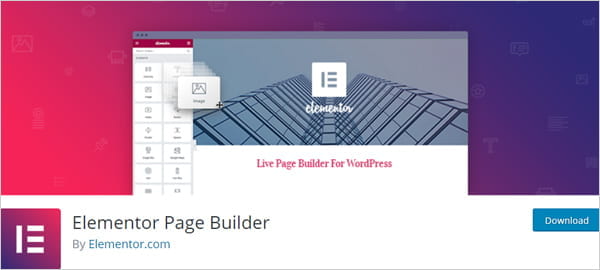
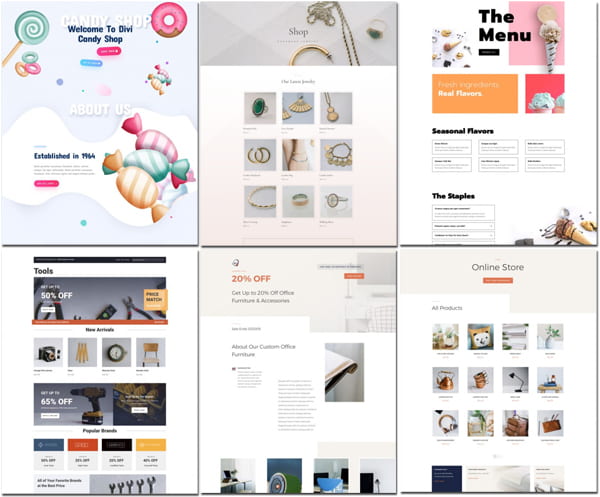

Martin Aranovitch Martin Aranovitch is a blog editor and writer at WPMU DEV. He has been teaching businesses how to use WordPress effectively almost since the platform began. When he is not writing articles and tutorials, he’s bushwalking in the mountains or playing triangle. Connect with Martin on Facebook and his WordPress client training manual and free content management course websites.