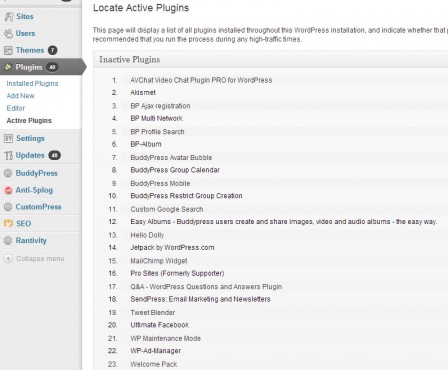How To Clean Up Unused Plugins in WordPress Multisite
Do you ever find yourself staring at a long list of installed plugins, wondering which ones are safe to delete? WordPress multisite networks can bulk up on plugins fairly quickly. Every now and then a good old-fashioned spring cleaning is in order.
Checking through each site on your network to see what plugins are in use is simply not an option. The task is much too tedious for a busy site admin like yourself. That’s where Plugin Activation Status saves the day. It essentially performs a plugin audit so that you can get rid of any extra baggage.
Find and dump all your unused plugins
When you first activate the plugin, you’ll see this screen with an empty list, located at Network Admin >> Plugins >> Active Plugins.
Click continue to generate the lists. Don’t do this during peak traffic time if you have a massive network as it might cause slow downs.
Plugin Activation Status will produce two lists:
- A list of plugins that are not currently active on any sites or networks
- A list of plugins that are active somewhere within the installation, accompanied by details of where and how those plugins are activated
The most useful feature of this plugin is that it quickly lets you know how many plugins you can safely dump. You can also examine the plugins that are used on only a few sites to see if there are any among those that you could also get rid of, much like cleaning out your closet. New lists can be generated on demand as often as you want to clean out your network plugins.
FREE EBOOK
Your step-by-step roadmap to a profitable web dev business. From landing more clients to scaling like crazy.
FREE EBOOK
Plan, build, and launch your next WP site without a hitch. Our checklist makes the process easy and repeatable.
Please note that this plugin is only for multisite networks, as it does not make sense for single site installs.
A good WordPress admin must clean up after himself.
Installing plugins just to try them out and not deleting them is a nasty habit. Sure, you’re in a hurry, but later on you’ll forget why you added those plugins and wonder if you’re really using them. Removing unused plugins is an important part of multisite maintenance. You’ll be able to see issues more clearly when troubleshooting if you have fewer plugins active, minimize security risks and keep your site leaner. Install Plugin Activation Status and it will tell you exactly which plugins you can dump for spring cleaning.