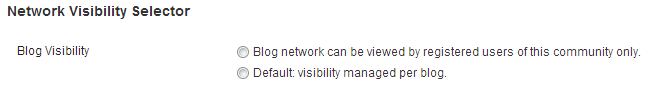How To Make a Site Private In WordPress Multisite
When it comes to the subject of privacy, more options are usually better. Bloggers and members of your site are more likely to trust and recommend your community if they know that they have the option to protect their content.
WordPress Multisite Privacy Settings
By default, WordPress Multisite has two site visibility settings under the Settings >> Privacy menu, both related to search engines:
- Allow search engines to index this site
- Ask search engines not to index this site
If you want more privacy options, it’s as easy as installing a plugin.
WordPress Multisite Plugin: More Privacy Options
If you want to make a site private within your WordPress multisite network, the easiest thing to do is install the More Privacy Options plugin, available for free in the WordPress plugin repository. This plugin has an excellent reputation and is updated regularly.
It adds three more privacy options to the Settings >> Privacy page in the dashboard:
- Blog visible to any logged in community member – “Network Users Only”
- Blog visible only to registered users of blog – “Blog Members Only”
- Blog visible only to administrators – “Admins Only”
These powerful options give users the ability to use their site as a private place to record their thoughts or to limit the site to their blog members only. If the site owner trusts his content with the network at large, he can elect to have it viewable to other community members. The “Admins Only” setting is also very useful if you want to create a test site on your network for experimenting with new themes or plugins.
FREE EBOOK
Your step-by-step roadmap to a profitable web dev business. From landing more clients to scaling like crazy.
FREE EBOOK
Plan, build, and launch your next WP site without a hitch. Our checklist makes the process easy and repeatable.
Additional features include:
- Mulitsite Network Admin can set an override on blog privacy at “Network Visibility Selector” on Network Settings page
- Multisite Network Admin can set privacy options at Network-Sites-Edit under “Settings Tab” as well
- Network Admin receives an email when blog privacy changes
- RSS feeds require authentication
- robots.txt updates accordingly
- Ping sites filters correctly
- Privacy status reflected in Dashboard “Right Now” box
- Uses WP3+ functions auth_redirect(), network_home_url(), and home_url() for SSL login redirects
- Login message has link to sign-up page of a “Network Users Only” blog or a link the blog admin email if user is logged in but not a member of a “Members Only” blog
If you want to create a completely private multisite network or just want to offer more fine-grained privacy controls to site admins, the More Privacy Options plugin is your solution. This is a multisite tool worthy of being added to your favorite plugins list on wordpress.org.
Tags: