Let Your WordPress Visitors Collect Favorite Posts on Your Site
If you’ve ever wanted to let visitors to your site save their favorite posts to an area on the site for later perusing, then the WP Favorite Posts plugin is just what you need. While super easy to use, it adds a level of functionality to your site that many visitors expect only from sites with lots of cash behind them.

Let’s first take a quick overview of some of the things it will let you do:
- Let both registered users or non-registered users save posts
- Control the position of the “save to favorites” link
- Control the icon of the “save to favorites” link
- Control the text of the “save to favorites” link
- Let users remove individual saved posts
- Let users remove all saved posts at once
- Display a widget with most popular saved posts for the site
How It Works
The WP Favorite Posts plugin lets you place a link wherever you like – either automatically at the top of the post or the bottom of the post, or anywhere else with a piece of code that you put into your theme.
Here’s a look at one type of link.

As mentioned, however, you have the option to customize the link – changing the text or the icon beside it. Here’s a look at the settings page.
FREE EBOOK
Your step-by-step roadmap to a profitable web dev business. From landing more clients to scaling like crazy.
FREE EBOOK
Plan, build, and launch your next WP site without a hitch. Our checklist makes the process easy and repeatable.
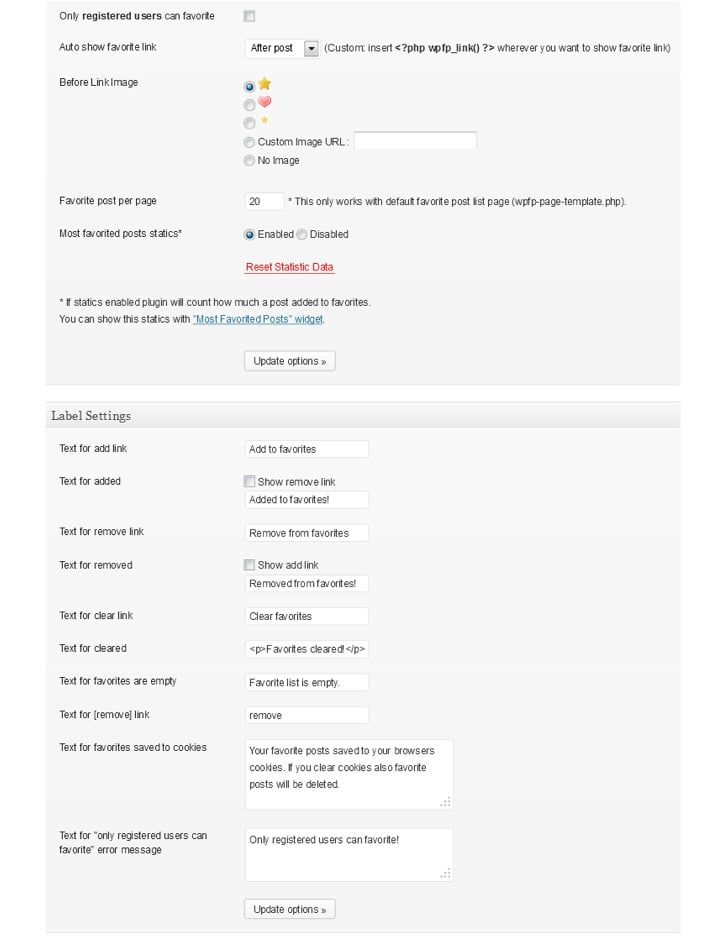
Creating the section for the favorite posts to show up is as easy as putting a small piece of code in a Page. Here’s the code in the editor and then a look at some favorited posts on the page.

And then there’s also a widget that will let you display the most favorited posts on the site from all the users combined.

Once again, you can pick up the handy WP Favorite Post plugin here.
Photo credit: gail

