Top-Notch Resources for Building A Niche Business Website with WordPress
Starting an online business is a simultaneously daunting and exciting prospect for many folks. The promise of getting rich quick is enticing, to be certain. But most know the reality of the situation, too: Real work is involved if you want to actually make a buck.
For some, starting a business is straightforward. They have a skill, trade, or interest that would lend itself well to monetization.
For others, however, the path isn’t quite so clearcut. For them, some research is required to find the ideal business type.
Niche businesses have a lot of appeal because they’re not trying to compete with the likes of Amazon or any of the big box stores. Rather, they cater to specialty markets filled with people with particular interests. These are people you don’t have to convince too hard to buy your products because they’re looking for them (and want them) already.
Here, you’ll find a collection of tips, tricks, plugins, and themes that will provide you with some direction for getting started with building a niche business website. While the vast majority of the info here pertains to WordPress specifically, you’ll find that much of the advice transcends the platform itself and relates to running a business online in general.
A Note on Choosing a Niche
The specific niche you choose should, of course, be something that is of personal interest to you. While this isn’t always a necessity, you will find that it will make your job a lot easier.
Having a familiarity with the subject matter of your niche means you know what products are related to it and what people are looking for. You’ll have an understanding of the target market and its demographics.
Pick a niche that you know all about already if you can help it. You’ll save some time and can move onto the all-important steps of building your website.
On the flip side, if you don’t know much about your chosen niche, you’ll have to do a lot of research. And I do mean a lot.
For some, that’s not an issue but if time is a factor and you want to get up and running quickly, it behooves you to pick a niche you know something already about. For instance, if you enjoy gardening in your spare time, it would make sense to start a garden supply store. You’re familiar with the products you’d sell already (because you use them), you’d understand the competition (because you’ve purchased from them), and you’d understand the target market (because you’re in it).
Niche Themes
The beauty of using WordPress to build a niche site is that a lot of the hard work is done for you already. For starters, you don’t have to worry about any of the backend coding if you don’t want to. And you have a whole host of themes to choose from that cover the gamut of industries. From comics to cooking, beauty to tools, you can find a WordPress theme that suits your niche perfectly.
Here are just a few niche themes out there right now.
Tyler
If you’re in the event planning or business conference, er, business then you might want to consider the Tyler theme. It has an extremely professional look that lends itself well to the corporate set and includes all the features you need to get your point across.
In this niche, the goal is to sell tickets to your events and that’s precisely what this theme allows you to do. It comes with 15 color presets, the ability to highlight keynote speakers and featured performers, a quick info view, and more. Plus you can include performer profiles, sessions, and set up quick filters for your different events to make search simpler for your users.
Other features include a responsive design, maps with points of interest, media display, a blog, 8 language translations, and easy event registration thanks to Event Espresso, Xing Events, and Eventbrite integration.
Tyler is available starting at $89.
Affiliate Management Plugins
One of the most popular ways to make money with a niche business is through the use of affiliate marketing.
Some people opt to become affiliates for certain companies and make their living that way. It works like this: you create a site around a specific subject. Mobile apps, let’s say. Once you’ve built up a lot of content on this site, you can start signing up as an affiliate for mobile app companies. You put their ads on your site and/or use their affiliate links in your content and when someone completes a sale through one of these links, you get a commission.
This is a sound way to do business online. Some people abuse it, of course, but if you keep things on the up and up, you stand to create a thriving business without needing to create any of your own products.
On the flip side, if you’re running a site that sells products that could be considered “niche-y” then you may benefit from starting your own affiliate program. That is, allowing people to sign up to earn commissions when links to your products from their sites result in a sale.
It honestly doesn’t matter what niche you specialize in here, just that you have a product with an established audience. The more people interested in buying your stuff, the more people you’ll have interested in selling products on your behalf as an affiliate.
Before you get anxious at the thought of setting up an affiliate program on your own, never fear – with WordPress anything is possible and there are lots of plugins out there already that allow you to manage your affiliates from within the WordPress dashboard.
Here’s just a brief sampling of what’s out there:
AffiliateWP
Another affiliate program option is called AffiliateWP. This plugin integrates with most current membership and e-commerce plugins so you don’t have to worry about managing multiple systems. This plugin lets you see who is earning the most for you, produce affiliate reports, and lets you moderate who can become an affiliate (and who cannot).
The built-in affiliate dashboard makes it easy for your affiliates to see how much they have earned from you, any pending payments, and how individual URLs have performed for them. It also includes real-time graphs, simple installation, and you’re allowed unlimited affiliates so you can feel free to build your affiliate empire.
AffiliateWP also comes with thorough documentation and support, it’s translation-ready and includes coupon tracking for many e-commerce systems like Easy Digital Downloads and WooCommerce.
This plugin is available in four different packages:
- Ultimate, which includes unlimited sites, updates, and support, and 7 add-ons for $499
- Professional, which includes unlimited sites, 1 year of updates and support, and 7 add-ons for $249
- Plus, which includes 3 sites and 1 year of updates and support for $149
- Personal, which includes 1 site and 1 year of updates and support for $99
Post Affiliate Pro
Still another option to consider is Post Affiliate Pro. This bit of software makes it easy to track everything related to your affiliate program from referrals to clicks to sales. Keep track of commissions, payouts, and manage your affiliates all from within the same interface.
It lets you set up an affiliate signup form. And once users signup, they’ll gain access to a control panel where they can get all the tools they need to promote your products with ease and keep track of how much they’re earning.
Post Affiliate Pro enables you to set up commissions and how they work (per click, per sale, or a fixed amount), create campaigns, establish your promo materials like banners and text links, and more. All affiliate links are SEO-friendly by design and employ DirectLink, which means there aren’t any added parameters to the links, just the web address and the web address alone. Add in real-time tracking, the ability to set up commission groups to reward your best affiliates for a job well done, and a messaging system for communicating with your affiliates, it’s easy to see why Post Affiliate Pro is one of the best. Other features include a control panel, built-in themes, and extendability.
There are three pricing plans available:
- The Ultimate plan is $197/month
- The Pro plan is $97/month
- The Network plan is $477/month.
App Store Assistant
If your online niche business is within the realm of apps and digital downloads, you might find the App Store Assistant plugin to be beneficial. It makes it easy to display the details and direct links to iOS and Mac apps as well as iTunes selections and Amazon items on your website using affiliate IDs.
This makes it really simple to feature products you’re an affiliate for in your sidebar or within individual posts and pages, especially thanks to shortcode integration. Other features include localization support, a star rating system, multiple button styles and colors, local caching, an RSS feed widget, custom excerpts, lightbox support, and more.
App Store Assistant is free.
Link Management Plugins
Following along the same line of thinking as above, building a niche site with an affiliate program also needs to take link management into account. That is, you need to think about how your affiliate links will be presented out into the world. For some, links that are obviously a part of an affiliate program can be a turn-off. Some will go so far as to delete the affiliate part of the URL and go to the main site, which means your affiliates will miss out on revenue. Not cool!
To remedy this, you can use a link management plugin. It helps you to avoid situations where you miss out on commissions as an affiliate or you miss out on sales as a company that has an affiliate program.
Here are some of the best link management plugins out there right now that serve the niche business set:
Pretty Link
Pretty Link is a straightforward plugin that makes it easy to shorten your links using your own domain name instead of an external link shrinking service like bit.ly. It’s all in the name, really. It makes your links “pretty,” clutter-free, and consistently branded. Once this plugin is installed, you can get a good view of how each of your links are performing thanks to built-in reports.
It works great for affiliate links, of course, but it’s also beneficial for tracking email and social media clicks. There’s a free version available in the WordPress directory but you can get added features using Pretty Link Pro, including automatic link creation, link cloaking, auto-tweet links, keyword links, and more.
The upgraded options costs are:
- Super Affiliate – $149 per year
- Marketer – $99 per year
- Beginner – $49 per year
Amazon Link Engine
If you sell products on Amazon (or act as an affiliate for a company that sells products on Amazon), you can definitely make use of the Amazon Link Engine plugin. This plugin converts all Amazon links in your site into “globalized” links that work on any Amazon storefront. This means that international site visitors will be sent to the item in question on a local Amazon storefront. This helps to ensure the most clicks result in sales and that you earn the most from international commissions possible.
It works in conjunction with GeoRiot, which allows you to earn affiliate commissions, if you wish. A free 30-day trial of this service is available. Other features include compatibility with the Amazon Associates programs, an easy-to-use interface, API setup, and full integration into the standard WordPress dashboard.
This plugin is free.
Advertising Widgets & Management
Another essential part of building a niche site is incorporating advertising when appropriate.
Some people rely on things like Google AdSense to supplement their affiliate income. This works particularly well when your site is built primarily around niche content. Even traditional businesses can make use of advertising, however, and can increase their income by selling advertising space.
As always with WordPress, you have plenty of options for managing your advertising:
Adning Advertising
Still another advertising option is the Adning Advertising plugin. This solution lets you manage ads from your WordPress dashboard with ease. “Easy” really is the operative word here. You can manage ads, advertisers, banners, ad zones, and campaigns with minimal fuss. What I particularly like is this plugin goes beyond the traditional banner ad setup and you can make corner peel ads, popup banners, background ads, and more.
FREE EBOOK
Your step-by-step roadmap to a profitable web dev business. From landing more clients to scaling like crazy.
FREE EBOOK
Plan, build, and launch your next WP site without a hitch. Our checklist makes the process easy and repeatable.
It has built-in tracking, too, so you can easily monitor your click-through rate, platform, IP address, clicks, and impressions thanks to detailed analytics. Additionally, you can create ad campaigns, manage multiple banners, and create ad zones to appear anywhere on your site using a widget, shortcode, iFrame, or template tag. A shortcode editor is also built-in. And as an added bonus, all ads are responsive and MailChimp ready. Woot!
Adning Advertising is available for $29.
Review Management
Also, a really important aspect of building a niche business site is managing reviews.
Even if you’re not selling your own products and are acting as an affiliate, you can still make ample use of reviews. I mean, think about it—featuring authentic, stellar reviews of the products you’re marketing can help boost sales. There’s nothing potential customers like more than hearing a legitimate, positive review from a real-life satisfied customer.
How can you do this?
Don’t worry, you don’t necessarily have to solicit reviews from your customers and you don’t have to copy and paste pre-existing reviews of products from Amazon onto your site, either. Several plugins exist that take the guesswork out of review management and let you really make the most of each and every review.
Here’s a good free option for managing reviews.
WP Customer Reviews
Another review plugin you might benefit from is WP Customer Reviews. Since all the major search engines now crawl for reviews, it’s a good idea to have a dedicated spot on your niche site to feature them. It makes it easier for search engines to find user reviews and it also gives you a way to not-so-subtly brag about how awesome your products are. I call that a win-win!
This plugin works with multi-site and multi-user installations, offers submission moderation, hReview formatting for search engines, anti-spam, a business hCard, customizable fields, shortcodes, compatibility with caching plugins, an external stylesheet, and more. You can also respond to reviews, you can use the plugin in multiple pages and posts, and aggregate reviews.
WP Customer Reviews is free and since it has over 50,000 installations, I’d say it’s a reliable choice.
Opt-In Forms and Popups
When thinking about how to present content on a niche site, many people go for the blog format. It makes sense. After all, this gives you the opportunity to feature content related to your niche. It lets you create an informative place that people can use to find out what they need to know about your niche. You’re not just an e-commerce store that way and you’re certainly not just shilling products.
But at the end of the day, you still need to be concerned about making the sale. And if you don’t do that upon the first visit, you need to ensure people come back again (and again) so they eventually click “Buy.”
One way to accomplish this is through the use of opt-in forms and popups. While sometimes viewed as a nuisance, they are quite effective at generating leads and helping you build a list so you can prompt visitors to come back to your site. As with most things related to WordPress, you don’t need to go about this manually. Plugins exist that make incorporating stylish opt-in forms as easy as anything:
Hustle
Hustle is the ultimate marketing plugin for building a mailing list and converting site traffic.
The plugin makes the process of creating popups, slide-ins, and embeds easier with a range of pre-designed templates (e.g. Black Friday, giveaway, COVID notice, newsletter signup), so your modules easily align with your campaign goals.
Additionally, flexible appearance settings help your marketing stand out. Choose colors, animations, layouts, drop shadows, and display conditions from the easy-to-use design settings. Layouts and templates are fully mobile responsive by default, but you can also make granular adjustments (margins, padding, borders, container sizing) to ensure your modules are popping on all devices.
Hustle has all of the intelligent conditions you’ll need to target visitors with email opt-ins or ads (such as specific pages/posts, country, source of arrival, post registration, etc). It also allows you to set up a range of behavior triggers for your popups and slide-ins (like time on page, scroll, exit-intent, and more).
Built-in email settings allow you to easily whip up manual or automated email messages and establish that initial connection.
With inclusions of social sharing (Facebook, Twitter, LinkedIn, YouTube, What’sApp), integrations (Forminator, MailChimp, MailPoet, Zapier), reCaptcha, and intelligent tracking data (conversion stats, insightful charts for a visual representation), it takes your marketing and lead generation to the next level.
Hustle is available in a free and a Pro version:
- Hustle Free & Pro have all the same settings and options; the only difference is Pro offers unlimited Opt-ins, Custom Content, & Social Sharing, whereas Free has a limit of 3 each.
Ninja Popups for WordPress
Ninja Popups is another good choice for increasing signups to your site. It’s great for newsletter signups, of course, but also works by offering a discount or coupon to users for giving over their email addresses.
Some features of this plugin include popups that appear when a user has scrolled down a percentage of the page you define or when a user is inactive, exit intent, A/B testing, multiple design choices, translation readiness, customization options, Google Analytics, free upgrades, and more. It includes page-level targeting, time and date settings, as well as support for multiple email marketing services like MailChimp, AWeber, iContact, Constant Contact, MyMail, Wysija, GetResponse, and more. It’s social media ready, too, and includes integrated support for all the popular services including Facebook, Twitter, LinkedIn, Pinterest, and Google+.
Ninja Popups is priced at a reasonable $27.
Foobar
Foobar is a great way to add notifications to your site in the form of a bar that appears at the top of the browser window. With this plugin, you can create different bars for each page, include original branding, and link to your social media profiles.
You can also create unlimited notification bars, customize them in any way you wish, include shortcodes and custom HTML, and integrate it with an RSS feed. You can even show your latest tweets, if you want. This plugin is a really great way to notify your users of important information, make sales announcements, and even capture newsletter signups.
Foobar costs $13.
Social Networking
Social media is a major part of doing business online these days. Everyone knows that. So yes, regardless of what niche you’re working in, you need to have a presence on at least Facebook, Twitter, and LinkedIn. But depending on your niche, you might find it beneficial to sign up for a social network related to your industry, too.
Believe it or not, many industries have their own niche-tastic social networks you can sign up for and use to connect with like-minded individuals that might be interested in what you have to offer. Does it spell more work for you? Yes. But the added time investment is more than worth it when you see your sales soar.
While not every niche network has a WordPress plugin, you can still make use of them by incorporating a link to your profile on your site and by linking to your site from these social networks.
Note: Linking to your site from a social network is not the same thing as spamming a social network! Keep your posts informative, interesting, and real. Nobody likes it when they’re constantly being sold to. Keep the 80/20 rule in mind – 80% of your posts on social media should be helpful or informative while just 20% should be promotional or salesy.
Here are a few social networks that could prove useful to your business:
Kaboodle
Is fashion or home decor your thing? Then Kaboodle is a good niche social network to get involved with. The site lets you create styleboards that coordinate your favorite looks and products then share them with people all across the web. It works somewhat similar to Pinterest in that you can easily share items you find on other websites with your followers. As you might imagine, this can be incredibly useful when your goal is to share your products with potential customers. You can even sign up for Kaboodle with your Facebook account to further integrate your efforts.
Care2
If there’s an element of social activism or healthy lifestyle in your niche, then you might be able to make use of Care2. The “world’s largest community for good,” is a social network designed to build grassroots movements around social causes and to promote healthy living and attitudes. With all different kinds of petitions and articles about hot topics, you’re certain to get into a few healthy debates on this site. And when you integrate that with your WordPress site, you’re bound to foster lively discussions. I can easily see Care2 being used in conjunction with sites in niches for gardening, cooking, health, fitness, pets, mind/body, and social activism.
Behance
Now, if you’re a creative professional and sell art prints on your site, Behance might be a good choice for you. It’s a social network made exclusively for creatives and acts as a way to share your work with a broader audience. What’s particularly great is fellow artists get to view, comment, and vote on your work, further adding to your credibility when it’s time to encourage a sale.
Allrecipes
If you have a food-related blog, sell cookware, or offer recipes on your site, Allrecipes is a niche network must. It’s one of the best places online to seek out new tasty dishes to try and on the flip-side, it’s one of the best places to share your recipes with others. Each recipe can be star rated, which gives your tasty dishes a chance to shine. This improves your credibility, of course, and gives you yet another place to link back to your website.
Wrapping Up
Building a WordPress site for a niche subject isn’t all that different from building a site on a broad topic. However, the process will help you come to appreciate the vast number of possibilities WordPress opens up to its users. There’s no need to feel limited by your niche. In fact, the sky’s the limit if you want to get schmaltzy about it and there’s a lot of ways to make money.
To learn more, check out our article about capitalizing on your niche.
Tags:


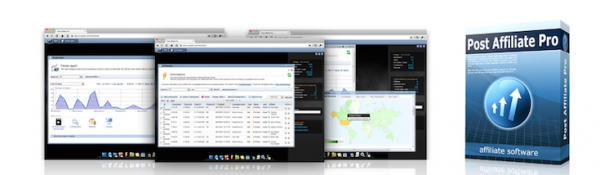



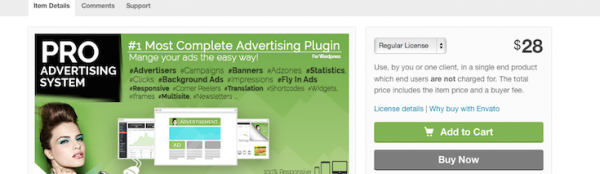


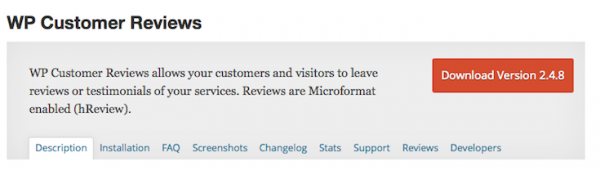


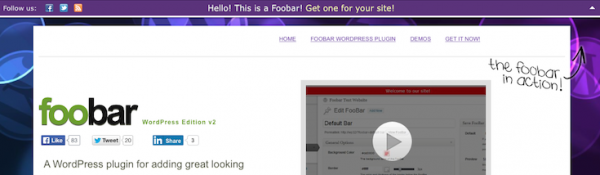
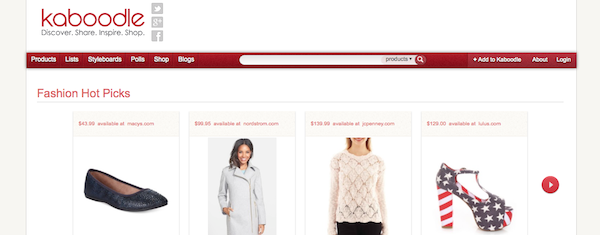

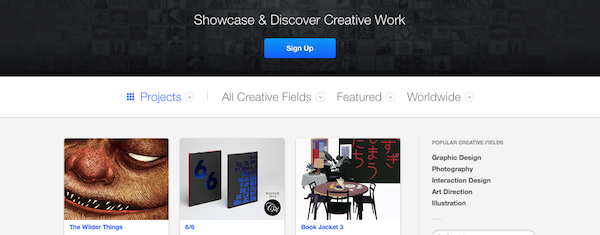

Brenda Barron Brenda is a freelance writer from Southern California. She specializes in WordPress, tech, and business and founded WP Theme Roundups. When not writing about all things, she's spending time with her family.