Help! How to Get Awesome WordPress Support – Dos and Don’ts
WordPress is fantastic software, but there are days when you try everything to fix your site and nothing seems to work. Have you ever stared at a header that doesn’t look quite right or code and thought, “WTF is going on?!”
Feeling confused about WordPress is nothing new. We’ve all been there! Luckily, one of the best things about WordPress is there are lots of places to seek out help and even more people willing to help answer your questions.
With the help of Tim Bowers, our Head of Support, I’ve put together this guide to finding great support and getting your questions answered.
In this post we’ll cover:
- Conflict testing
- How to ask for support
- Where to find support
Troubleshoot Before Asking for Support
Search Google
If you’ve stumbled across a problem, chances are someone else has, too. If you have an error message, copy it into Google search to see if someone else has found a solution to your error.
Searching Google can be a quick and easy way to find a fix for a problem.
Search Forums
Your question may already have been answered, saving you valuable time.
Check out the round-up of support forums below for places to search.
Read the Documentation
If you’re having trouble with a plugin or theme, read the documentation. While you may be one of those people who doesn’t like to read the manual first, reading the documentation can give you a better insight into how your theme or plugins works – and you may even learn a thing or two you didn’t know about your theme or plugin before!
Update Themes and Plugins
Ensure you have the most recent version of WordPress installed, as well as the most recent version of any themes and plugins. Usually after major releases of WordPress there are minor security releases. This also goes for themes and plugins, so having the latest version of a product can quickly eliminate a problem.
Test on a Sandbox
If you’re planning to upgrade yours or a client’s site, do it on a sandbox install first. You may want to set up WordPress on a local machine for testing purposes or use third-party sandboxes such as PayPal’s sandbox.
If you test a new theme or plugin on a live site, you do so at your own risk.
Conflict Testing
Often an issue can be caused by a conflict with another plugin or theme, so testing for conflicts can save a bunch of time. It can also help pinpoint your issue much more quickly.
You can test for conflicts by:
- Disabling all plugins, except for the one you want to test
- Reverting to a default WordPress theme
Once you’ve completed these two steps, test again. If the issue has magically disappeared then there is a conflict. Reactivate each of you plugins one at a time and keep testing, when the issue returns you will then know where the conflict exists. See the flowchart below for more details:

Tip: Renaming the /plugins folder will do a soft deactivation on all plugins, this removes the code for testing and, providing you don’t open the admin plugin page, they won’t become deactivated in the database. You can then create a new /plugins folder and either move the plugins across one at a time or in batches while continuously testing.
WordPress also has an option to debug and display any errors produced. You can read more on that in Debugging WordPress: How to Use WP_DEBUG.
How to Ask for Support
Don’t just fire off a support ticket that says, “I have probs with my theme. Plz fix it?”
What does that tell anyone? More often than not, you’re going to annoy support moderators and other users with a vague and useless question like that.
Here are a few tips to help you get your support tickets answered quickly.
Be Specific
Be clear and concise. Include the steps you’ve taken to try and fix the problem your self, the version number of any plugins or themes you’re having issues with, and whether you’re using a single site or Multisite. If you have any errors, include the errors to help the support staff diagnose your problem.
It also helps to detail how to recreate the issue, as well as where and how it happens.
If you’ve discovered any plugin or theme conflicts, mention this, too.
Lastly, don’t lump several unrelated questions into a single ticket. To keep things focused, on-topic, and to avoid confusion, create separate tickets for each issue or question.

Include Screenshots
Take screenshots that clearly show the problem you’re having and upload them if the forum you’re using allows it.
It would be awesome if support staff could read minds but, unfortunately, they can’t. Screenshots are the next best thing.
Follow Up Your Question
Be pro-active. Ensure you always follow up your question with any new information so you can help support staff find an answer to your question.
If support staff ask you a question, help them as much as you can by providing the information they ask for. Your involvement in this process is crucial.
Be Polite
Don’t be flippant, rude or abusive. This won’t help anyone and often won’t be tolerated.
If you’re asking questions at WordPress.org you’ve got to remember that support volunteers are helping you for free, out of their own generosity. They don’t owe you anything. There is nothing in it for them except the warm and fuzzy feeling that comes with solving a problem and making someone happy.
The same goes for plugin and theme developers who release products for free and give his or her time to support it as well. That’s a lot of hours of work, all for free. The more respectful and thankful that you are, the more inclined they will be to help you out.
Since you are possibly saving money using free themes or plugins, you should treat developers, designers and support folks with respect. Don’t abuse them on forums, pester them by email or give them lip because they haven’t had the time to get that (free) update ready for you when you need it.
Be Patient
If you are posting on a support forum, you may find that it takes time for someone to get back to you. Remember, online forums are global and it may be that the people answering your questions are in another timezone and are asleep. Or they’re just busy people with day jobs.
For example, Takayuki Miyoshi who developed Contact Form 7 has had 21 support requests in the past 24 hours (at the time of writing this). Takayuki answers these promptly and for free. He also happens to run Rock Lobster, a web development agency. If he doesn’t answer a question within 5 minutes, there’s no need to get anxious like this person:

Also, don’t bump threads. Bumping threads multiple times within a short period of time can delay any response from support staff. WPMU DEV support staff, for example, answer tickets in order of oldest first, so a ticket owner who bumps their questions multiple times is only pushing their original ticket to the bottom of the queue.
FREE EBOOK
Your step-by-step roadmap to a profitable web dev business. From landing more clients to scaling like crazy.
FREE EBOOK
Plan, build, and launch your next WP site without a hitch. Our checklist makes the process easy and repeatable.
Where to Find Support
Finding support for WordPress is easy. There are lots of free sites that offer help, as well as premium options.
If you have a problem with a theme or plugin, it’s best to file a support ticket with the product’s creator. So if you downloaded a free plugin from the WordPress Plugin Repository, your best bet is to ask a question in the plugin’s support area. For example, this is the support area for Contact Form 7:

Free themes in the repository usually include an FAQ, so don’t forget to read through this, too, before asking any questions.
The same goes for premium plugins and themes. If you have a problem with Gravity Forms, you wouldn’t ask for help in the WordPress.org Support Forums. It just doesn’t make sense to ask volunteers in a free forum to support a premium product. Always use the appropriate channels of support.
Most commercial products like Gravity Forms come with dedicated support, so it’s always best to ask a plugin/theme developer any questions first before seeking help elsewhere.
It’s also worth mentioned that just because you paid for a product, it doesn’t mean you shouldn’t be nice. Always be nice to support staff! The support crew love helping out members and it can ruin their day when someone is rude or obnoxious. On the other hand, it brightens their day when members are appreciative of their help.
So here are the best places to go for support:
Google
The first place I look for help is Google. You can plug any question into the search bar and you’ll get a useful answer. Almost any problem you have will have already been encountered by someone else.
WordPress.org Support Forums
The support forums are a great place to ask questions, especially for those new to WordPress. There is a large team of volunteers on hand to answer any kind of questions.
Keep in mind that there are many more people asking questions then there are moderators, so don’t expect your question to be answered right away.
WordPress IRC Chat
If you want more of an instant fix you could try out the various IRC chat rooms. To access them you need to download an IRC chat client like mIRC or XChat.
The IRC server is chat.freenode.net and the Channel is #WordPress.
Stack Exchange
The WordPress Development Stack Exchange is a question and answer site for WordPress developers and administrators. It’s free and registration isn’t required.
Stack Exchange is a great site if you have technical/advanced questions. It’s a great community of developers who can help answer your programming needs.
WPMU DEV
This list wouldn’t be complete without WPMU DEV.
Our team of 15+ support staff members are based all over the world as part of a distributed team and are available to answer your questions 24 hours a day, seven days a week.
The team answers hundreds of support requests each day. We provide live chat, Q&A and email support.
We’ve even got Second Level Support – a dedicated team of developers we call on to help with more complicated support requests.





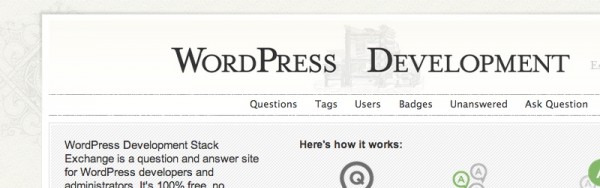

Raelene Morey Raelene is the Founder of Words By Birds, a digital writing agency that works with startups, SaaS, B2B, and WordPress businesses on turning tech speak into words that convert. She was formerly the managing editor at WPMU DEV. A computer science grad turned newspaper journalist, when she’s not taming browser tabs, she likes brunching and bushwalking.