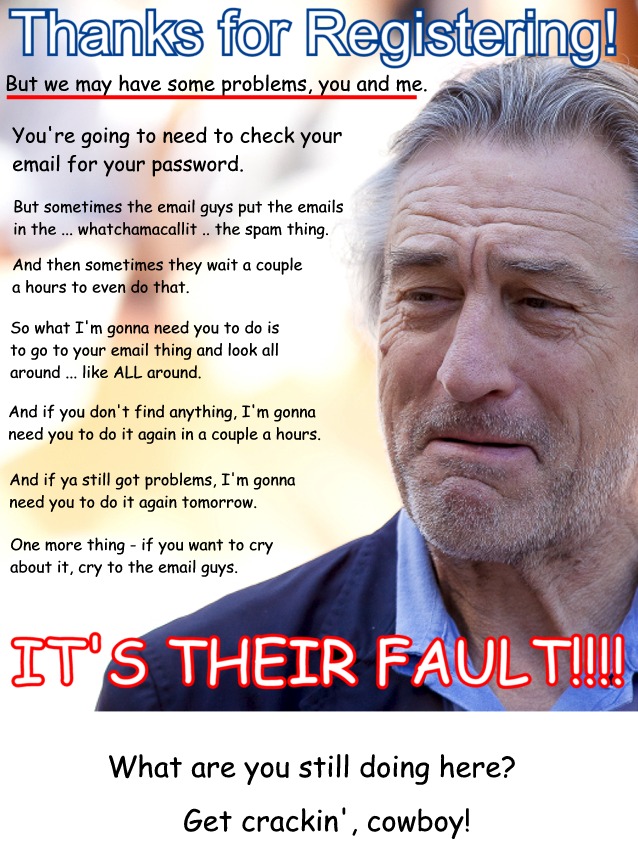Redirect WordPress Users to a Custom Thank You Page after Registration

I’ve noticed a problem with one of my WordPress sites lately. When someone registers with a Yahoo or Hotmail account, the registration confirmation is delayed for a number of hours. And then when it does arrive, it gets put into the spam folder.
I’ve looked into the problem (a problem that a lot of people have), and it seems that most likely it’s an issue with Yahoo and Hotmail simply not liking me or my web server for one of several possible reasons.
I’ve researched what I can do about it, but every time I think I’ve found an answer (invariably a complicated one, and sometimes even an expensive one), someone else comes along and says they tried that answer, and it didn’t work.
I tried a few myself but to no avail.
A Simple Solution
One day I may get it all straightened out, but in the meantime, I’ve decided to go with a simpler and more human approach. I’m simply going to tell my users that their confirmation email will probably get sent to their spam folder, and on top of that, it probably won’t show up for at least a few hours.
Of course most people know to look in their spam folders for registration emails, but when it doesn’t come within a few minutes, many will simply forget about it altogether.
I realize this solution isn’t ideal, but it will work for now. And it has also gotten me thinking about how to start engaging your site’s brand new users from the very first minute.
Get Their Attention
In order to make sure my users get my message, I know that I’m going to need to get their attention.
The problem with the normal sign up process on a WordPress site is that the message the user sees immediately after filling in the registration form is not very eye-catching, to say the least.
Here’s what they see.
Redirect Users to a Custom Page
The solution, of course, is simply to redirect users to a custom page that contains whatever you like – i.e. a page that grabs their attention and spells out whatever you’d like them to know.
This can easily be done with a redirection plugin.
There are a number of free redirection plugins out there that work quite well, but I’m going to recommend two.
1. Peter’s Login Redirect (Download Here)
This first plugin does a number of things, but I’ve chosen it here because it already has a built-in section to do exactly what we want it to do – redirect users immediately after they’ve filled in their registration details.
FREE EBOOK
Your step-by-step roadmap to a profitable web dev business. From landing more clients to scaling like crazy.
FREE EBOOK
Plan, build, and launch your next WP site without a hitch. Our checklist makes the process easy and repeatable.
Simply pop in the URL of where you want your users to be redirected to. (You’ll need to look for this box on the Settings page. It’s buried among several others.)
One advantage to this plugin is that it doesn’t put extra redirection options on the Write Post screen (the screen where you write your posts).
2. Quick Page Post Redirect Plugin (Download Here)
If you think you might have a need for a general redirection plugin for things other than this little job, then I can recommend the Quick Page Post Redirect plugin.
Unlike the plugin above, this plugin DOES put redirection options on your Write Post screen (the screen where you write your posts). And so if you’d just like to use a plugin for this little job, you might not want that extra clutter.
Setting it Up
After installing and activating the plugin, go to the Quick Redirects page, then insert the END OF the URL for the original page, and then the FULL URL of the target page.
On a WordPress site, the END OF the URL is going to look like this:
/wp-login.php?checkemail=registered
You can see this by registering for your site and then looking at the URL you’ve been redirected to.
The target page is where you want to redirect your users to. For example, let’s say you made up a page called Registration Confirmation on example.com. It would look like this: http://example.com/registration-confirmation/.
Get Their Attention
When you redirect your users from the bland default page, you can spice things up to make sure they get the message. I was thinking of something like this.
Photo: login password from BigStock