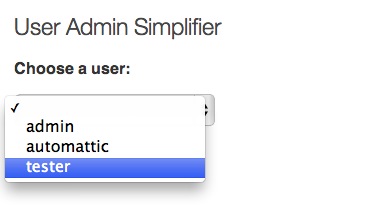Simplify the WordPress Dashboard on a Per-User Basis
The WordPress dashboard can be confusing to new users. Those who are not technically inclined might even give up on publishing content. Simplifying the dashboard is a great way to ease beginners into using WordPress. The User Admin Simplifier plugin provides one of the easiest ways of accomplishing this. It allows you to change the dashboard on a per-user basis.
After you install the plugin, you’ll find a settings page where you can select the user whose dashboard you want to modify.
FREE EBOOK
Your step-by-step roadmap to a profitable web dev business. From landing more clients to scaling like crazy.
FREE EBOOK
Plan, build, and launch your next WP site without a hitch. Our checklist makes the process easy and repeatable.
The plugin will automatically list menus that appear in your dashboard, so you can select which ones to restrict for each user.
This plugin is not a full-fledged roles and capabilities manager, but in many cases this isn’t necessary. The User Admin Simplifier plugin is great if you only need to simplify the dashboard for a few specific users. Download it for free from the WordPress plugin repository.
Tags: