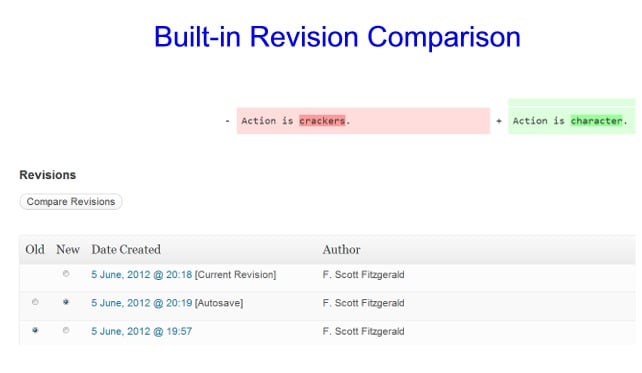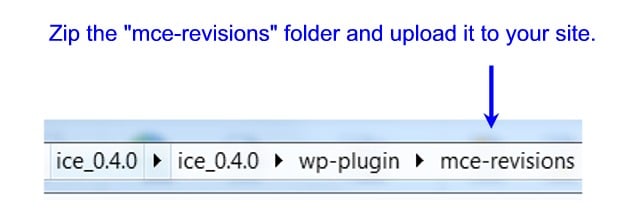The New York Times Develops a WordPress Collaboration Plugin for Editors
Earlier this year, the New York Times released a WordPress plugin that will help sites that use editors to proofread and edit others’ posts or sites where writers collaborate on the same post. The plugin, called Integrated Content Editor (or ICE), allows changes to a post to be tracked and then accepted or rejected, much like the Track Changes feature in Microsoft Word.
Here’s a glimpse of the plugin in action:
In an interview with Poynter.org, Chief Technology Officer Marc Frons from the Times explained why the paper first had the tool developed for their own use.
When you’re working in a collaborative environment as we and a lot of journalistic organizations are, you really need that ability for multiple people to touch a piece of copy, and for those changes that everyone has made to be catalogued and archived and shown, so that there’s a record of who’s done what to who, when. …
No one on the Web had such a thing, because most bloggers, when you think about that, are smaller operations than most newsrooms.
Tracking Changes Built In
WordPress, of course, already does allow you to compare different versions of a document by going to the bottom of the Write/Edit screen and choosing different saved documents. However, this method can be somewhat clunky under certain conditions. The inline method that the ICE plugin employs seems much more convenient.
FREE EBOOK
Your step-by-step roadmap to a profitable web dev business. From landing more clients to scaling like crazy.
FREE EBOOK
Plan, build, and launch your next WP site without a hitch. Our checklist makes the process easy and repeatable.
(Note: If you don’t see this option at the bottom of your screen, make sure the “Revisions” box is checked under your “Screen Options” tab at the top of the page.)
Downloading the Plugin
The ICE plugin is can be downloaded at GitHub, but the files at that page contain more than a simple WordPress plugin. If you are a developer, then you should be able to easily decipher what’s what. If you are less experienced with different types of code, then to get the functionality that you see in the first screenshot above, follow these steps:
- Download the file to your computer
- Unzip it
- Dig down into the folders in this order: ice_0.4.0 > ice_0.4.0 > wp-plugin > mce-revisions
- Zip the “mce-revisions” folder
- Upload the zipped mce-revisions folder to your site by going to Plugins > Add New > Upload
- Install and Activate the plugin
You can see the blog post from the NY Times where they talk about the tool and their reasons behind its development.
Tags: