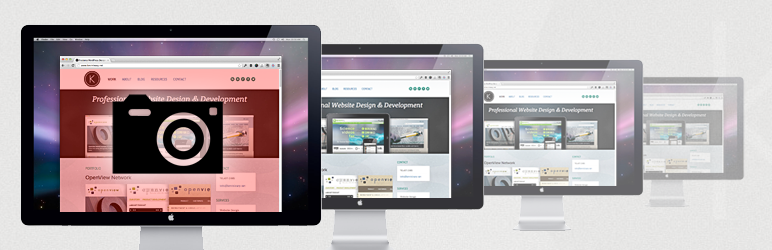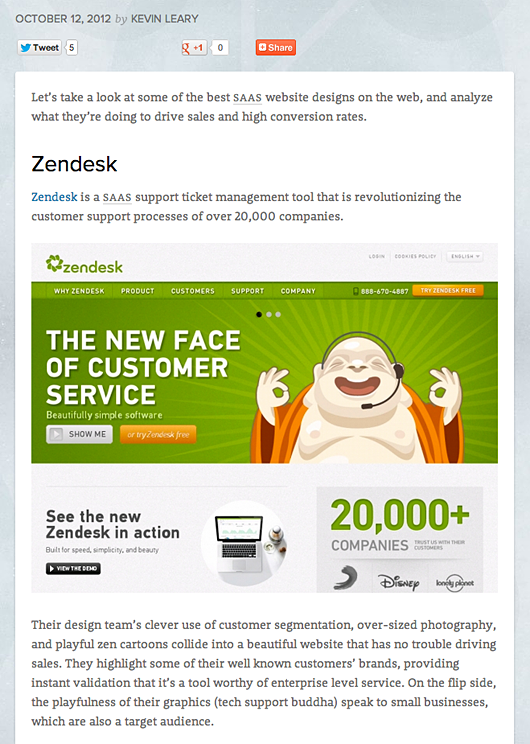Use Shortcodes to Create Automatic Screenshots in WordPress Posts
Creating screenshots for WordPress posts is a multi-step process. Generally you have to use a browser tool or service, download the image, and then do any necessary re-sizing before uploading it to WordPress. How would you like to eliminate all of these steps completely and replace them with an easy-to-use shortcode?
Browser Shots is a new plugin that automatically creates screenshots within posts using a shortcode. Within the shortcode you can specify the URL of the website and the size you want for the screenshot:
FREE EBOOK
Your step-by-step roadmap to a profitable web dev business. From landing more clients to scaling like crazy.
FREE EBOOK
Plan, build, and launch your next WP site without a hitch. Our checklist makes the process easy and repeatable.
{code type=html}[browser-shot url=”http://link-to-website” width=”600″]
Browser Shots also adds an icon to the TinyMCE editor to make it easy for you to create the shortcode. Here’s an example of the the shortcode used within a post:
Network admins will be pleased to know that this plugin is compatible with WordPress multisite and can be used on any site across the network. Download Browser Shots for free from the WordPress plugin repository.
Tags: