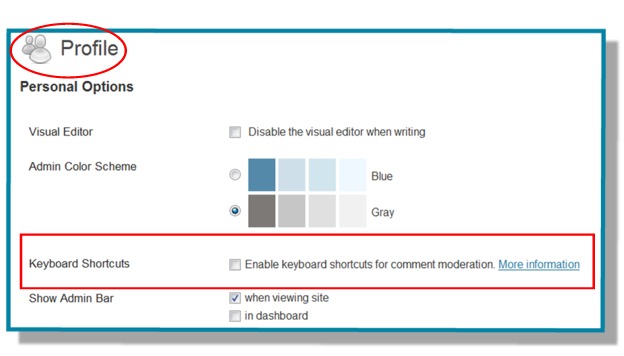WordPress Comments Quiz: Registration, Trackbacks, Keyboard Shortcuts
Comments Quiz 1-5
All of the following questions are about comments.
1. Must a user always be registered in order to comment on a WordPress site? (Yes/No)
2. What is a trackback?
3. Where do you find the settings to enable keyboard shortcuts for comment moderation?
4. When using keyboard shortcuts for comment moderation, which two keys do you use to move the current selection up and down?
5. When using keyboard shortcuts for comment moderation, what do the following keys do:
a
s
d
z
SEE ANSWERS BELOW
1. Must a user always be registered in order to comment on a WordPress site?
Answer: No. You set the permission for comments. (Settings >> Discussion >> Other comment settings)
Difficulty – Easy (2/10)
2. What is a trackback?
Answer: In a sense, a trackback is like commenting on someone else’s blog, only you place the comment originally on your blog (with a link to their blog). The other person’s blog recognizes that you have linked to them (i.e. it knows you are talking about them), and so it automatically takes an excerpt of what you said and places it in the comments section of the original post with a link back to your post.
In order for this communication between the two blogs to happen, both must have trackbacks enabled. (Settings >> Discussion>> Default Article Settings)
FREE EBOOK
Your step-by-step roadmap to a profitable web dev business. From landing more clients to scaling like crazy.
FREE EBOOK
Plan, build, and launch your next WP site without a hitch. Our checklist makes the process easy and repeatable.
You can see more about trackbacks from the WP Codex.
Difficulty – Medium (5/10)
3. Where do you find the settings to enable keyboard shortcuts for comment moderation?
Answer: Under Users >> Your Profile.
4. When using keyboard shortcuts for comment moderation, which two keys do you use to move the current selection up and down?
Answer: j and k (j for down, k for up) … Mnemonic device for remembering this: You’re trying to decide if this person is joking (jk)or not. :)
Difficulty – Hard (8/10)
5. When using keyboard shortcuts for comment moderation, what do the following keys do:
a
s
d
z
Answer:
a – approves comment – (“a” for approve)
s – “spams it” – marks it as spam – (“s” for spam it)
d – deletes it (send it to the trash) – (“d” for delete it)
z – restores the comment from the trash – think of the “z” as zigzagging back in the other direction – (“z” for zigzag)
Difficulty – Hard (8/10)
(Thanks for the images to: albertogp123, theilr, and Andrew Abogado.)
Tags: