Widgetize Custom Post Types with the Custom Post Display Plugin
 You may not even realize that “widgetize” isn’t actually a word. The WordPress community has just gone ahead and made it up.
You may not even realize that “widgetize” isn’t actually a word. The WordPress community has just gone ahead and made it up.
And yet, it is one of those words that just makes perfect sense. If you know what a widget is (in a WordPress context), you’ll know what “widgetizing” is. Such is the beauty of made-up (yet self-explanatory) words.
With that in mind, you probably have a pretty good idea of what the Custom Post Display plugin does without me having to go into too much detail.
If you are an advocate and regular user of custom post types in WordPress, it could be right up your alley. All you do is select your custom post type from within the widget, along with a few other settings:
FREE EBOOK
Your step-by-step roadmap to a profitable web dev business. From landing more clients to scaling like crazy.
FREE EBOOK
Plan, build, and launch your next WP site without a hitch. Our checklist makes the process easy and repeatable.
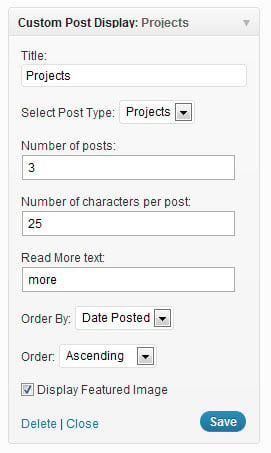
And then hey presto! Your posts are displayed within a widget:

The potential applications for Custom Post Display are numerous. Showcasing projects (as above) is a good example, as would be displaying a selection of quotes or images (if you’re into spontaneously publishing such snippets on your blog).
Download Custom Post Display here.
Creative Commons image courtesy of juanpol
Tags:
