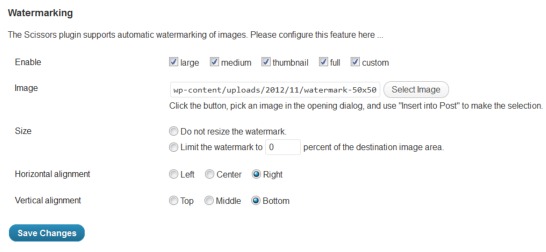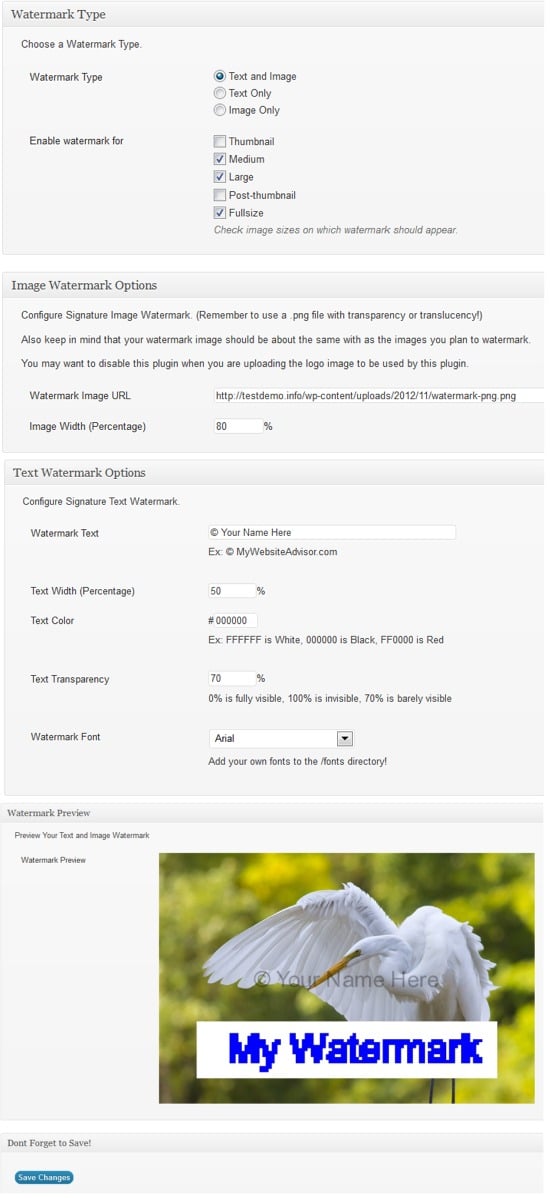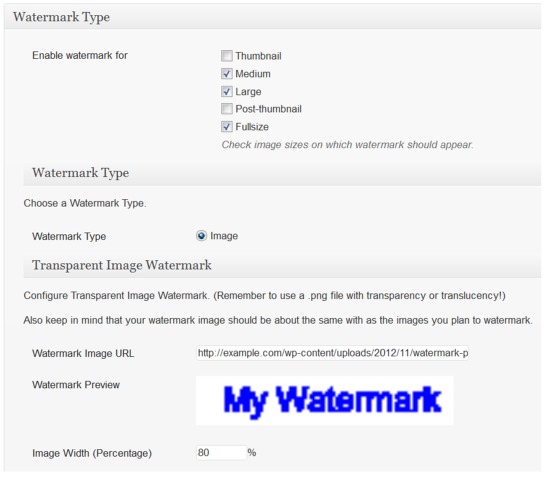5 WordPress Watermark Plugins: Protect Images or Get Free Advertising
Watermarking your images tends to serve one of two very important purposes. It can either discourage others from taking your images and using them as their own, or it can offer you a nice opportunity to advertise yourself if others do happen to take your images. In fact, you may even want others to take your watermarked images and place them far and wide wherever they like. It’s akin to free advertising.
Below we’ve collected the five best free WordPress watermarking plugins we could find. Some allow you place text watermarks. Some allow image watermarks. And some allow both. The amount of control different plugins give you over your watermark can vary greatly, so you’ll want to think about exactly what you want from your watermarks in order to choose the right plugin for you.
1. Watermark Reloaded
The Watermark Reloaded plugin lets you choose to place a text watermark of your choosing on newly uploaded images. You can choose to watermark thumbnail sized images, medium, large, or full-sized images.
The plugin lets you set the position of the watermark, as well as the font type, font size, and font color.
Here’s a look at the settings page.
And here’s a look at an image with a watermark.
2. Watermark My Image
The Watermark My Image plugin puts up to two text watermarks of your choice in a bar below your image.
You can choose the text for both watermarks, as well as the color, the font, the size, and the positioning (either left or right).
Here’s a look at an image with two different text watermarks.
And here’s a look at the setting page (for one of the text watermarks).
3. Scissors and Watermark
The Scissors and Watermark plugin provides both editing tools (that’s the “scissors” part) and watermarking. We’ll only cover the watermarking function here.
This plugin allows you to put a watermark image of your choice on your pictures. You can control the positioning of the image and decide which size images your watermark should be applied to (large, medium, thumbnail, full, custom). You can allow the watermark image to be resized automatically and to limit the watermark to a certain percentage of the image.
Here’s a look at the settings (available on WordPress’s Media Settings page).
FREE EBOOK
Your step-by-step roadmap to a profitable web dev business. From landing more clients to scaling like crazy.
FREE EBOOK
Plan, build, and launch your next WP site without a hitch. Our checklist makes the process easy and repeatable.
And here’s a look at an image with a watermark on it. (Obviously you can make your watermarks more attractive than my quickly put together image.)
4. Signature Watermark
The Signature Watermark plugin lets you place a text or an image watermark on you pictures. Or you can place both on your pictures.
With the text watermark, you can control the width of the text as a percentage of the picture it’s placed on; however, you cannot control the positioning of the watermark. (It goes in the center.) You can control the color, the font, and the transparency.
Here’s a look at an image with only a text watermark.
Here’s a look at an image with only an image watermark.
And here’s a look with both.
Here’s a look at the settings page.
5. Transparent Image Watermark
The Transparent Image Watermark plugin lets you watermark images with transparent PNG images. While this plugin doesn’t allow for positioning, it does allow you to specify width of the watermark as a percentage of the width of the picture you’re watermarking.
Here’s a look at a sample image taken from the plugin’s info page.
And here’s a look at the settings page.
Photo: Fresh lemon dropped into water with splash isolated on white from Bigstock