Produce Perfect Blog Posts Every Time with Wordy for WordPress

We all have our fortes.
I consider myself a pretty decent writer, but my design skills leave little to be desired. And because blogging demands competency in a number of disciplines (such as writing, design, and marketing), there are very few of us who can nail all the different areas.
So there is nothing wrong with getting a little help. And if you feel that your writing skills are a weak link in your blogging process, Wordy for WordPress may be able to help.
What is Wordy?
First of all, there is a distinction I should make. Wordy is a service – the Wordy for WordPress plugin makes it easy for that service to be used by WordPress bloggers. So let’s check out Wordy first. Take a look at this brief video:
That should give you a pretty good idea of what Wordy has to offer – professional editing and proof-reading services for a very reasonable price. If you feel that your blog posts could benefit from a polish, Wordy might be right up your alley.
What really impresses is their claimed turnaround time of just 25 minutes. If you are the impatient type and can’t wait to get your content published, Wordy won’t hold you up for long.
Wordy for WordPress
The Wordy for WordPress plugin makes it easy for you to submit your WordPress blog posts to the Wordy service from within your dashboard.
FREE EBOOK
Your step-by-step roadmap to a profitable web dev business. From landing more clients to scaling like crazy.
FREE EBOOK
Plan, build, and launch your next WP site without a hitch. Our checklist makes the process easy and repeatable.
Once you have linked the plugin to your Wordy account, you can submit your content (with comments) directly from the post screen:
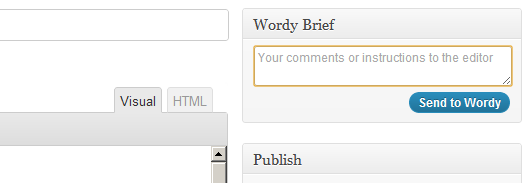
Once a job has been submitted, you will be presented with a summary of the details:
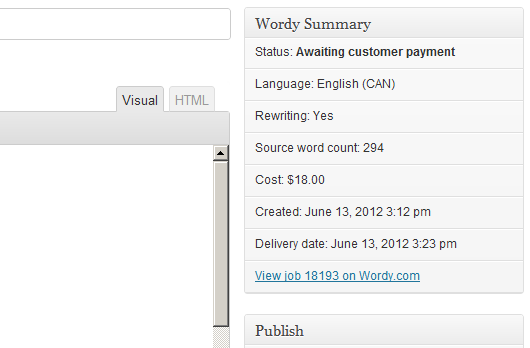
Finally, Wordy for WordPress includes an editorial comments section, so that you can be instantly informed of any issues and/or the job completion:

The integration is very slick. If you are already a Wordy user and blog using WordPress, installing this plugin is a no-brainer. If you are not yet a Wordy user, but feel that you might benefit from their services, now may be the ideal time to give them a go.
Download Wordy for WordPress here.
Tags:
