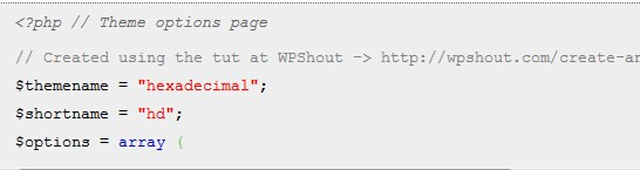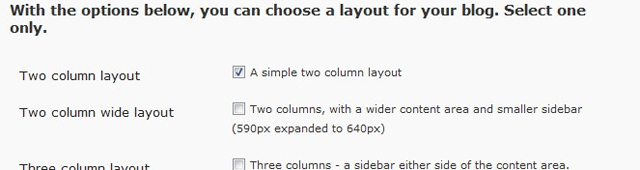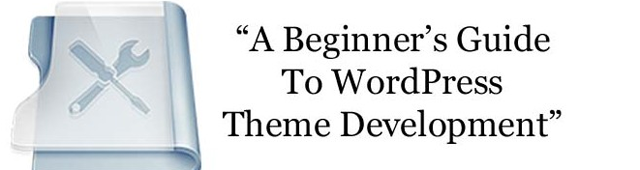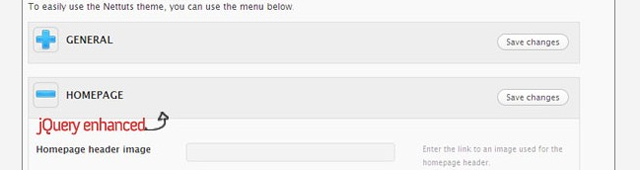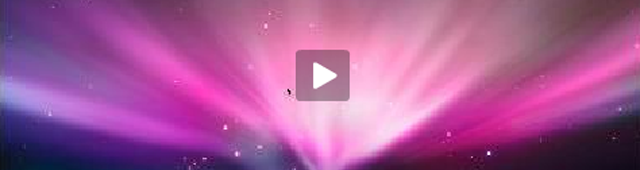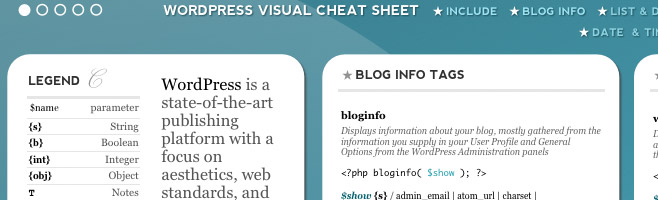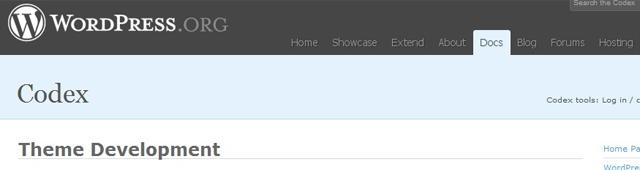How to Create a WordPress Theme: 13 Essential Resources
Whether you’re customizing a theme, creating one based on a framework, or starting from scratch, you’ll probably need a few references along the way to remember everything that needs to go into a WordPress theme, not to mention adding advanced customizations.
I decided I would share a small corner of my bookmarked resources for developing a WordPress theme. It’s handy to have all of these in one place instead of dozens of unannotated bookmarks to sort through. These will save you several hours if when you start to dive into WordPress theme development.
1. Interactive WordPress Theme Development Checklist
This is one of my favorite resources because it shows an interactive countdown of your process as you check items off the list so you can monitor your progress as you go along.
Download Checklist
2. WordPress Theme Development Frameworks
For a quick guide to frameworks that you can use to develop themes, check out this resource. You may find that using a framework will speed up the development process and save you the trouble of gathering all the skeleton code again.
Check out Frameworks
3. 23+ Excellent Tutorials For WordPress Theme Developers
This is a collection of tutorials for adding dynamic elements to your themes, such as multiple WordPress loops, getting the first image from a post to display, using cron to schedule events, making a theme backward compatible, and many others.
Browse Tutorials
4. Using XAMPP for Local WordPress Theme Development
Visit Tutorial
5. Create a Basic WordPress Theme Options Page
This is a helpful tutorial series for getting started with options pages on WordPress themes, which will help your users take advantage of the flexibility that you build into your theme without having to dig through the code.
CREATE AN AWESOME WORDPRESS THEME OPTIONS PAGE (PART 1)
CREATE AN AWESOME WORDPRESS THEME OPTIONS PAGE (PART 2 – IMPLEMENTATION)
6. Create an Advanced Options Page for Your Theme
This tutorial will help you create a theme options page with more advanced features, such as changing layouts, hide and display different elements dotted around the theme, enter ad codes, footer text, adding tracking codes, Feedburner URLs, and anything else you want.
FREE EBOOK
Your step-by-step roadmap to a profitable web dev business. From landing more clients to scaling like crazy.
FREE EBOOK
Plan, build, and launch your next WP site without a hitch. Our checklist makes the process easy and repeatable.
Visit Tutorial
7. Free eBook: Beginner’s Guide to WordPress Theme Development
This eBook is a collection of tutorials on the fundamentals of WordPress theme creation. You can also download the themes used in the tutorials so that you can follow along as you learn (note: the download link is included in the content).
Download Free e-Book
8. How to Create a jQuery WordPress Options Panel
Want to add a little bit of sexy JavaScript to your options panel to make it more enjoyable to use? This tutorial will walk you through the process.
Browse Tutorial
9. How to Create a WordPress Theme From Scratch (Complete Video Series)
If you’re more of a visual and interactive learner, then this video series is for you.
Video Series
10. WordPress Visual Cheat Sheet
This is one of my favorite resources. It’s a beautiful, well-designed PDF to help you get acquainted with standard WordPress tags and how to use them.
Download Cheat Sheet
11. How to Make a Child Theme For WordPress: A Pictorial Introduction For Beginners
If you enjoy lots of screenshots and step-by-step instructions, bookmark this resource. Sometimes visual references will help to make things click while other tutorials may not make as much sense to you.
Browse Tutorial
12. Add a Style Switcher to your WordPress Theme
Browse Tutorial
13. All the Basics from the WordPress Codex
If you prefer to wade through the codex while creating a theme, then check out the WordPress guide to theme development.