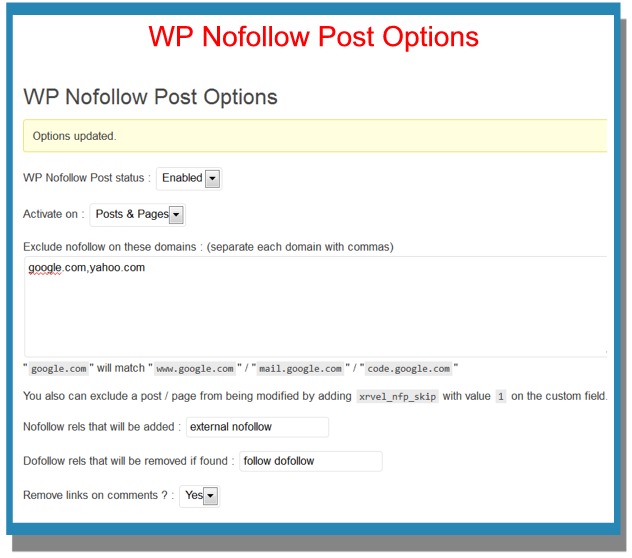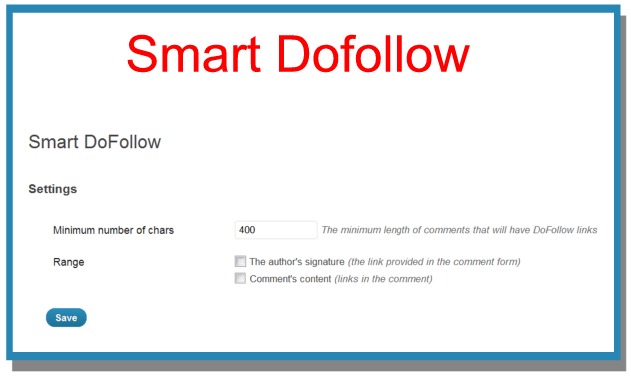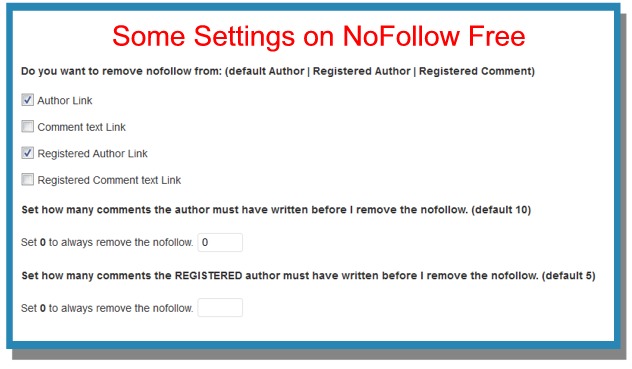7 Follow & Nofollow WordPress Plugins to Make You Master of Your Links
The following plugins let you easily add or remove do-follow or nofollow tags from your links. These plugins cover nearly every possibility from in-post links, in-comment links, blogroll links, administrative links, and more.
1. Nofollow Link (Download Here)
This plugin puts an icon on your visual editor toolbar that lets you make any link in a post nofollow.
2. WP Nofollow Post (Download Here)
This plugin will add a nofollow tag to all links on a post or page or both. The settings page, however, lets you exclude certain URLs from getting the nofollow tag. There is also an option to opt out a post or page from getting the nofollow tag by using custom fields.
3. NoFollowr (Download Here)
This plugin lets the Administrator see whether links are follow or nofollow on the front end of the site. The Administrator can then toggle a followed link to nofollow (or vice versa) by clicking the icon next to the link.
Followed links get a check mark icon. Nofollow links get an x-mark icon.
4. Nofollow Links (Download Here)
This plugin gives you the option to put a nofollow tag on links on your blogroll (your Links section). After installing and activating the plugin, you’ll find this option under your Links section.
FREE EBOOK
Your step-by-step roadmap to a profitable web dev business. From landing more clients to scaling like crazy.
FREE EBOOK
Plan, build, and launch your next WP site without a hitch. Our checklist makes the process easy and repeatable.
5. Ultimate Noindex Nofollow Tool II (Download Here)
Some believe that using nofollow on certain internal links (such as archive pages, category pages, registration and login links) can help with PageRank on pages where you want it concentrated. Some claimed that this worked in the past, but it doesn’t matter anymore. Some say it still matters.
If you think it’s worth doing, then this plugin will let you add a nofollow (and/or noindex) tag to these links.
6. Smart DoFollow (Download Here)
This plugin lets you automatically remove nofollow links from comments that have more than a certain amount of characters. While it obviously can’t judge the quality of the comment, at least it can allow you to reward visitors that seem to put a little more into their interaction with you and your site.
7. NoFollow Free (Download Here)
The job of this plugin primarily is to remove the nofollow on link in the comments section (making them do-follow). Its power comes in the number of options it offers. A few examples of some of its options include removing the nofollow tag after a certain number of comments, removing the nofollow tag for certain user roles, and reinstating the nofollow tag when certain words occur in the comment.
Here is a partial shot of the settings page.
Photo: Chain Link Close Up from BigStock
Tags: