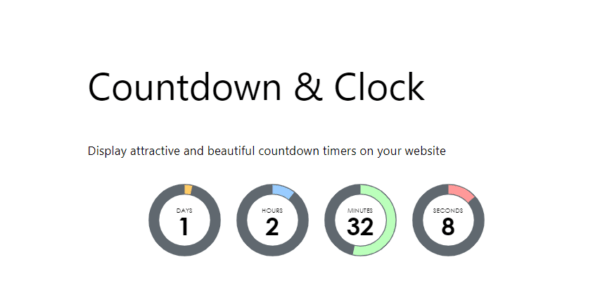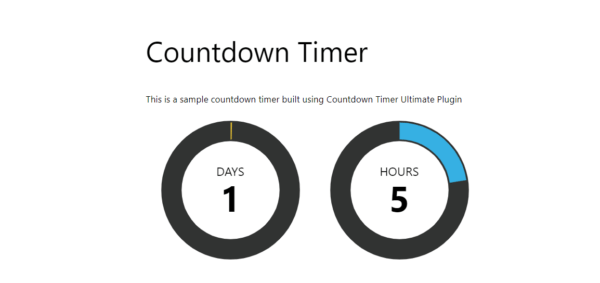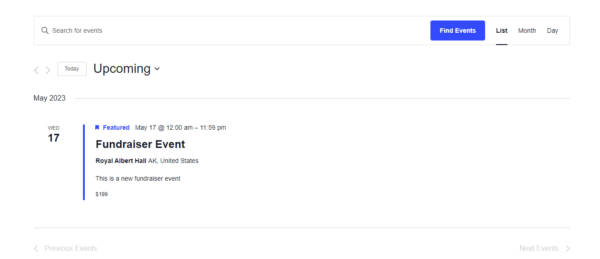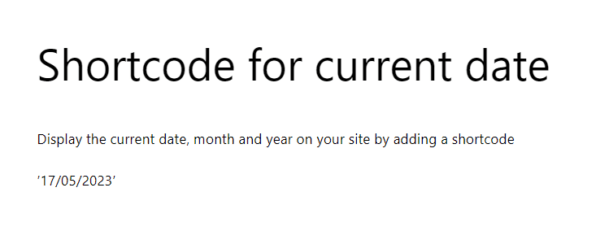10 WordPress Time and Date Plugins to Keep Your Site Ticking
Dr. Seuss once asked, “How did it get so late so soon?”
And the answer, of course, is that you weren’t keeping on top of things with the appropriate plugin.
With the right WordPress plugin, you can do all sorts of things related to time. For example, not long ago we covered all sorts of ways to work with scheduled posts.
In this post, we have a range of plugins that let you do everything from scheduling when a new theme goes live to making content appear or disappear after a specified amount of time on the page.
1. WP Scheduled Themes
Do you have a special theme you’d like to display on New Year’s Day? Will you be sleeping in instead of attending to your site?
No problem. Enter the WP Scheduled Themes plugin.
This plugin lets you schedule a change in your site’s theme on whichever day you’d like. It also lets you set an end date for the theme. One other nice function is that it lets you set up this schedule to occur yearly. So if you regularly switch to a certain theme at certain times of the year, you can set it up once and have your site change at just the right times.
2. Easy Timer
The Easy Timer plugin provides you with a huge number of shortcode options for counting down to something, counting up from something, revealing hidden content when a certain date is reached, and more.
This plugin has quite a number of shortcodes you can apply. I recommend looking at some of the extensive documentation for it here.
3. WP Relative Date
The WP Relative Date plugin put times like “Yesterday,” “Today,” and “2 weeks ago” next to the dates on your comments. It will do this automatically once the plugin is activated.
If you’d like to do the same for the date on your posts, you can insert a bit of code into your theme’s template.
4. Timed Content
The Timed Content plugin will let you set certain content on a post of a page to appear at a certain time or to disappear at a certain time.
But this is not limited to preset times and dates. You can also set something to appear or fade away a certain amount of time after they’ve landed on a page, for example.
5. My Calendar
The My Calendar plugin lets you events on a calendar in a number of different ways. You can show them by daily, weekly, or monthly views. You can show both future and past events. You can also show recurring events.
The highly detailed plugin lets you display events by category, location, author or all events. It comes with a widget and shortcodes.
The plugin comes with a number of different themes and an easily accessible CSS file as well.
6. Countdown, Coming Soon, Maintenance – Countdown & Clock
Countdown Builder is an easy-to-use plugin that allows you to easily create and customize countdown timers.
FREE EBOOK
Your step-by-step roadmap to a profitable web dev business. From landing more clients to scaling like crazy.
FREE EBOOK
Plan, build, and launch your next WP site without a hitch. Our checklist makes the process easy and repeatable.
With this plugin, you can enhance your website’s engagement, boost conversions, and create a sense of urgency. Not just countdowns, you can also create newsletters, coming soon pages, and display a clock on your site
The plugin offers a user-friendly interface that enables you to create stunning timers without any coding knowledge
With this plugin, you can create a beautiful countdown and easily add them to your site using a shortcode or adding a template code to your site’s theme file.
7. Countdown Timer Ultimate
Countdown Timer Ultimate is a feature-rich and user-friendly plugin that lets you create beautiful countdown timers effortlessly.
This plugin claims that it is proven to increase the conversion rates to up to 400% and the business revenue to up to 9%
Some of the special features of this plugin include: creating an unlimited timer, setting up expiry date and time, adding timer labels, and content, and customizing the timer design.
With this easy-to-use and simple plugin, you can create nice and functional timers and easily add them to your site in no time using shortcodes.
8. The Events Calendar
The Events Calendar is a powerful plugin that enables you to manage and display events on your WordPress website.
If you are organizing conferences, concerts, fundraisers, or any other event, this plugin provides you with all the features you need to easily create, customize, and display your events.
It has a lot of customization options to schedule, postpone or feature your events. The interface is easy to navigate and view.
9. Shortcode for Current Date
Sometimes all you need is to display just the current date on your site and nothing much. But only a few plugins offer such a simple functionality without unnecessary code and plugin size.
And this plugin is one among them. With this simple plugin, you can display the current date on your site easily with a shortcode. You can also customize the date format to your needs.
It is compatible with the Gutenberg editor as well.
10. Dynamic Month & Year into Posts
Dynamic Month Year into Posts is a useful WordPress plugin that enables you to automatically insert dynamic dates, months, and years into your posts or pages
It also provides a variety of customization options. You can choose to insert the month and year in a variety of formats, such as “Month Year” or “Month, Year”, etc..,
You can use a variety of combinations to make your website dynamic and SEO friendly
The plugin also has predefined shortcodes that display the Black Friday, and Cyber Monday dates.