9 Essential WordPress Multisite Plugins for Every Network Admin
I think it’s safe to say that here at WPMU DEV, we’re big fans of WordPress Multisite networks.
We use Multisite to power our educational blogging platform Edublogs. And we develop some of the most popular Multisite plugins out there. Personally, I run three separate Multisite networks, each of which does a different job.
Multisite is a fantastic tool on its own, but there are some plugins available that make it even better. We’ve written a lot about plugins for Multisite, including a definitive list of the top Multisite plugins, but here I’ll focus on plugins that help network admins.
So if you’re administering a Multisite network, anything from a private network of three blogs to a profitable network of thousands of user-created sites, which plugins will help make the job easier?
Here are the plugins I use and consider essential for every Multisite admin.
Multisite Enhancements
This is one of the most helpful plugins I install on my networks. It adds a load of features to the network admin pages, including:
- Plugin enhancements: “Add New” link in the network admin menu and list the sites plugins activated in the network admin plugins screen.
- Theme enhancements: See which themes are on which sites from your network admin themes screen.
- Extra elements in the network admin menu bar: Manage SEO and go straight to updates.
- View the ID of your sites in the network admin screen: This only normally possible with a bit of investigation.
For me, the most useful feature is the ability to see which sites are using which plugins. When I’m updating plugins, I can easily see which sites they’re activated on and which I therefore need to test.
Multisite Language Switcher
A clean and easy-to-use plugin that will add multilingual functionality to your WordPress Multisite network. It works with both sub-domains and sub-directory setups. The Multisite Language Switcher empowers you to add translations of pages, posts, tags, categories, custom post types, and custom taxonomies.
It’s also compatible with Gutenberg editor and has its own custom block. It has support for adding 239 country flag symbols and 28 different languages (including variations).
User Switching
This plugin is helpful if you’re providing support to your site managers or other users of your network. It lets you quickly and easily switch user accounts so you can see exactly what another user on your network sees without having to log in to their account.
This is even more useful if you’ve added customizations to the admin screens for site admins, which you don’t see as the network admin. Once you’ve finished supporting the user switch back to your own account and you’ll have access to the network management screens again.
Asgaros Forum
A forum is a great way to provide support for your subsite admins. It makes it easy for them to raise support threads, which you and all the other users on your site can respond to.
Asgaros Forum is the ideal plugin to add a optimized, feature-rich discussion board to your WordPress site. It’s easy to set up, super fast, and integrates perfectly with WordPress Multisite. Once set up, you can have a discussion board where you can let all your network’s users interact with one another. This includes having a separate sub-forum for raising support tickets too.
Multisite Content Copier
Ever needed to copy the contents of one site in your network to a new one? If you’ve tried using the WordPress Importer, you might have found that the process took a while.
FREE EBOOK
Your step-by-step roadmap to a profitable web dev business. From landing more clients to scaling like crazy.
FREE EBOOK
Plan, build, and launch your next WP site without a hitch. Our checklist makes the process easy and repeatable.
The WP Multisite Content Copier plugin lets you copy all of your content from one site to another, and it’s not just limited to the subsite. You can copy content to all the sites in your network.
You can use this plugin to speed up the creation of new sites by setting up template groups which have the same content: create a site in one of these groups and it will automatically contain the content for that group. Useful if you’re running a community or business network and you need all of your sites to include some common content such as information about your network, legal information or pages about the community or company.
NS Cloner
The NS Cloner plugin clones any existing site on your WordPress multisite network. The cloned site will be totally identical to the original site.
It preserves all the settings and content from the cloned site, even making intelligent replacements wherever necessary. Setting up new sites for your clients on a Multisite network is a breeze with NS Cloner.
WP Ultimo
If you want to make money from your Multisite network, then this is the best plugin available. It lets you run a site like WordPress.com or Edublogs.org, letting users create their own site, and then add paid-for upgrades like plugins, themes, added storage, and mapped custom domains.
It helps you offer upgrade options and/or payment plans for network users and makes upgrading super easy. You can incorporate payment, packages, and even allow payment for third-party product integration or support. Everything is configurable, meaning you can customize based on your needs and add your own branding.
WP Multi Network
Can your site administrators use their site to manage their own sub-network inside your main network?
It may sound like something that would lead you down a rabbit-hole, but the answer is a resounding YES. All they have to do is use the WP Multi Network Plugin.
Install and activate the plugin on your network. And then you can activate networks within individual sites, with each network having its own domain and its own set of sites. You can also move sites between different networks. Plus, you can install plugins and themes for each network.
Multisite Toolbar Additions
If the enhancements added to the toolbar by the Multisite Enhancements plugin aren’t enough for you, then look no further than this plugin, which gives you even more.
It adds multiple levels of navigation to the network manager’s admin toolbar, meaning you can access plugin and theme screens, settings and admin screens for the sites on your network, all without leaving the comfort of the admin bar.
Summary
These are nine of my favorite plugins for network administration with WordPress Multisite. Using these will make your network more powerful and make your job as network admin easier. They will help you make money form your network. And more importantly, it’ll also help your users. Enhance the service and experience you provide for your users with these amazing Multisite plugins.
Tags: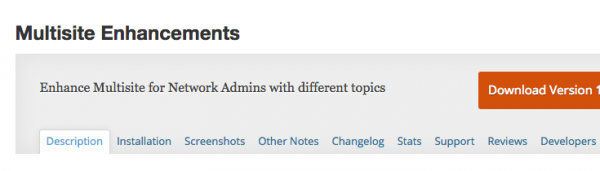
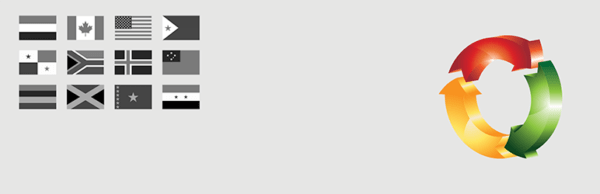









Salman Ravoof Salman was formerly a Technical Editor at WPMU DEV. He's a self-taught web developer, writer, creator, and a massive admirer of Free and Open Source Software (FOSS). Besides tech, he's excited by science, philosophy, arts, cats, and food. Learn more about him on his website, and connect with Salman on Twitter