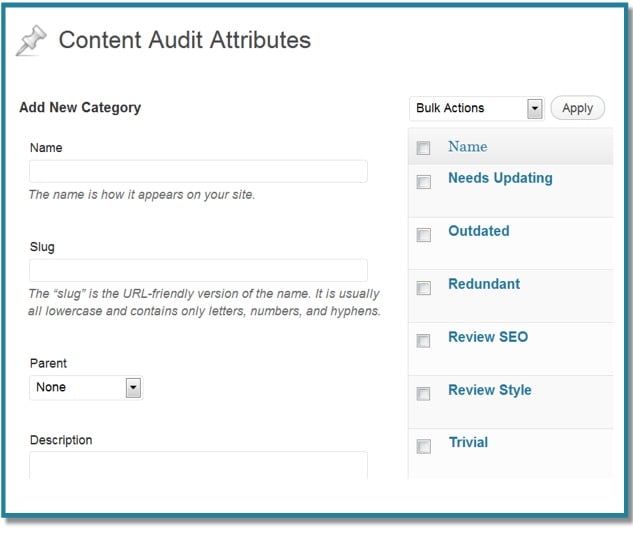Add Admin Categories to WordPress for Enhanced Workflow
WordPress is very good at letting you flexibly organize your content. But the emphasis on organizing content is most definitely weighted toward the frontend – i.e. what the average user sees once the content has been published.
The system that administrators, editors, and authors see in the backend is decidedly less flexible and less robust.
But there’s a backend management plugin that can help change that: Content Audit.
The Content Audit plugin effectively does two relatively simple things:
- It lets you create “Admin Categories.”
- And it lets you assign content to users other than the original author.
Although these two things seem simple enough, when you combine them with their flexibility, you begin to realize how powerful they can be.
Let’s take a look at the plugin in action, and then we’ll get into how a site might take advantage of what this plugin has to offer.
Create Categories
The first thing you will want to do is create your admin categories. Admin categories are created and handled in the same way that you create regular categories.
Meta Boxes
On the Write Page (where you write new posts or pages), you will see new meta boxes on the right hand side for your admin categories and “owners” – users that you assign the content to for editorial purposes. An owner need not be the original author of the content.
Backend View
With the plugin activated, you will now see extra information and new filters in your edit/backend view when you look at your content.
Enhancing Workflow – How it Works
With “admin categories,” you can tag a piece of content to be edited or processed in a certain predefined way. You can then assign that task to anyone you like, be it the original author or someone else.
FREE EBOOK
Your step-by-step roadmap to a profitable web dev business. From landing more clients to scaling like crazy.
FREE EBOOK
Plan, build, and launch your next WP site without a hitch. Our checklist makes the process easy and repeatable.
What naturally springs to mind with this tool is multi-author blogs. If you have an editorial system on your site where an author’s work needs to be proofread or checked by an editor before it’s published, then this plugin can help you create a relatively simple but powerful way to process these tasks.
If a piece of content needs to go through various hands, then this plugin becomes even more valuable.
But you need not run a multi-author site for this plugin to prove its value. If you personally have a style of writing where you go through various steps before publication, and you find yourself (possibly even intentionally) leaving drafts in different stages of completion, then this plugin could help you easily organize your material.
While the plugin comes with some default admin categories, you can easily change those categories or add to them as you would a regular category. This means that the plugin is highly customizable to your own personal system.
An Example for a Personal System
Let’s say you often complete your posts in regular stages, and you often find yourself with a number of different posts in different stages.
For example, let’s say this is a typical process for you. (Potential admin categories listed in parenthesis.)
- Map out ideas with brainstorming and free-form writing. (Brainstorming)
- Organize ideas into basic sections to get an overall structure. (Drafting)
- Do extra research on questions/issues raised in the previous section. (Extra Research)
- Fill in all ideas and get wording right. (Editing)
- Get all graphics for post. (Graphics)
- Make sure your post is SEO’ed – optimized for search engines. (SEO)
- Make sure all your grammar and punctuation is taken care of. (Proofreading)
If this was your process, you could easily set up a seven admin categories and then simply drop a draft into the appropriate category at the right time. Then when you go to your backend, you could decide on what type of work you were up for. Not in the mood to do research you need to do? Then just filter by “Proofreading” and get all the posts that need to be proofread and do a little cleaning up.
The Options are Up to You
The power of this simple plugin, as mentioned before, is its flexibility. Your admin categories can be customized completely to your own personal system. Use it for one author, use it for many authors, use it on drafts, use it on published posts, use it for private posts and shared work, etc.
The options are as open as your ability to devise a workflow system that works for you.
Tags: