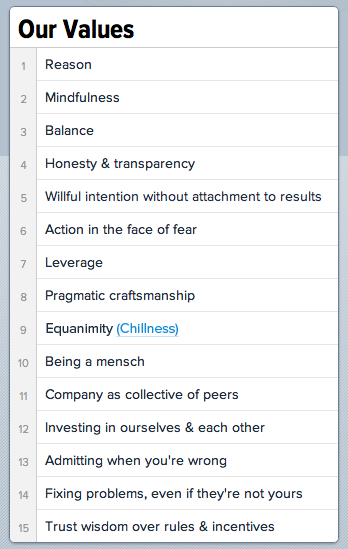Asana + WPMU DEV = A match made in heaven
Well, to be more specific, I should say all of Incsub, that being, WPMU.org, Edublogs and WPMU DEV + Asana = A match made in heaven.
Because that’s how using Asana since the start of this year has been, simply, bloody, marvelous.
Let me tell you why, but first, in case you don’t already know…
What is Asana then?
Set up by, among others, Facebook co-founder Dustin Moskovitz Asana is, in our experience, an amazing to do list for an entire company.
That’s because it allows you to basically, do this:
- Create a task, assign some people to it
- Work on the task as a team
- Get it done
Why’s that so special? What about Basecamp, Jira etc.?
There’s something about the way that the system works that’s hard to define, it’s a kind of simplicity and ease-of-use that isn’t easily described.
I mean, being a 95% distributed company we’ve tried no end of project management and collaboration tools, from Basecamp to Jira, and none of them have worked.
Usually because our staff:
- feel like the last thing they need is another bloody overhead
- find the service over-complicated (Jira for example) or over-annoying-to-use (Basecamp ended up there)
- don’t feel like they are getting anything out of it immediately
- are already doing it better over email
Well, this is where Asana changes that, mostly because of how well it integrates with almost any project management structure seamlessly. Here are some examples of the features we love and use:
- Quick, simple AJAX interface on one screen. No constant navigation between different pages, forms, etc. like the other systems out there. You can even do everything via simple keyboard shortcuts without touching your mouse.
- It just makes sense, it only took our staff minutes to wrap their heads around it! Watch a 2 minute getting started video (also below) and you can hit the ground running.
- Simple email integration. You can create, comment on, assign, CC, and my favorite, mark complete tasks right from your email inbox. You don’t even need to login to Asana. Though if you’re sick of email, you can skip it completely by using their nifty new Inbox feature.
- It’s free! They give you so much power totally for free. They have some nifty new features though that you can get with a reasonable paid plan which we’ve only recently felt the need to spring for.
How we use Asana…
So now you know how totally awesome it is and how in love we are with it, let me tell you a little about how we use it at Incsub.
FREE EBOOK
Your step-by-step roadmap to a profitable web dev business. From landing more clients to scaling like crazy.
FREE EBOOK
Plan, build, and launch your next WP site without a hitch. Our checklist makes the process easy and repeatable.
At WPMU DEV we have around 300 WordPress plugins and themes that we have to support every day. Then we have 10-20 other ongoing projects we’re working on like new plugins in development, new designs for WPMU DEV or WPMU.org, upgrading 2 million Edublogs, etc. That’s a whole lot of things to keep track of, especially if you are trying to manage all that!
For WPMU DEV support, we’ve setup 2 projects in Asana, one for reported bugs that have been confirmed by our frontline support staff, and one for feature requests. We’ve used the Asana API to automate things so that our support staff can click a link on a support thread to flag it.
This is super cool.
This adds it to the proper project in Asana, and tags it according to the associated plugin/theme. Each of our products belongs to a developer, and they get assigned the bugfixing task. This makes it easy for them to see it in their inbox, follow up, and release the bugfix, as well as making it visible to management for accountability.
On WPMU DEV we get probably 5-10 feature requests for our products every day. So of course we use Asana to track them. When the support staff flags a thread as a feature request, it gets added to our feature requests project properly tagged. Then we have assigned teams go through regularly to filter out invalid requests that we’d never pursue, prioritize the rest, and assign the ones we want to get working on to a developer.
But it’s not just feature requests and bugs.
We use Asana in a more traditional way for our other projects. When we have a new plugin in development, or other project like that, we’ll create a temporary Asana project for that, putting all associated tasks and discussions there. We also use some ongoing Asana projects for our major products/sites and any ongoing work or bugfixes go in those, such as projects for WPMU.org, WPMU DEV site, Edublogs, etc.
As you can see Asana is very flexible in how you use it, which is one of the things that makes it so useful for an organization.
We’re constantly evolving and improving the ways we use it. Give it a try, then we can all get more organized!
Also, the below:
Disclaimer – Asana don’t have an affiliate scheme, we’re not getting paid, but if they wanted to feature us as a case study, we’d be super happy… first we need to convince them we’re worth it, go check them out, and the traffic from the http://asana.com/?utm_source=wpmu link should hopefully do that!