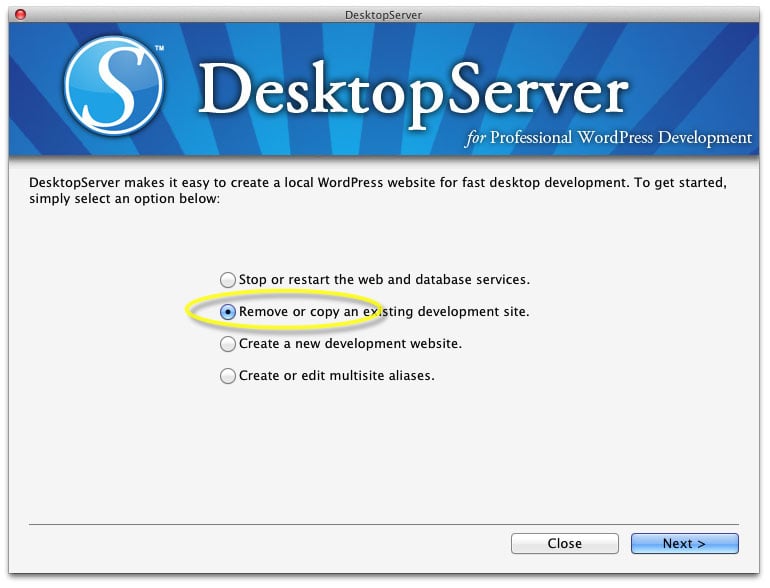Copy WordPress Development Sites Instantly with DesktopServer
We recently reviewed DesktopServer, an exciting new WordPress tool that allows you to create a WordPress development environment in seconds. It one of the quickest and easiest ways to set up a development environment for Mac and Windows users and has quickly become an irreplaceable part of my workflow.
The Copy Feature
DesktopServer has a cool new feature in both the free and premium versions that allows you to quickly and easily copy your development sites.
FREE EBOOK
Your step-by-step roadmap to a profitable web dev business. From landing more clients to scaling like crazy.
FREE EBOOK
Plan, build, and launch your next WP site without a hitch. Our checklist makes the process easy and repeatable.
After you select the local domain you want to copy, DesktopServer will copy all of the site’s files, including your .htaccess. In most cases you won’t even have to re-save your permalink settings. Your MySQL database will be copied too, including the original site’s usernames and passwords.
Upgrade to the latest version of DesktopServer in order to enjoy the new copy feature. If you’re a new user, you can download DesktopServer for free with support for up to three virtual hosts.
Tags: