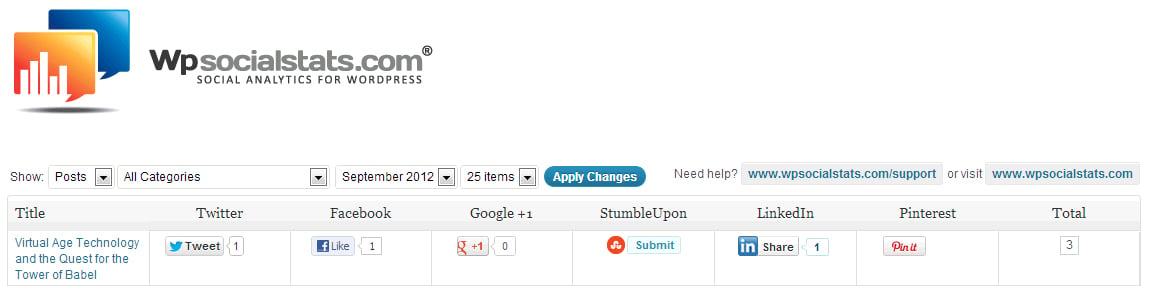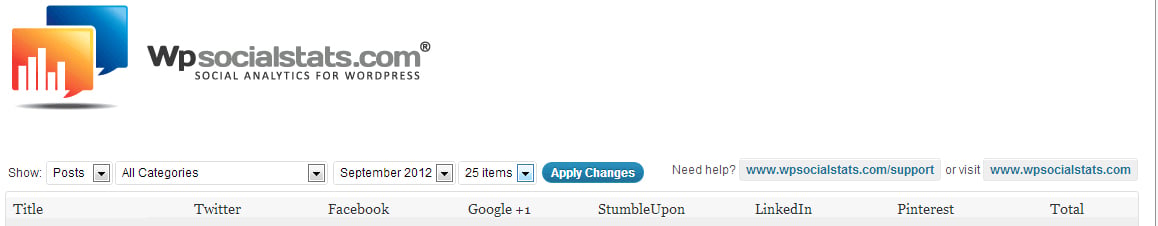Easily Track Your Social Media Success with WP Social Stats
You’ve put in a lot of effort on your site. Your WordPress posts are ready to be visited by the visitors in the wilds. Your content is perfect for your target audience.
Why, then, aren’t you getting traffic?
We’ve all been there, and it is frustrating. Everyone wants to succeed, but sometimes, making the pieces all fall together is difficult. Fortunately, there is a way to increase traffic to your site, and it is surprisingly simple.
Understanding where your traffic is coming from is important. Getting your content to go viral is a must if you want your WordPress site to succeed.
Enter WP Social Stats.
With a simple and sleek design, WP Social Stats takes away the complexity of most analytic plugins and offers important information on the performance of each of your posts. Do you want to know why a post succeeds or fails?
By comparing your posts in an easy-to-read list, you can determine what types of posts are reaching your audience. You will know a post is reaching your audience by the rate they are shared over popular social networks. If you want to go viral – and believe me, you want to go viral – you need to strike a chord with your audience.
Know your Networks
- Google+
- StumbleUpon
Love them or hate them, these are the social media networks that can make or break your WordPress site. Success can be tangibly measured by your performance on these sites. If you don’t have an account with these networks, get one right away. Start connecting and networking with others. These people are the ones who will help you make your posts go viral.
Reading between the Lines
When learning how to take advantage of the power of social media networks, you need to compare, consider, and act on what you’ve learned.
When you have a post that does well on Twitter, but it doesn’t do well on Facebook, consider the reasons why. Did you promote your WordPress site on Twitter but not on Facebook? Did the post have enough time to be spread through the social networks?
Did you reach your target audience?
The above image is from September 2012. None of the three posts above were given the time needed to go viral. However, checking the stats of posts early can offer insight on whether it will do well with certain groups. Taking advantage of the networks a post does naturally well on is the first step in going viral and driving important and relevant visitors to your site.
FREE EBOOK
Your step-by-step roadmap to a profitable web dev business. From landing more clients to scaling like crazy.
FREE EBOOK
Plan, build, and launch your next WP site without a hitch. Our checklist makes the process easy and repeatable.
So, how does it work?
Once you load the plugin in your WordPress, you can get to work analyzing your pages.
Show lets you choose between pages and posts. All Categories can be changed to specific categories within your WordPress. September 2012 is where you change the month. 25 Items can be changed to show fewer or more posts per page.
Once you’ve selected the types of pages or posts you want to look at, compare the numbers. This is the heart of WP Social Stats.
Sharing your Content
If your posts and pages don’t seem to be getting out there, WP Social Stats can help!
This post hasn’t been promoted. So, in order to fix that, I can click the image associated with each social network to submit it to the networks. Go ahead, dive in, and share your posts on each of the networks.
You will need an account with each network to do this.
The process is easy. If you want to share it on twitter, click tweet! +1’ing the post on Google+ is done by clicking g +1. Promoting your posts is the first step toward social media success.
Understanding your Traffic Sources
A key advantage to using WP Social Stats is that it allows you to save time. While you want to know where your traffic is coming from, you don’t want to be spending hours each day analyzing your traffic when your posts aren’t being promoted and spread.
Check your traffic sources after your posts start performing. Unlike other forms of free advertisements, you want your posts to be shared across the networks. While search engine results and hit analytics are important, your goal is to be shared and drive traffic to your site from social networking sites.
Being completely honest here, checking stats is fun. But, when you check them, keep your eye on the prize. You want to go viral, and in order to do that, you need shared from networking sites, which is exactly what WP Social Stats helps you accomplish.