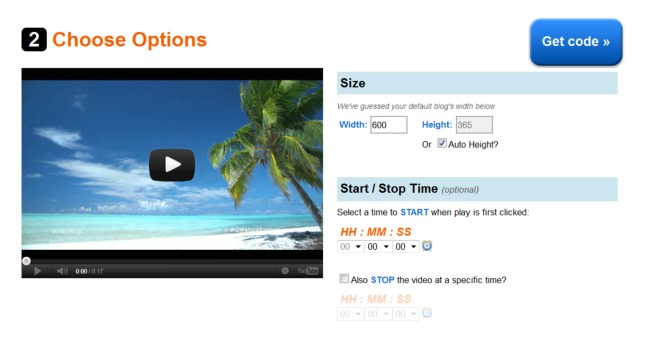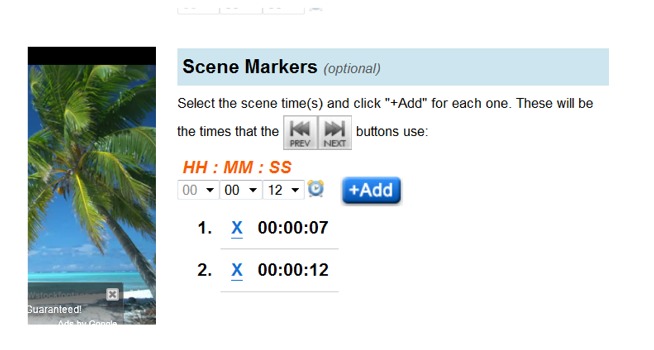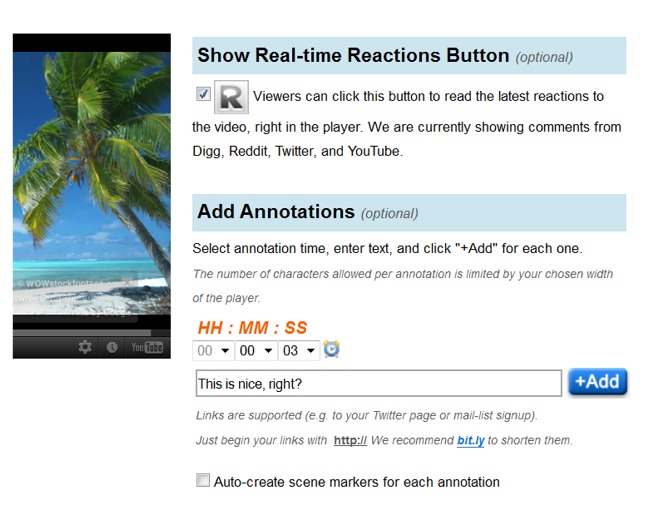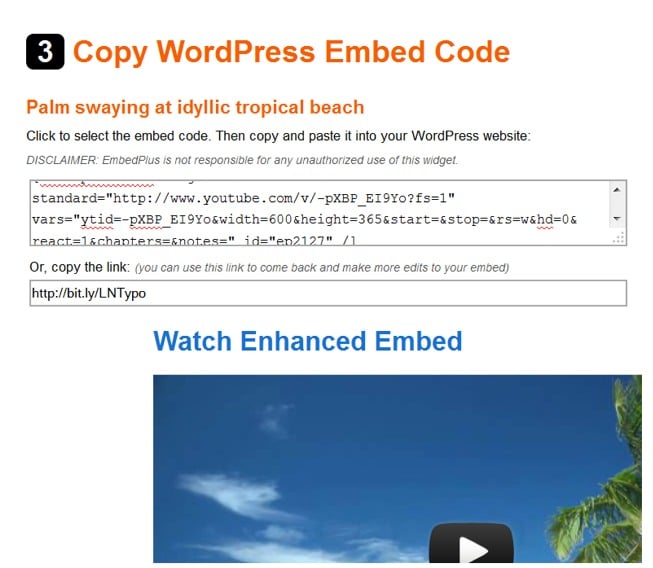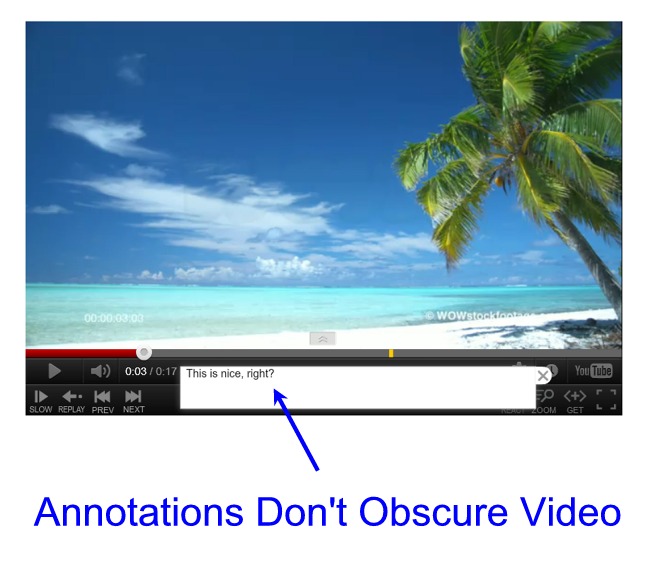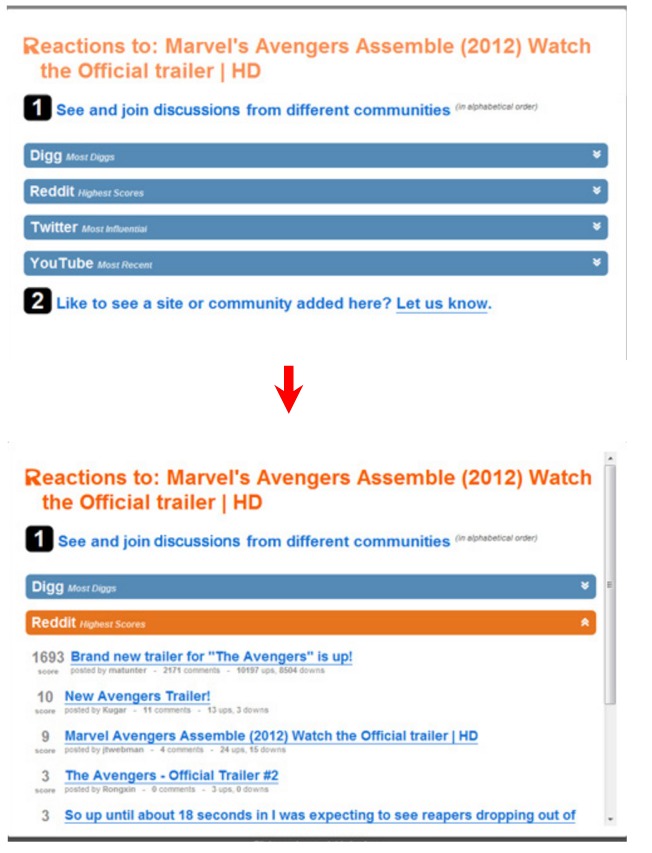Enhance YouTube Videos with Annotations, Social Engagement, and More
Embedding YouTube videos on your site, be they yours or someone else’s, can help increase engagement. And the EmbedPlus: YouTube for WordPress plugin can help you enhance those videos to optimize engagement even more.
Below are some of its more useful features:
- Timed Annotations (i.e. pop-up up comments)
- Scene Markers – Allow viewers to jump to the next scene
- Set Start and Stop Times
- Instant Replay
- Looping
- Slow Motion
- Movable Zoom
- Social Reactions – Let viewers see what others are saying about the video on YouTube, Twitter, Reddit, and Digg
How It Works
Getting all this to work is really very simple.
You will notice a new button added to you visual editor. Click this to get started, and the plugin will take you through a simple step-by-step wizard. (You can also access this wizard in your Admin area.)
Enter URL
On the first screen, enter the URL for your video.
In the next screen you’ll have a number of options to configure if you choose to.
You’ll see options for Size and Start/Stop points.
Next you’ll have the option to set up scene markers. This effectively lets you cut the video up into different scenes that your viewers can then jump to as they please.
FREE EBOOK
Your step-by-step roadmap to a profitable web dev business. From landing more clients to scaling like crazy.
FREE EBOOK
Plan, build, and launch your next WP site without a hitch. Our checklist makes the process easy and repeatable.
Next you’ll be able to turn on the Real-time Reactions feature, which will let viewers check out what others around the web are saying about the video. And then the section after that is for adding annotations (pop-up comments).
Get Code
In the last step, you will be able to preview your video as it will appear on your site, and then get the code needed to embed it.
The Embedded Video
And finally, here’s a look at the embedded video. One nice feature about the annotations is that they don’t obscure the video. The pop up stays below the video screen.
And here’s a look at the social reactions (taken from screenshots on the plugin page):
You can see a demo of this plugin in action on the EmbedPlus homepage.
Photo: Film from BigStock
Tags: