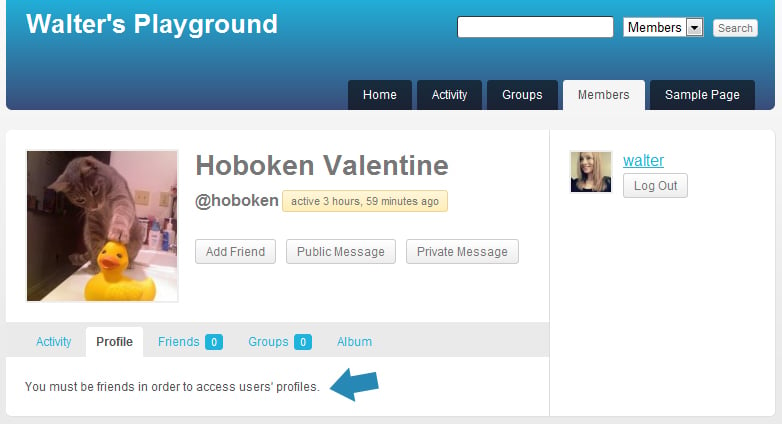How to Add Profile Privacy to BuddyPress
Privacy controls are critical to any successful social network. Right now there are roughly zero plugin options for adding privacy to BuddyPress 1.5+. Some basic privacy controls are in discussion for future versions of BuddyPress, but there aren’t any usable options yet. Here’s a trick that may tide you over in the meantime.
Restrict User Profiles Based on Friendship
This is a hack that I drudged up from the BuddyPress forums, a solution originally proposed by our very own Richie_KS. It basically checks to see if users are friends before displaying a profile. Here’s how to use it:
1. Add this to your theme’s functions.php file:
// ------- Check if member is a friend ------------- //
function bp_displayed_user_is_friend() {
global $bp;
if ( bp_is_profile_component() || bp_is_member() ) {
if ( ('is_friend' != BP_Friends_Friendship::check_is_friend( $bp->loggedin_user->id, $bp->displayed_user->id )) && (bp_loggedin_user_id() != bp_displayed_user_id()) )
if ( !is_super_admin( bp_loggedin_user_id() ) )
return true;
}
}
2. Create a non-friend template file:
FREE EBOOK
Your step-by-step roadmap to a profitable web dev business. From landing more clients to scaling like crazy.
FREE EBOOK
Plan, build, and launch your next WP site without a hitch. Our checklist makes the process easy and repeatable.
Essentially that will look something like this, with your own edits, of course:
{code type=php}
You must be friends in order to access users’ profiles.
Name it “not-friend.php” and it in your BuddyPress theme folder at: /members/single/
3. Edit your theme file to include the friendship check:
To restrict profile info, open up /members/single/profile.php and add this at the top of the page:
{code type=php}
<?php if ( bp_displayed_user_is_friend() ) : ?>
<?php locate_template( array( ‘members/single/not-friend.php’ ), true ) ?>
<?php else : ?>
Then you’ll need to add this at the bottom of the page:
{code type=php}<?php endif; ?>
Here’s what it will look like with the code in place:
The downside of this is that it doesn’t allow users to set their own privacy levels. However, I do like that it is a simple solution that can be implemented on the theme-level, without having to save anything new to the database. It’s by no means a full privacy solution, but I hope this tutorial helps those of you in a pinch who need some basic profile privacy in place.
Tags: