How to Display Your Facebook Page’s Feed on Your WordPress Site
 There are no shortage of Twitter feed plugins available for WordPress (like this). But the same cannot be said for Facebook, which is rather unusual, given its overwhelming popularity.
There are no shortage of Twitter feed plugins available for WordPress (like this). But the same cannot be said for Facebook, which is rather unusual, given its overwhelming popularity.
Having said that, Twitter is certainly far more suited to feed conversion, what with its character limit and largely text-driven interactions. But that doesn’t mean that we shouldn’t try to integrate a Facebook page feed into a widget, does it? That’s where FBF Facebook Page Feed Widget comes in.
Facebook On Your Blog
This lightweight plugin enables you to place a live feed of any Facebook page onto any widgetized area on your WordPress blog. The setup is extremely simple – just add your chosen page’s ID into the relevant field, and you’re off:

As you can see, there are some limited customization options – most notably regarding the number of feed items to show, and what information per item is actually shown.
Now because this plugin is so lightweight and features little in terms of customization options, the end result may not be as pretty as you would like:
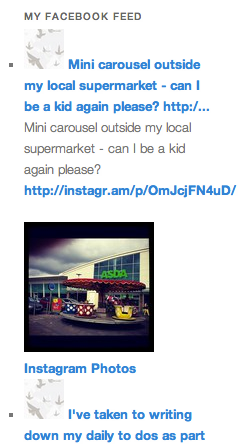
FREE EBOOK
Your step-by-step roadmap to a profitable web dev business. From landing more clients to scaling like crazy.
FREE EBOOK
Plan, build, and launch your next WP site without a hitch. Our checklist makes the process easy and repeatable.
The above is a screenshot of the plugin in action in the Twenty Eleven theme. As you can see, it’s a bit of a mess. However, if you know your way around a stylesheet, you should be able to pull something a little more attractive together with a minimum of fuss. Here’s what I managed to get with a bit of CSS:
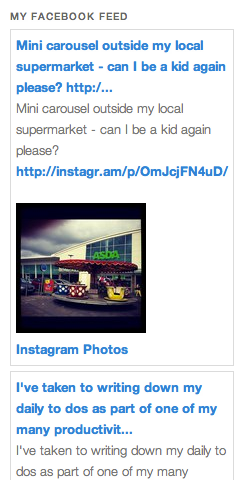
That’s a little neater, right? Here’s the code I used:
.facebook_page-avatar {
display: none;
}
.widget-area ul li {
list-style-type: none;
}
.fbf_facebook_page_widget li {
border: 1px solid #dbdbdb;
margin-bottom: 5px;
padding: 5px;
width: 212px;
}
Nothing particularly complicated there. Of course, it would be far better if the plugin came with some customization options, so that you didn’t have to get your hands dirty with CSS. Some useful options would be the removal of the avatar, the ability to impose and adjust character limits, and some basic styling options.
Having said that, if you are looking for a clean and simple plugin that will pull your Facebook feed into your WordPress blog and are capable of manually tweaking the styling to your liking, FBF Facebook Page Feed Widget could be ideal.
Download FBF Facebook Page Feed Widge here.
Tags:
