How to Setup Live Chat on WordPress with Plugins
Technology continues to shape the customer service industry in new and compelling ways. Live chat can be a useful (and essential) tool for your WordPress site in this day and age of instant gratification.
This article looks at ways to implement live chat on your site.
We’ll be covering the whys to use a chat plugin, some available plugins to implement live chat, and also a glimpse of how to set up your own white-labeled chat with The Hub Client.
But first, let’s backtrack a bit and see…
How Live Chat Came to Be
We’ve come a long way from smoke signals, rotary phones, and pagers.
Customers with queries or complaints used to have to visit a store directly, but when the telephone was invented, customers were able to call the businesses. Although at one point, this was an innovation, people quickly grew tired of the problems it also invented in relation to receiving customer service.
Next came the internet. Email and social media made it so that agents could address more concerns at one time, making response times quicker but not quick enough.
Both email and social media have their downsides when it comes to addressing customer service issues.
The latest attempt to resolve customer questions and issues in a timely manner is live chat, which brings together the best of both the telephone and internet-enabled world.
Live chat has been around since the late 1980s, when Quantum Link created On-Line Messages (OLM) for the Commodore 64, paving the way for instant messaging. Q-Link later became known as AOL—a company name you’re probably better acquainted with.
Many think of live chat as just another way for customers to reach a seller. Still, since other mediums are available for providing customer service support, they haven’t given much thought to its implementation. Indeed, this is a mistake, as live chat helps increase customer satisfaction, increasing sales.
Why Live Chat on WordPress?
Many see live chat as yet another technology to master and implement and an additional budgeting/staffing concern. Those who think this way ignore the many benefits of setting up live chat on WordPress.
First, live chat is convenient for customers. They don’t have to exit the website to create inquiries, and if they have questions, help is just a click away.
Live chat support agents are able to multitask as well, allowing the company to cut costs by not hiring as many agents as they would need when operating a call center.
Plus, live chat improves the customer service experience by offering timely responses. A study found that 93% of businesses don’t follow the “5-minute rule”—just 7% of companies respond to inquiries made in 5 minutes or less!
This is noteworthy because just a 5-minute delay in response results in a 400% decrease in odds to qualify that person as a lead. In the same survey, the one thing held in common between the 7% of companies who respond to inquiries promptly is that they use live chat.
Good customer service leads to sales, with 38% of customers saying that they made a purchase as a result of a live chat session.
Most importantly, online customers prefer this method of customer support. 92% of customers feel most satisfied when using live chat than other customer service communication mediums, including voice, email, web forms, or social media.
Everything does have its cons, too. That’s true for live chat. However, the positives seem to outweigh the negatives when implemented correctly. Check out this closer look at the pros and cons of using live chat, and you be the judge.
If you feel using live chat is an excellent option for you, then let’s get into the nitty-gritty of implementing them with — you guessed it — plugins. We’ll check out some of the best ones.
Plugins for Live Chat on WordPress
The bottom line: it isn’t hard or costly to use live chat on WordPress. That being said, like most things in the WordPress world, there are plugins to help.
Here are some top-notch plugins to set up live chat on WordPress:
1. LiveChat
2. HubSpot
3. Tawk.To
4. LiveAgent
5. Olark
6. 3CX
Let’s take a look at each of these individually.
LiveChat

LiveChat, as straightforward as its name, takes a no-nonsense approach to business. It is the industry leader in live chat support software. It offers a free plugin that enables website owners to communicate with their website visitors even while on the go, as you don’t have to be logged into the WordPress dashboard to use the tool. The LiveChat application allows you or your chat operators to access LiveChat from laptops, tablets, or mobile.
LiveChat comes with a feature that allows chat agents to send chat invitations to users, based on certain criteria, like how many pages they’ve visited or how long they’ve spent on a site. Other features include real-time monitoring, file sharing, and a built-in ticketing system that provides 24/7 support to customers. The latter mentioned feature makes it so that even if you’re offline, your website’s visitors can still contact you for support.
This plugin also seamlessly integrates with third-party software solutions such as our very own Hub Client, Zendesk, Google Analytics, popular CRM Hubspot, Salesforce, and social media sites like Facebook and Twitter.
The plugin may be free, but the use of LiveChat isn’t. They offer four paid plans, each adding additional features (or quantities) as you go up in tiers.
HubSpot

HubSpot is a premium chat plugin that works in any user-based WordPress forum, blog, or community. You can use this plugin with BuddyPress for group chat to communicate in a chatroom and chat with private messages.
With this being a premium plugin, there are many features that you can’t find on many of the free plugins. For example, you can create BuddyPress group chats, activate a three-way notification system, and include a member search option. Plus, there is support, if needed.
This is a great plugin to engage your users and offer several options for communicating on your WordPress site.
HubSpot currently offers three paid tiers, which you can pay monthly, or get slightly discounted by paying yearly up front. The price also includes six months of support.
Tawk.To

Tawk.To has over 5 million users — that’s a pretty substantial number! It’s the #1 most widely used chat application out there, with a 98% customer satisfaction score. Plus, it’s completely free.
With Tawk.To, you can monitor your website visitors in real-time, stay connected on your computer or mobile, with 24/7 support.
If you use it as is, Tawk.To is free for life. For a minimal monthly fee, you can remove the tiny “Powered by tawk.to” branding from their products. You can also purchase professionally trained, native speaking live agents for $1/hr; an incredible value to answer chats on behalf of your business in real time.
LiveAgent

LiveAgent is designed for businesses that strive to provide exceptional customer service at a cost-effective price. It offers complete customer service through a variety of channels, including customer emails, chats, calls, and social media.
FREE EBOOK
Your step-by-step roadmap to a profitable web dev business. From landing more clients to scaling like crazy.
FREE EBOOK
Plan, build, and launch your next WP site without a hitch. Our checklist makes the process easy and repeatable.
LiveAgent has a ticketing feature that tracks and transfers all customer issues into tickets to distribute amongst your support team for improved customer management. LiveAgent’s help desk and live chat software also lets you easily customize your customer interactions.
Olark

Olark is one of the best live chat solutions on the market, and you can set it up on your WordPress site in just a few seconds.
They include an integration setup for WordPress, that walks you through how it all connects. Plus, they have their own live chat for additional support.
Some of Olark’s features include:
- Chat reports
- CRM and help desk integration with many popular software solutions, including Salesforce, Zendesk, and Groove
- Ability to sort operators into teams according to function (like sales or support)
- Ability to search chat history—each chat conversation box gets a detailed breakdown of your website’s customer activity. After the conversation is made, customers can leave ratings
- White label feature
- Ability to see what’s in the customer’s shopping cart
Olark offers a free trial, or you can get all of their features (regardless of plan size) for a minimal monthly fee. They also have enterprise-level support with pricing by quote.
3CX Live Chat

3CX Live Chat is geared towards businesses looking for a cost-effective solution for a live chat on WordPress. It’s entirely free to use and comes with many bells and whistles essential for a good chat experience.
It can drag and drop the chat anywhere on your page, the ability to have unlimited simultaneous conversations, offline message storage, Google Analytics integration, no advertising or links, and the ability to ban visitors from chatting with you based on their IP address.
They offer a free version, as well as two dedicated paid plans available for yearly purchase.
Tidio Live Chat

The Tidio Live Chat plugin is the easiest live chat plugin to set up—simply activate it, and you’re ready to go! It comes in 3 different designs, and you can adjust the color scheme to suit your company’s branding.
Tidio offers a dedicated app for mobile and desktop devices where you can manage your live chat, as well as an integrated widget that supports live chat in over 140 languages.
If you aren’t available online, visitors will be able to send you questions via email, and you will be able to contact them back via email as well. Furthermore, Tidio Live Chat integrates with Zendesk, GetResponse, SalesForce, and MailChimp.
Tidio offers a free plan that allows 50 unique visitors a month. Three additional plans with premium features are offered via monthly or annual fees.
Simple Ajax Chat
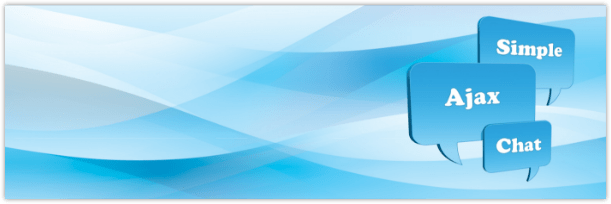
For another simple solution (hence the name), the Simple Ajax Chat plugin might fit the bill. This five-star rated plugin has many customizable features and makes it easy for your visitors to chat with each other on your WordPress site.
Simple Ajax Chat works on all mobile devices. Also, it loads new chats without refreshing the page, so no conversations are lost. You can set up browser notifications, export all chat messages, add sound alerts, and includes anti-spam security.
When it comes to customization, you can set a limit on the number & length of chat messages, option to require a login, customize the appearance, and more.
It’s entirely free to use and is updated regularly.
Live Chat Via The Hub Client
If you’re a WPMU DEV member, we have a live chat widget that you can implement to your own white-labeled live chat for clients and users with our very own Hub Client plugin.

It works in conjunction with 3rd party applications HubSpot, LiveChat, and Tawk.to, as we referenced above.
You simply start by adding a floating Help button that will be added to your white-labeled Hub.

This is all done from The Hub Client Settings area in its WordPress dashboard.

You then add a URL to your HUB page. Once you have this implemented, you’ll click Add for the Live Chat Widget.
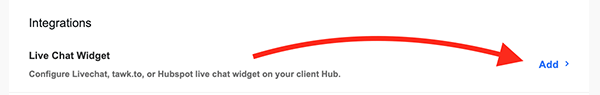
Select one of the 3rd party chat providers from the dropdown…

You’ll then enter either a tracking code, license ID, or src URL — depending on which provider you go with.
After that, you’re ready to have white-labeled support!

Of course, if you have more questions, you can always contact OUR live chat support, available 24/7/365. For more information on using the live chat feature with Client Billing, be sure to read our documentation.
Get Your Live Chat On!
Live chat is a must for many WordPress sites today—especially eCommerce sites where people often have questions before completing purchases. Live chat on WordPress improves the customer service experience by offering timely responses, which can positively affect the business: increasing brand loyalty and sales.
Using plugins, it’s easy to set up. The only other thing you have to worry about is making sure that your live chat feature is staffed by customer service agents trained to handle customer service inquiries!
Also, as you can see, you can readily implement live chat with our Hub Client integration feature.
Whatever way suits you best, live chat will prove to be a hit as impatience for waiting becomes more and more common in this instant gratification world.
And that is why you use live chat!
This post has been updated for accuracy and relevancy.
[Originally Published: December 2017 / Revised: August 2022]


Janette Burhans Janette Burhans is a content creator at WPMU DEV, who writes blog articles and the weekly WhiP & Roundup emails. Her professional career as an author and artist spans over two decades, half of those in the world of WordPress. Her writing has been featured in Glamour magazine, and her personal blog, Platinum Pink. Connect with Janette on Twitter.