Fund Your Passion Project with Fundraiser
Have you got a project you really want to get off the ground but just don’t have the cash to get it going? Or maybe you’re a good Samaritan who wants to raise money for a good cause?
WPMU DEV’s Fundraising plugin allows you to raise cash yourself on your WordPress site without having to pay some third-party site to do it for you. You get total control over all aspects of your fundraising.
It’s a convenient and cost-effective way to kickstart a project or raise funds. Sending people away from your site can lose you valuable donations so it makes sense to keep visitors and donations on your WordPress site. Fundraising is the perfect way to do just that.
Paul Mendoza from our video team has put together this awesome walkthrough on how to set up your very own Fundraising site:
In this quick and informative video, Paul has a great idea for a time machine – but needs the funds to make his dream a reality.
The video compares big fundraising sites like Kickstarter and Indiegogo with our Fundraising plugin and outlines the benefits of raising money directly from your own site.
Our members have used Fundraising for all kinds of worthy causes.

Going Beyond Borders, a non-profit organization committed to providing ongoing relief to people around the world has raised $40,002 towards its $250,000 goal for a Kenyan Community Hospital.
Romanian rights blog Blogary uses Fundraising to collect donations for the site’s upkeep.
Vancouver International Bhangra Celebration accepts one-off pledges on its site to fund the organization’s work in strengthening diversity and inclusion in the community through the music and dance of Bhangra.
Fundraiser – New Features & Improvements
WPMU DEV has recently released an updated version of this plugin. Some of the bigger changes include a new payment gateway API, a new fundraiser panel, and a new permalink structure that includes a checkout and confirmation page.
We’ll run through a few screenshots and then go over the other improvements included in this update.
New Payment Gateway API
- Fundraisers are now split into two types: Simple and Advanced
- Simple payments are donations that are accepted immediately. (There are no goals or rewards with simple payments. )
- Advanced Payments are pre-approved and only processed after the completion of the fundraiser’s goal. (Goals and Rewards are allowed with advanced payments.)
And here it is in the backend.

New Fundraiser Panel
The new fundraiser panel now provides you with shortcodes that you can use to display information relevant to your fundraiser. You can also use a widget.


Permalink Structure
Each fundraiser now contains an automatically generated checkout and confirmation page. You can set these pages to take on whatever name you like. You can see the default settings in the screenshot below.

And here’s an example of a checkout page in action.

More Improvements
Below are other upgrades the plugin has seen.
- Donations are now referred to as pledges.
– 4 new pledge statuses are available. (Complete, Approved, Canceled, Refunded) - BuddyPress Integration
– Users can now publicly display their pledge as an activity item. (Of course, this requires BuddyPress to be activated on your site.) - CSS style containers are now all elements to allow for easier customization.
- Template functions can now be overridden using the action ‘wdf_custom_template_functions’
– fundraiser.php line: 1521 - New Reset option for clearing all fundraising data
– add define(‘WDF_ALLOW_RESET’,true); in your wp-config file to add an extra reset tab to your settings page. - New custom template structure for your theme
– wdf_funder-{$name/$id}.php
– wdf_checkout-{$name/$id}.php
– wdf_confirm-{$name/$id}.php - Fixed shortcode media button errors
- Addition of several action and filter hooks for external plugins or theme function files.
New to the Fundraiser Plugin?
If you aren’t familiar with the Fundraiser plugin, below is a short list of what it has to offer.
- Integrates with PayPal. Create suggested donation levels or let them choose their own, includes recurring donations, and accept payment in any major currency.
- Hassle-free interface. Creating your new fundraiser is as simple as adding a new post to your WordPress blog.
- Offer rewards for donations: downloads, t-shirts, or more. Motivating folk to donate has never been easier.
- Thank you message. Use the default confirmation email after donation or customize your own to easily send a thank you and tax receipt.
- Widgets included. Easily display simple donation button, recent fundraisers, and featured fundraisers in any widgetized area of your site.
- Compatible with any WordPress theme. Customize the style and layout of your fundraising to fit with your existing site design.
- Monitor your donations and fundraising goals, including a progress bar, from your WordPress dashboard, with the option to display public fundraising goals and progress on your site.
- Works perfectly with Multisite and BuddyPress. Now you can start your own crowd-funding site!
- Use this plugin on any WordPress project you like.
100% Compatible with WordPress Multisite and BuddyPress Out of the Box
Are you building a community around your cause? You’ll be happy to know that the Fundraising plugin is compatible with BuddyPress. It also works perfectly with Multisite so that users can create fundraising initiatives across your WordPress network.
Adding a new fundraiser is very easy. It’s just like writing a WordPress post:
You can monitor your cause’s fundraising directly within the WordPress dashboard:
Build a Kickstarter-inspired funding platform with WordPress Multisite and the Fundraising plugin
If you’re using the Fundraising plugin with WordPress Multisite, users on your network can each create their own sites to raise funds for their own projects. All you have to do is activate it network-wide to give your users a fundraising solution of their own.
Fundraising With WordPress: A Guide For Nonprofits
The Fundraising plugin allows you to create dedicated events, called fundraisers, through which a nonprofit can solicit donations for that event or for the organization in general. The plugin tracks number of donors, amounts given, and can even display the percentage of your donation goals achieved. It also gives you the ability to create your own Kickstarter type functionality, and take pledges for specific events without charging those donors until the entire goal amount has been met.
FREE EBOOK
Your step-by-step roadmap to a profitable web dev business. From landing more clients to scaling like crazy.
FREE EBOOK
Plan, build, and launch your next WP site without a hitch. Our checklist makes the process easy and repeatable.

But the Fundraising plugin is more than just a simple donation tracker because the system itself can be easily customized to fit your specific nonprofit needs. For example, you might not call your “donors” by that name; you might call them “supporters” or “backers” or something else entirely. Instead of having rigid rules that don’t allow for customization (like most proprietary donation systems), Fundraising allows you to change the internal settings of the plugin to name your “donors” whatever you like.
Events can have custom names too. Don’t like the word “fundraiser?” That’s just fine – you can call them “galas”, “walk-a-thons”, or anything else your heart (or organization) desires! This level of customization makes the plugin more deeply integrated with your website and the nonprofit’s persona.
The Fundraising plugin lets you track donations right inside your WordPress admin panel too. You can see the number of donors, the transaction settings, amount donated, the progress toward your ultimate fundraising goal, and much more.
General Settings
 The Fundraising plugin is easy to set up and customize. It features a step by step guide to configuring the system which displays as soon as you activate the plugin.
The Fundraising plugin is easy to set up and customize. It features a step by step guide to configuring the system which displays as soon as you activate the plugin.
There are three areas that must be set up for the plugin to function correctly:
Payments – This area is for detailed payment information. Your location, currency type, and the types of donations you’ll take – simple or crowdfunded.
Presentation – This setting area controls how your donation plugin looks. You can change how the plugin appears in your admin menu panel and all of the associated names for donors and events. You can also change the way the donation buttons display inside the fundraising posts/pages on your website. Essentially, this section of settings allows you to customize the look of the plugin for both the admin interface and the end-user.
Other – This area allows you to add a general fundraiser page to your website menu bar by which viewers can see all your currently published fundraisers.
The following video walks you through setting up the Fundraising plugin, and configuring the general settings so you can get up and running taking donations quickly.
Setting up PayPal
Fundraising integrates natively with PayPal standard processing. Anyone can set up a PayPal account and get started taking donations right away, provided PayPal is set up as a business account. PayPal business accounts are free to register and are one of the most widely used payment processors for nonprofits for several reasons:
- PayPal is a trusted name
- PayPal features a very secure transaction portal
- PayPal can accept credit and debit cards or a standard PayPal account – currently used by millions of members
- PayPal checkout is very fast – only a few pieces of information are required to complete your transaction
- PayPal can process recurring donations – one of the best ways a nonprofit can generate residual income and not have to rely so much on grant funding
The only downside to processing donations through PayPal is you are taken briefly off your own website to actually process the transaction through PayPal. This negative is mitigated by the security the PayPal processor
Creating a Fundraiser
Upon installation, the plugin creates a custom post type to handle all fundraising activities. You can choose to set up specific events, general donations, and to monitor donation activities and donors directly in your WordPress admin panel. You can also setup suggested donation levels to encourage your supporters to give certain amounts of money.
Another advantage of the Fundraising plugin is that is works through the native WordPress custom post type functionality. It does not work with complex plugin settings or a proprietary data storage method. This means you can export your fundraising data using WordPress’ export XML features and takes that data with you when you change sites or upgrade to a different theme. All the data is stored in your standard WordPress database.
Whether you choose to allow for simple donations or crowdfunded events the fundraiser creation process is simple and familiar. Using the WordPress post editor to create donations allows you to add text, images, videos, and any html code you desire. This gives your donation page a custom-feel and much more functionality than most stand-alone systems which only offer a few stock customization methods.
The Fundraising Plugin from WPMU DEV allows the following donation types:
Simple Donations
This option will get you up and running quickly. It allows you to take simple donations by which the donor can choose an amount and donate that amount to you either once or on a recurring basis. The donation post will display the number of donors who have given money, the total amount of money raised by your organization through this event/post, and the donor will be charged via PayPal as soon as he or she makes that donation.
Advanced Crowd Funding
This is similar to what you would see on a site like Kickstarter, where you create a special event with a specific goal in mind. Donors aren’t actually charged until that goal is reached. For example, if you have an event like a building fund by which you plan to solicit funds to build a new home for your nonprofit, you might use the advanced crowd funding option. That home might cost $10,000 but if you can’t raise the entire amount you will not move forward with the project.
The crowdfunding option will show the number of donors and total amount donated just like the simple donation option, it will also show a progress bar denoting the percentage of that goal currently raised. It will also show how many days are left in the fundraising event. This is a great piece of functionality because it creates a time-based needs statement and encourages donors to act quickly.
Rewards
Another impressive feature of the Fundraising plugin is the ability to give awards to donors. This is often seen with public radio and television funding drives by which donors receive a gift for a certain level of donation. If you are partnering with a corporate sponsor for your event you could offer gifts to your donors.
For instance, you might have a goal set to raise $25,000 during one event, and you could offer donors who give at the $1,000 level a free t-shirt, CD, DVD, or some other donated item. Rewards are a great way to entice donations and to encourage donors or small amounts to increase their donation size to receive a bundled gift.
The video below shows how simple it can be to add a fundraiser to your nonprofit website.
Widgets
Just when you thought you’ve seen some great functionality, the plugin goes even further and allows you to include fundraiser information in widgets on your sidebar or any widgetized area your theme might include.
With Fundraiser widgets you can feature certain events to draw the eyes of your viewers. You can also display a list of recent donors and even a panel which displays current progress from particular fundraising events.
By taking this information out of the single fundraising post and also displaying it site-wide you will draw more traffic to your fundraising events and make them easy to find from every corner, post, and page of your website.
Conclusion
The WPMU DEV Fundraising plugin is a feature-rich donation plugin that offers your nonprofit unparalleled fundraising ability and seamless integration with any WordPress installation. It also allows your nonprofit to keep payment processor costs low by avoiding the need for an expensive merchant account.
The videos take extra time to walk you through the plugin features, but there’s no reason you couldn’t be up and running with your own fundraiser and taking donations in fewer than 10 minutes, provided you have a valid PayPal account and some knowledge of WordPress settings.
Photo: Fundraiser Thermometer from BigStock
If you haven’t already, check out the WPMU Dev YouTube channel. It features 150+ videos, providing a fantastic tutorial resource for learning how to better use WordPress and WPMU DEV.
Although we no longer maintain and update Fundraising, feel free to download and use or customize the plugin! Tags:
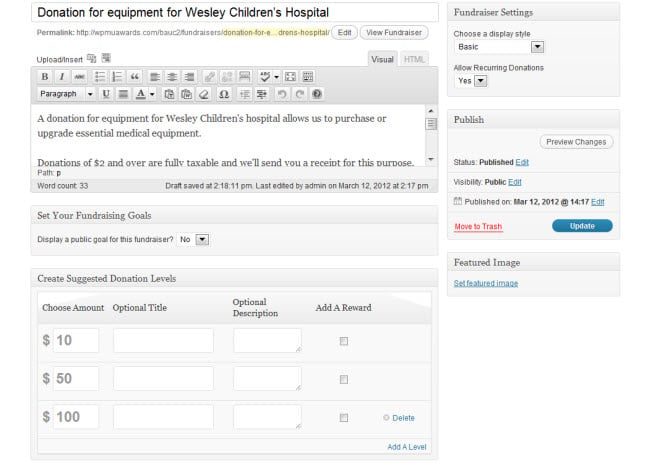



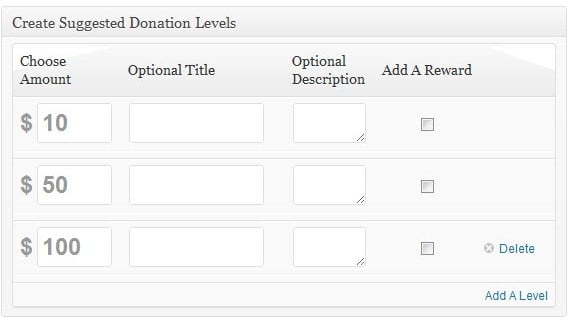
Raelene Morey Raelene is the Founder of Words By Birds, a digital writing agency that works with startups, SaaS, B2B, and WordPress businesses on turning tech speak into words that convert. She was formerly the managing editor at WPMU DEV. A computer science grad turned newspaper journalist, when she’s not taming browser tabs, she likes brunching and bushwalking.