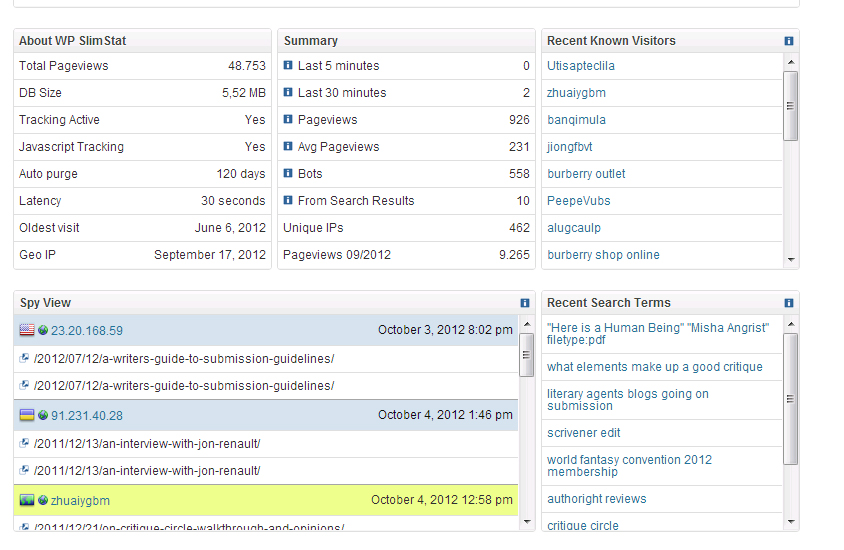Know Your Traffic Simply and Easily with WP Slim Stat
Knowing your traffic sources at your WordPress site is absolutely vital if you want to succeed at having a business or a blog. WP Slim Stat offers you comprehensive data on your traffic sources in an easy-to-use interface.
Step 1: Install
It’s simple. Click Plugins -> Add New and search for Slimstats. The result will show as WP Slim Stat. Install and activate, and you’re ready to use it.
Step 2: Check your Stats
You’ll find Slim Stat as a part of the Dashboard. You have the following data sets to work with:
- Right Now
- Overview
- Visitors
- Content
- Traffic Sources
- World Map
- Custom Reports
The labels are pretty self-explanatory, but in a nut shell, you can learn who is doing stuff on your site, where they are from, which sites or search engines they came from, what content they’ve been viewing, and whether or not they’re a human or a bot.
FREE EBOOK
Your step-by-step roadmap to a profitable web dev business. From landing more clients to scaling like crazy.
FREE EBOOK
Plan, build, and launch your next WP site without a hitch. Our checklist makes the process easy and repeatable.
Here is a brief snapshot of some of the overview data you can work with. The beauty of Slim Stats is that it requires a very, very small learning curve, yet it provides all of the information you could want on your visitors.
This tool works extremely well in conjunction with other CRM tools and WordPress Plugins.
Tags: