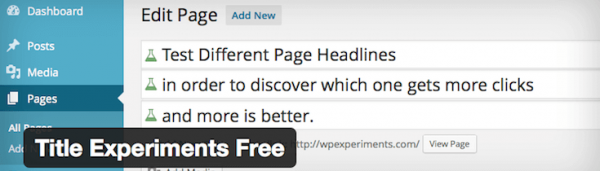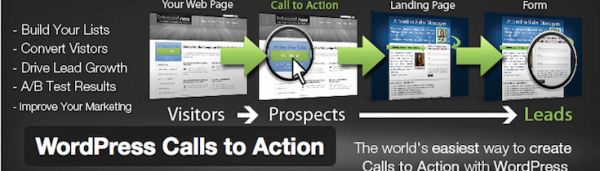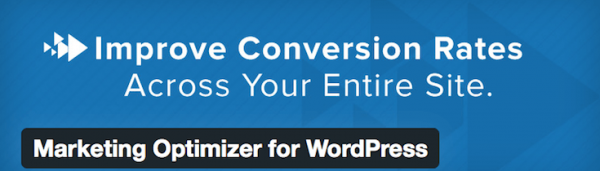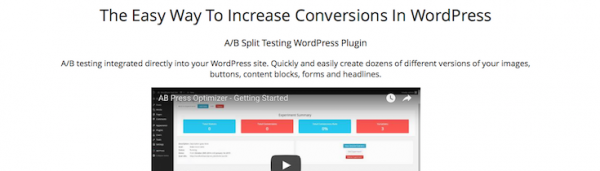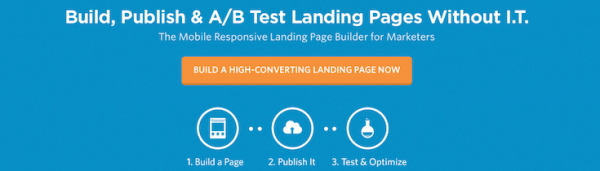11 Best Tools for A/B Split Testing in WordPress
Creating a new WordPress site isn’t all that difficult. You can just download a theme, slap some content on it, and call it a day. The site might not be very good, but it would be a live website, nonetheless. Typically, though, developers and business owners want to do better than that.
Then, the goal is to build a good website, which requires significantly more effort. And that effort is punctuated by a consistent question as to whether or not your design works. Making decisions about where to place your navigation, if a particular image is effective, or if your CTA should be moved a smidgen to the left can leave you spinning, scrambling, and stuck.
If I’ve learned anything, getting stuck on the minutia of your site can lead to burnout and projects never completed. So instead of the endless fiddling and wondering if what you’re doing is having any effect, it’s a much better idea to employ the use of A/B testing to get concrete evidence as to what’s working and what’s not.
In this post, I’ll break down the A/B testing basics so you can set up your first test with confidence and watch your website’s conversions increase.
What is A/B Testing?
Regardless of what platform you’re using, the basic principles of A/B testing remain the same. According to Optimizely, A/B testing is a way to compare two different versions of a webpage with an eye on specific page elements to see which version performs the best.
“By creating an A and B variant and testing them against each other, you can use data and statistics to validate new design changes and improve your conversion rates” – Optimizely
These tests allow you to ask specific questions about what changes to make on a page and then collect data to see how any single change impacts traffic and conversions. Instead of shifting elements on your webpage around aimlessly, testing “takes the guesswork out of website optimization” and lets you make “data-informed decisions” to ensure a positive result for every modification and tweak you make.
There are actually three main types of A/B testing you should be aware of. According to ConversionXL, these include:
- Split Testing: A straightforward test of one element on a page compared to an alternate version of the same element to see what works better.
- Multivariate Testing: A more complicated test that pits several page elements against each other at once to see how various combinations work toward achieving your site goals.
- Experimental: A testing free-for-all that allows you to delve into the nooks and crannies of your site and really analyze every aspect of the elements on a page.
Before we proceed onto the “how” of A/B testing, it’s a good idea to brush up on some key terms that we’ll be using throughout this article. The following are adapted from MailChimp:
- Variable: An element of your site you want to test. A variation is the version of the element.
- Test: The predefined period of time you’ll be collecting data on the different variations of site elements.
- Winner: The variation that performed the best during the test.
Why A/B Testing is a Really Good Idea
As you might’ve guessed by now, A/B testing can be incredibly useful. It gives you concrete data on which to base decisions about site design and function. You no longer have to guess at what works. When you split test, you know what works.
According to Kissmetrics, A/B tests can help you make more money, too. Because you can “empirically” discover what marketing strategies are most effective, you “can improve your bottom line substantially.”
So, to recap, A/B testing is super helpful because it:
- Eases decision-making
- Helps improve marketing campaigns
- Improves site design and function
- Increases conversions and revenue
That’s plenty reason to use split tests, don’t you think?
The A/B Testing Process
There are a couple of different approaches you can take when starting up the process of A/B testing. According to ConversionXL, you need to first define your objectives. What do you want to accomplish with your website? Why is it online? If you have an online store, “sell products” would be the likely answer to this question.
From there, you can begin to set goals for your website. If you want to sell more products, then you’ll want to increase your clickthrough rate from social media, or increase email signups, or reduce shopping cart abandonment.
The next step is to define how you will measure whether or not you achieve your goals. These are called Key Performance Indicators or KPIs. It’s a number used to measure something against your site goals. In our example above, a KPI would be the number of people who signup to your email list. But KPIs are meaningless unless you’ve determined what success looks like. So, revisit your goals and come up with a number that you want to meet. A successful KPI is one that meets your targeted metric.
If all of this is leaving you scratching your head, it might be helpful to look at another way the A/B testing process is described, this time by Optimizely. Here’s a rough outline of what they describe:
- Gather data: Exactly what it sounds like. Take a look at your site’s analytics to get a sense of what areas could use some improvement. It’s best to start with areas that get the most traffic so you have more data to work with.
- Set goals: As we talked about above, you need to establish goals for your site. Your goals are the metrics you use to see which variation of an element of your site works the best.
- Come up with a hypothesis: Having a goal in mind is great but from there you need to come up with a hypothesis for why you think one approach will work better than what you’re currently doing. This may take some research and looking around at what other people are doing to come up with ideas.
- Develop variations: With your hypotheses in hand, create variations of the elements you want to test. It’s best to use an A/B testing tool to accomplish this.
- Run your experiments: Launch your tests and wait. As visitors come to your site, you’ll be collecting data about which variation(s) work best.
- Perform analysis: After a period of time you can sit back and see how the test went. If one variation performed much better, you can switch your site over to that version for good. Then, it’s time to go back to the beginning and start testing all over again.
What You Should Test
Now that you have an idea of why you should use A/B testing and how to set up a test, let’s discuss the various things you can test.
You can test just about anything on your site from button colors to font sizes, but here’s a list of some of the more commonly tested elements:
- Email signup form
- Call-to-action location
- Recommended content
- Social sharing buttons
- Site search
- Product images
- Ad locations and sizes
- Navigation
- Checkout process
- Site colors
- Promotional phrasing
- Site headline
- Sales copy
- Product descriptions
- General copy
- Form length and wording
- Page layout
- Pricing tables
- Product prices
- Image content
- Content length
The list could go on and on. According to Kissmetrics, testing offers is also important, as is testing different elements with each other. “For example, you might want to test newsletter A with landing page A, and newsletter B with landing page B,” they say. Then later, you might want to test the first newsletter with the second landing page. This can help you determine the best result when the results of your data are too close to call.
A/B Testing Tools and Plugins
You’ve got a solid handle on what goes into A/B testing so now it’s time to discuss some of the tools you can use to conduct these tests. We’ll start with free solutions (and those that have an option to upgrade to premium) then transition into strictly paid services.
Title Experiments Free
A simple, yet really useful plugin you can use to conduct A/B tests on your headlines is Title Experiments. This free plugin allows you to test your post and page titles to see what gets more clicks and what drives more conversions. You can set up tests to see which title variations work better for your click through rate.
There’s a premium version of this plugin available called WP Experiments Pro that offers more advanced testing features as well. It adds on features like detailed statistics, support, and automatic experiment freezing. The pro version costs $29.99 per year.
Marketizator
Another plugin you should check out is called Marketizator, which is designed to help you improve site performance by streamlining A/B testing. You can also use it to create online surveys and banner messages to increase audience satisfaction. It’s free to use for up to 10,000 monthly visitors; all you have to do is sign up for an account, download the plugin, and insert a tracking code you’re provided.
It’s primary features include a WYSIWYG editor, multiple page tests, a statistical relevance calculator, reporting, custom goals, and multi-variate testing. Plus, it also has many features for its online surveys, popup banners, and advanced segmentation. A premium version is available for greater traffic needs as well.
Simple Page Tester
Simple Page Tester is another great free plugin that should be on your radar. You can easily run A/B tests right within WordPress. Pick your variations, run the test, and pick a winner based on the data you collect. It’s SEO friendly, of course, and offers at a glance results. If you require more insights, you can update to the premium version, which includes full conversion tracking and analytics.
This plugin is also cache compatible.
WordPress Calls to Action
If you’re looking for a way to add CTAs to your site and test their conversion rates, you can use the WordPress Calls to Action plugin. It allows you to create great CTAs for your site then track their conversions, run A/B tests and multivariate tests, and increase your leads substantially.
FREE EBOOK
Your step-by-step roadmap to a profitable web dev business. From landing more clients to scaling like crazy.
FREE EBOOK
Plan, build, and launch your next WP site without a hitch. Our checklist makes the process easy and repeatable.
WordPress Calls to Action is also extendable and comes with actions, filters, and hooks for developer use.
Nelio A/B Testing
Nelio A/B Testing is a popular plugin designed for tracking and optimizing your site’s conversions. You can setup full A/B experiments and use it alongside Heatmaps to see what areas of your site are attracting the most attention. Some of the things you can test include titles, images, product descriptions, conversion actions, and more.
You can even test out different themes, menus, pages, landing pages, CSS, custom post types, widgets, and even more than that. It works with numerous other plugins like Gravity Forms and Contact Form 7, and offloads processing to an external server so your site won’t suffer in the name of your tests. A free trial is available. After that, Nelio A/B Testing starts at $149 per year.
Marketing Optimizer for WordPress
Marketing Optimizer is still another plugin worth checking out that streamlines A/B testing for WordPress. It includes conversion rate optimization, A/B testing for multiple pages, conversion tracking, Gravity Forms integration, rotating variations, fast variation creation, and cache compatibility.
You can create variations for headlines, layouts, images, testimonials, buttons, feedback forms, CTAs, and more. It also integrates with the Marketing Optimizer software and includes auto tracking for all WordPress pages, a landing page testing suite, landing page templates, and quick loading times.
A/B Press Optimizer
A premium service and plugin worth checking out is called A/B Press Optimizer. This plugin integrates into your WordPress dashboard, of course, and allows you to create multiple variations of multiple site elements quickly and easily. You can set up an unlimited number of experiments and unlimited variations, view real time reporting, and full support.
It includes an A/B testing shortcode, visitor demographics, conversion demographics, automated tracking, variation randomization, scheduling, documentation, an export feature, conversion triggers, Javascript loading, and more. The Personal plan is a one-time $49 fee, Business is $99, and Agency is $199.
Kissmetrics
Now, you’ll need a significantly larger budget to afford Kissmetrics but it can be a worthwhile investment if you have the cash. It provides you with a whole slew of tools for tracking and testing every aspect of your website including individual and group visitor behavior from their first site visit through conversion.
Some features provided include a Funnel Report to view “leaks” in your business, a Cohort Report for testing how different marketing activities affect signup rates, a Path Report for analyzing the customer’s journey, and People Search. The A/B tests allow you to delve fully into the effectiveness of each aspect of your site and the Revenue Report lets you see where you should be spending your marketing dollars.
Again, Kissmetrics is definitely for larger companies but it’s incredibly useful for fully optimizing your site in every feasible way. Packages start at $200 per month.
Optimizely
Optimizely is another full set of tools designed to help you build the best website for your target audience on desktop, mobile and in mobile apps. While it comes with a ton of tools, the testing is our focus here. Optimizely Testing is a whole suite of A/B testing services that assist site owners in creating effective websites that yield the greatest number of conversions.
With it, you can configure A/B tests, multivariate tests, multi-page tests, and more. The Starter plan is free. After that, you can opt for the Pay as you go plan for $49 per month. The Enterprise plan features custom pricing depending on your anticipated viewer counts and overall needs.
Visual Website Optimizr
Another really great testing solution is Visual Website Optimizr, which lets you create A/B tests for different versions of your website on a continual basis without bogging down your site or taking up too much of your time. It comes with A/B testing, split URL testing, and multi-variate testing, user feedback, a landing page analyzer, heatmaps, revenue analysis, segementable reports, personalized content support, visitor type targeting support, and a variety of other metrics.
It also includes a point-and-click editor for setting up your site tests. There is a free 30-day trial available. After that, the Startup plan is $49 per month per 10,000 monthly visitors, the Business plan is $129 per month per 30,000 visitors, and Custom plans start at $999 per month.
Unbounce
The last A/B testing tool we’ll talk about here is Unbounce. It’s a full-fledged marketing platform that makes it easy to create landing pages designed to convert—and a major part of that is fantastic testing tools, of course.
It comes with drag-and-drop landing page templates with advanced design features like parallax scrolling, responsive layouts, and fully customizable design elements. It’s ideal for lead generation as well and helps you create forms quickly. It has full WordPress integration, dynamic text replacement, a script manager for better analytics tracking, automatic SSL encryption, and more.
As for testing, Unbounce supports straightforward A/B tests for determining which landing pages work the best with real time statistics, multi-user client management, custom domains, and lead notification emails. It also comes with plenty of integrations for email marketing services, CRM, marketing automation, analytics, and social media.
The Starter plan is $49 per month for up to 5,000 unique visitors, Pro 99 is $99 per month for up to 25,000 visitors, and Pro 199 is $199 per month for up to 100,000 visitors.
Wrapping Up
If you want to increase site sales, signups, and conversions, you need to test thoroughly. There’s just no getting around that fact. And if you don’t test, you stand to lose a lot of potential sales along the way. That’s why using integrated A/B testing tools for WordPress is not just a good idea – it’s essential for running a successful site in the long-term.
What do you use to A/B test in WordPress? Or have you not started yet? Tell us about your A/B testing experiences in the comments below.
Tags: