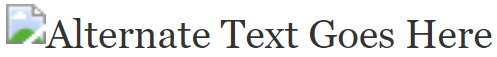A Guide to Finding Free Images for Your WordPress Site
Blog writing can involve a lot of blood, sweat and tears, unless you’re one of those magical people who can tap out an insightful post with inexplicable ease or some kind of deus ex machina intervention.
Not only do you have to come up with a decent topic to write about, there’s also writing the damn thing and then coming up with a catchy headline.

But one of the most important elements for any post, which is often left by the wayside, is including a strong image. As the saying goes, a picture tells a thousand words and clever imagery can pull your readers in and often say more than any phrase you can string together.
A blog post without images is like a book with no cover – uninviting and not particularly interesting to look at. While you might find the contents of the book a real page turner, other readers may simply overlook the save book and pick up something with an appealing cover image.
More specifically, using images on your site:
- Helps save your readers from drowning in a sea of text by breaking up the words on a page
- Grabs your readers’ attention when they are quickly scrolling through your site or glancing over content
- Instantly attracts attention before any text is read
- Can enhance a point, fact or opinion
- Strong imagery sets an emotional tone for your post
- Leaves a lasting and memorable visual impression on your readers
Copyright and Image Licensing
Before launching into the free image sites that are available, it’s important to understand the legalities of using someone else’s creative work.
If an image is copyrighted it means the creator of the original work has exclusive rights to it. To put it simply, you can’t use a copyrighted image. It is stealing someone else’s work without their permission.

As tempting as it is to simply pinch an image from Google Image search and publish it on your site, it is illegal and can get you into all sorts of trouble.
However, not all images are forbidden fruit. Many pictures are available under different types of licensing and one kind you will frequently come across is Creative Commons.
According to its website, Creative Commons is a non-profit organization that allows the sharing and use of creativity and knowledge through free legal tools. It offers copyright licenses that provide a standardized way to give the public permission to share and use creative work – as long as they follow the conditions of the copyright holder, i.e. CC licenses let you change your copyright terms from the default of “all rights reserved” to “some rights reserved”.
There are six types of Creative Commons licenses:
Attribution – CC BY
This license lets others distribute, remix, tweak and build upon an image, even commercially, as long as they credit the original creator.
Attribution-ShareAlike – CC BY-SA
With this license others can remix, tweak and build upon an image, even for commercial purposes, as long as they credit the original artist and license their new creations under the original artist’s terms. This license is often compared to “copyleft” free and open course software licenses.
Attribution-NoDerivs – CC BY-ND
This license allows for redistribution – commercial and non-commercial – as long as it is passed along unchanged and in whole, with credit to the original artist.
Attribution-NonCommercial – CC BY-NC
Others can remix, tweak and build upon an image non-commercially with this license, and while any new works must acknowledge the original artist, they don’t have to license their derivative works on the same terms.
Attribution-NonCommercial-ShareAlike – CC BY-NC-SA
This license lets others remix, tweak and build upon an image non-commercially as long as they credit the original artist and license their new creations under identical terms.
Attribution-NonCommercial-NoDerivs – CC BY-NC-ND
The most restrictive of all, this license only allows others to download and image share them with others as long as they credit the original artist, but they can’t change them in any way or use them commercially.
Some image and stock photography sites may have their own licensing rules while others may use licensing similar to Creative Commons, such as Free Art License, Open Data Commons and GNU General Public License.
Finding images
There are loads of free sites where you can downloads images for free, whether you’re after stock image, photos, graphics or illustrations.
These are just a few of the best sites around.
Google Image Search

For bloggers who use images found on Google Image search, it’s unlikely someone is going to sue you for copyright infringement for publishing their picture to your 12 readers. But for bigger websites, and in particular businesses, if you use a protected image you are violating someone’s copyright.
While it’s an infringement of copyright to use any old image you find on Google Image search, the search engine does have a nifty filter that allows you to search images by license type.
On the Google Image site, click on Advanced Image Search and under “usage rights” select the most appropriate option.
It’s a super easy way to find images that aren’t restricted by copyright, though the quality of the images can be hit or miss.
Creative Commons Search

Creative Commons has its own website where you can search 13 other websites, including Flickr, Google, Pixabay and YouTube for images that you can share, use and remix. It’s a godsend when you’re in a hurry to find an image.
FREE EBOOK
Your step-by-step roadmap to a profitable web dev business. From landing more clients to scaling like crazy.
FREE EBOOK
Plan, build, and launch your next WP site without a hitch. Our checklist makes the process easy and repeatable.
The search also allows you to specify whether you can pictures you can use for commercial purposes or images you can modify, adapt or build upon.
Flickr

There are billions of photos on Flickr and since the last site update after Yahoo bought our Flickr, it’s easy to sift through beautiful, high quality images in a range of sizes.
Flickr images are either copyrighted or available under a Creative Commons license. The type of restriction on the image is shown under its details.
WikiMedia Commons
When you click on an image on Wikimedia Commons it will take you to that picture’s information page, which includes the copyright status, the copyright owner and the license conditions.
Images on Wikimedia Commons are almost all under some kind of free license, including as Creative Commons, GNU Free Documentation License, Free Art License and Open Data Commons
Stock.xchng

Images at stock.xchng are completely free – you just need to stick to the rules in the site’s Image Licence Agreement (http://www.sxc.hu/help/7_2) and in some cases you may need to get permission from the image creator and give credit to them. Any restrictions are detailed under image previews.
morgueFile
In the newspaper business, a morgue file holds past issues of a newspaper.
The morgueFile website is anything but dead and buried. It contains photos freely contributed by artists to be used in creative projects by visitors to the site. The creator’s of the site only ask that if you decide to use an image, you credit the photographer.
Any licensing details are available to the right of any photos you search for.
Create your own images
If you can’t be stuffed dealing with licensing, why not create your own images? Not only do they add a personal touch and add value to your site, they are license free (to you, anyway).
It’s easy enough to take a quick photo on your smartphone and upload it to your site.
Making Your Images SEO-friendly
After spending lots time writing your posts and finding images, you want people to actually visit your site and read/see your content. Search engine optimization is the best way to increase traffic to your site and make all your efforts worthwhile.
People arrive at websites in all kinds of weird and wonderful ways. Sometimes it’s simply a matter of directly typing in an URL and other times users might enter “best sushi EVER” in Google Image search and stumble across a photo on your site that you took while dining out at your favourite Japanese restaurant.
It’s easy enough to make your photos SEO-friendly and take advantage of accidental visitors to your site.
1. Add Alt and Title Tages to All Your Images
This is important.
<img class="aligncenter" title="Title Text Goes Here" src="Image Link" alt="Alternate Text Goes Here" width="995" height="24" />
Alt text: If your image doesn’t load for whatever reason, this text is displayed.
Title text: The text that is shown when you hover over an image.
The Alt text is what search engines look for when ranking images so enter something meaningful in the Alt section next time you upload a photo of your dog pulling a funny face.
2. Give Your Image Proper Names

The name you give to your photos becomes part of the URL for that image. So when you upload image file DSC_001.jpg to your site, stop and change the file name to something home human-friendly, like riding-space-mountain-at-disneyland.jpg
Not only is the second link more readable, it’s more likely to be picked up by search engines.
It’s also a good idea to properly resize your images. There’s no point uploading a 1000px x 1000px image if you only want to publish it at 200px x 200px. When you don’t use the original image size you can lose the quality of the image and it can also increase your page load time. You don’t want visitors to your site waiting around for pages to load so load up your favourite image editor and resize your photos.
Summing Up
It’s worth putting in the time to finding images for your posts. There is no excuse with so many free image resources readily available.
No matter where you find your images, it’s always best to check the licensing requirements. A couple of minutes of checking can save you a lot of grief in the long run if someone finds you have illegally published one of their images on your site. If you’re not sure where an image has come from, TinEye is a fantastic reverse image search site.
Happy image hunting!
What sites do you use to find images for your WordPress site? Tell us below.
Credits: JoshArdle Photography, Sophie Asia, BrokenCities, Mike Saechang
Tags: